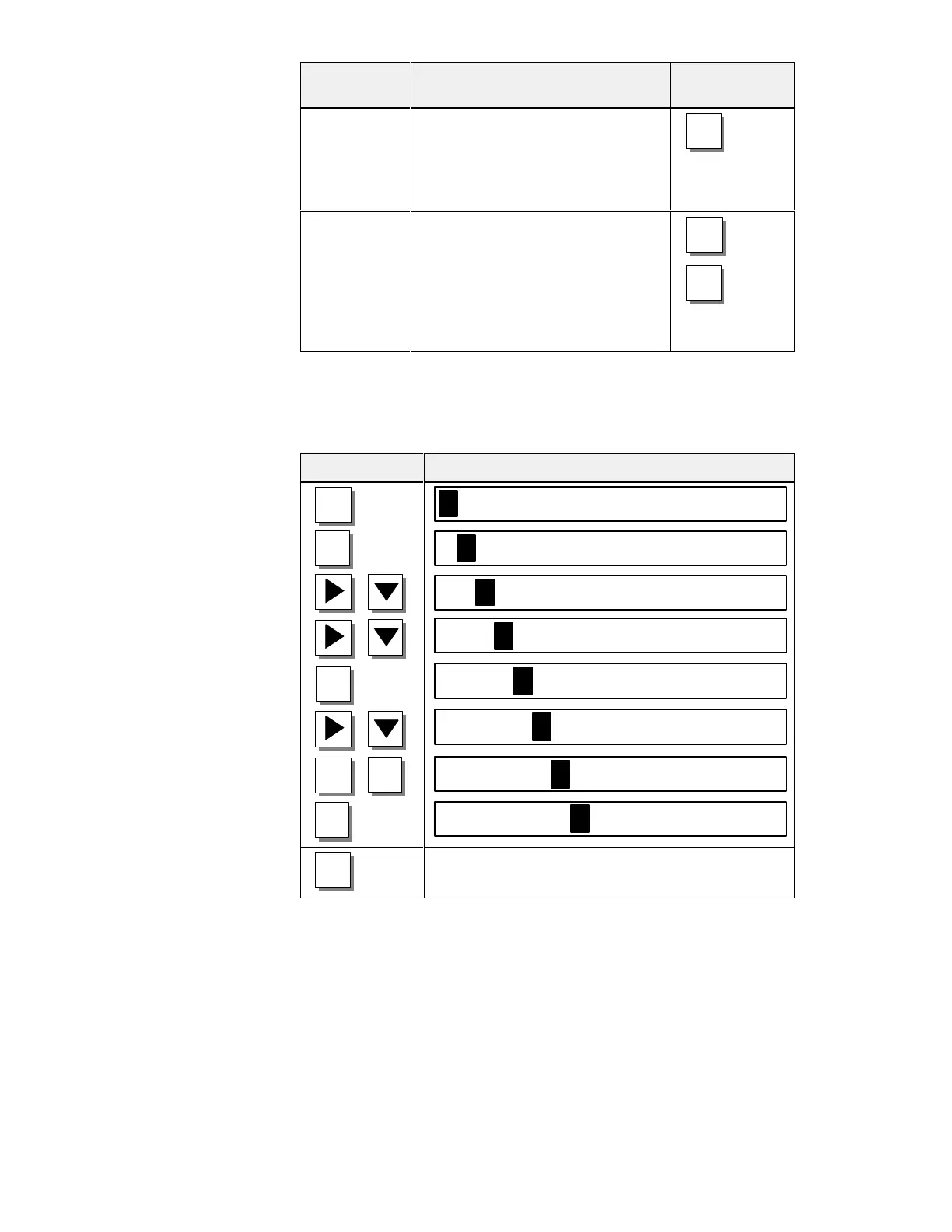3-10
Equipment
Manual OP7, OP17
Release 04/99
Using
keys
RemedyIncorr
ect
input
Character too
many
W
ith the keypad set to the numerical
key assignment, delete the character
at the cursor position. The gap that ari
-
ses is closed through the characters
being moved from right to left.
INS
DEL
Character too
few
Switch to the alphanumeric key as
-
signment. The Shift LED comes on.
Insert a space at the cursor position.
The existing input starting from the
cursor position is moved to the right.
Overwrite the space.
SHIFT
INS
DEL
Y
ou want to enter “Fig. 05”. Y
ou do so by carrying out the following steps.
Key Display
SHIFT
SHIFT
F
,
,
.
,
,
0
5
ENTER
Apply input
Example of an
alphanumeric
input