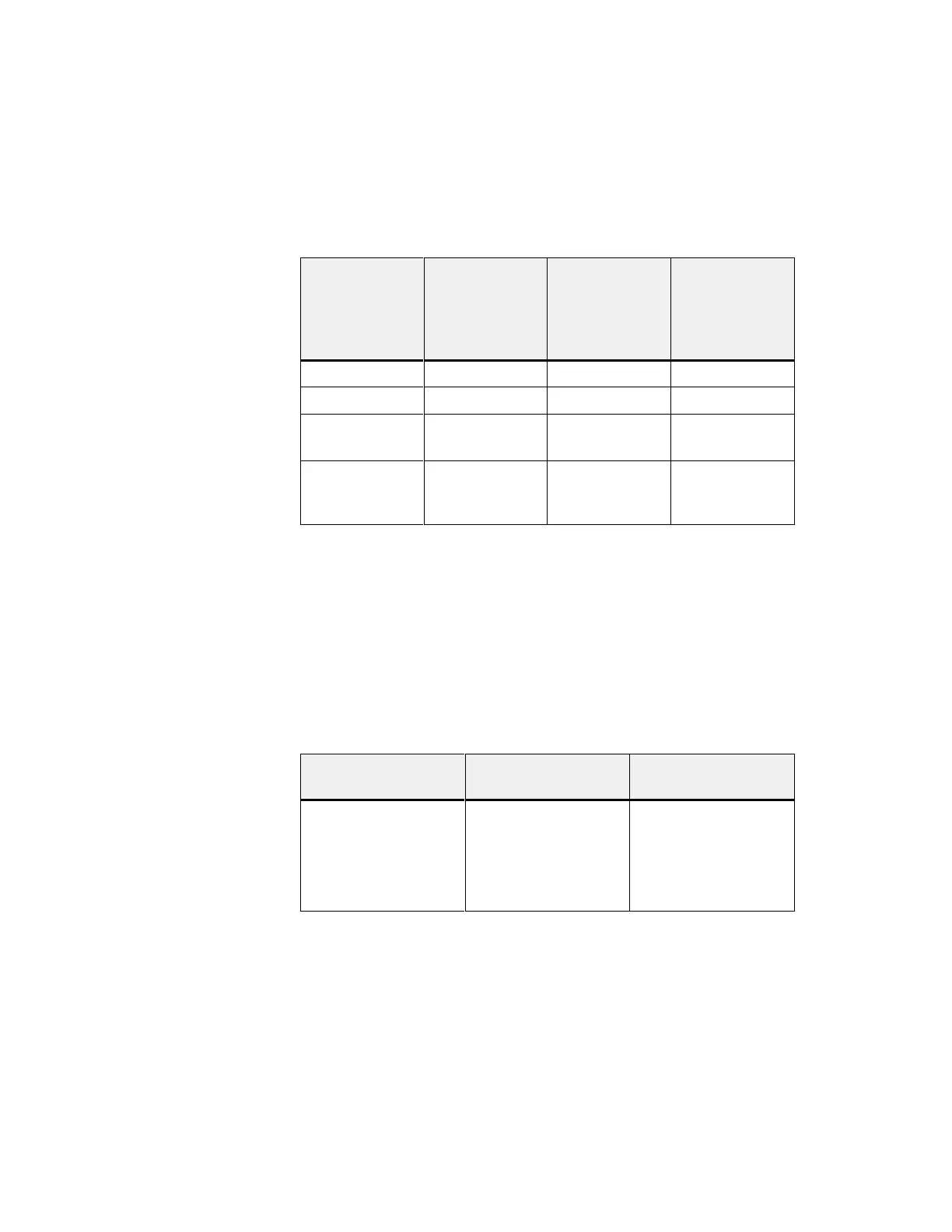3-13
Equipment
Manual OP7, OP17
Release 04/99
A
timer can be assigned a start value by means of an input field. These val
-
ues must be entered in a specific manner depending on the PLC being used.
Proceed as follows:
SIMA
TIC S5 and SIMA
TIC S7-300/400
Y
ou enter the value for the timer in seconds. Y
ou select the time base of
the timer depending on the range of values in which the value entered is
and on how many digits have been entered to the right of the decimal
point of the value.
Range of values
Max.
permissible
number of
digits to right of
decimal point
T
ime base (dep.
on number of
digits to right of
decimal point)
Input example
1000 s – 9990 s
0
10 s (0)
1960 (s)
100 s – 999 s
0
1 s (0)
179 (s)
10.0 s – 99.9 s
1
100 ms (1)
1 s (0)
78.5 (s)
78 (s)
0.01 s – 9.99 s
2
10 ms (2)
100 ms (1)
1 s (0)
9.54 (s)
9.5 (s)
9 (s)
SIMA
TIC S7-200
The time base is set automatically in the PLC program as soon as the ti
-
mer is selected. The program always operates with a timer value in milli
-
seconds.
Y
ou have already specified in the configuration how many digits the va
-
lue displayed has to the right of the decimal point. Now enter on the OP
the required number of digits to the right of the decimal point in the input
field.
The table below contains a few examples:
Digits to right of
decimal point
Input example
V
alue in the S7-200
0
1
2
3
1960 (ms)
78.5 (s)
9.54 (s)
0.179 (s)
1960 ms
78500 ms
9540 ms
179 ms
Entering
a
timer value