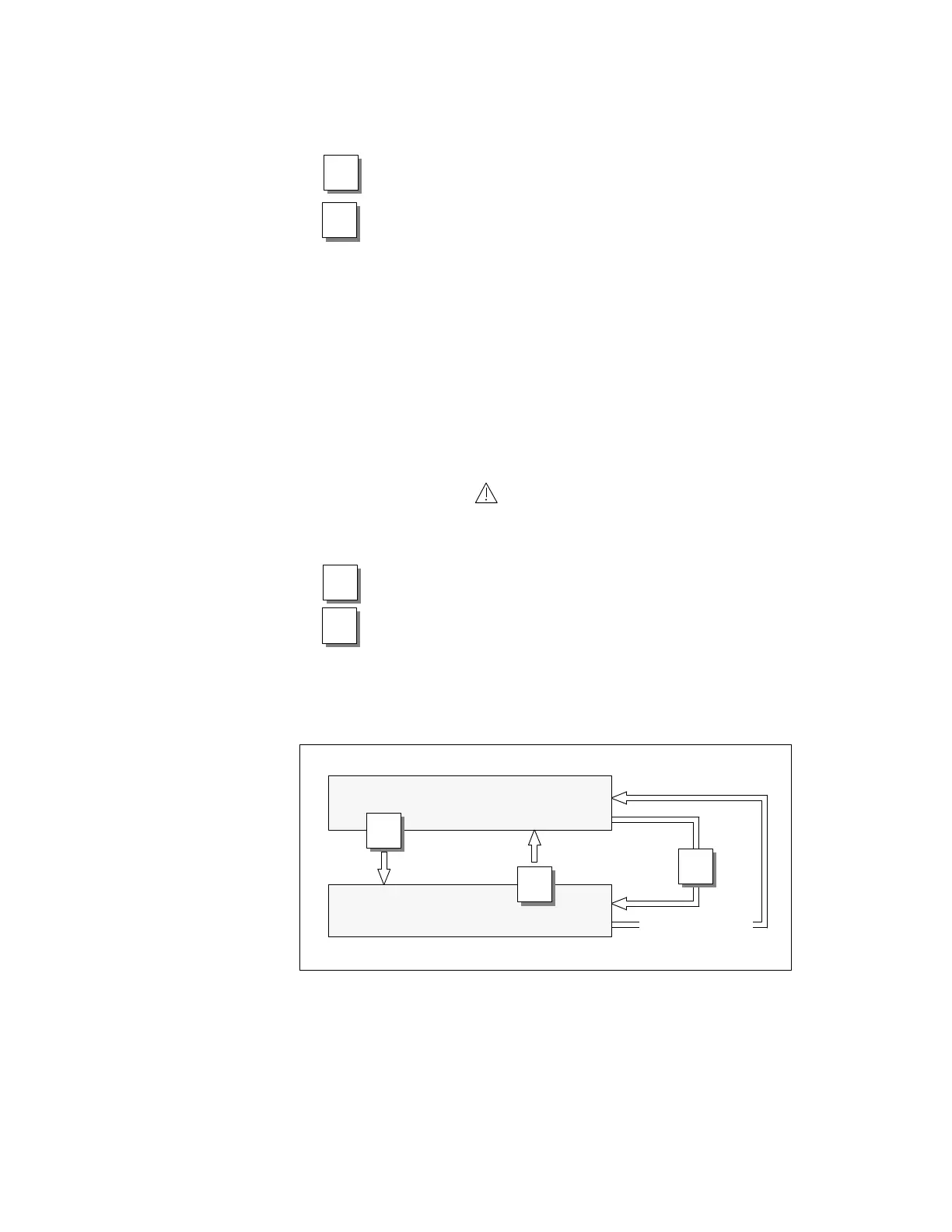4-2
Equipment
Manual OP7, OP17
Release 04/99
The
operating level is changed either by the operator or automatically by the
OP (figure 4-1).
Change by the operator:
Press key
ENTER
to change the operating level from message level to screen level,
ESC
to change the operating level from screen level to message level.
Yo
u c
anno
t b
ranc
h b
ackwar
d f
ro
m t
h
e m
essag
e l
eve
l b
y p
ressin
g
ESC. The
ke
y i
s d
esigne
d to t
erminat
e t
h
e d
ispla
y o
f a s
yste
m m
essag
e a
t t
hi
s l
evel.
For
ced change to message level:
Y
ou exit from the screen level automatically whenever a system message
or an alarm message is waiting to be displayed. The OP then changes to
message level to display the message. Y
ou cannot exit from the message
level while a system message or unacknowledged alarm message is being
displayed. The display of an unacknowledged alarm message is indicated
on the OP by flashing of
–
the alarm message and
–
the ACK-LED (icon
).
Press key
ACK
to acknowledge an alarm message,
ESC
to hide a system message.
After the alarm message has been acknowledged, the ACK LED goes of
f
and, after the system message has been hidden, the OP returns to the point
from which it changed to the message level.
ESC
ACK
ENTER
Figure 4-1 Changing between Message Level and Screen Level
Changing
operating levels