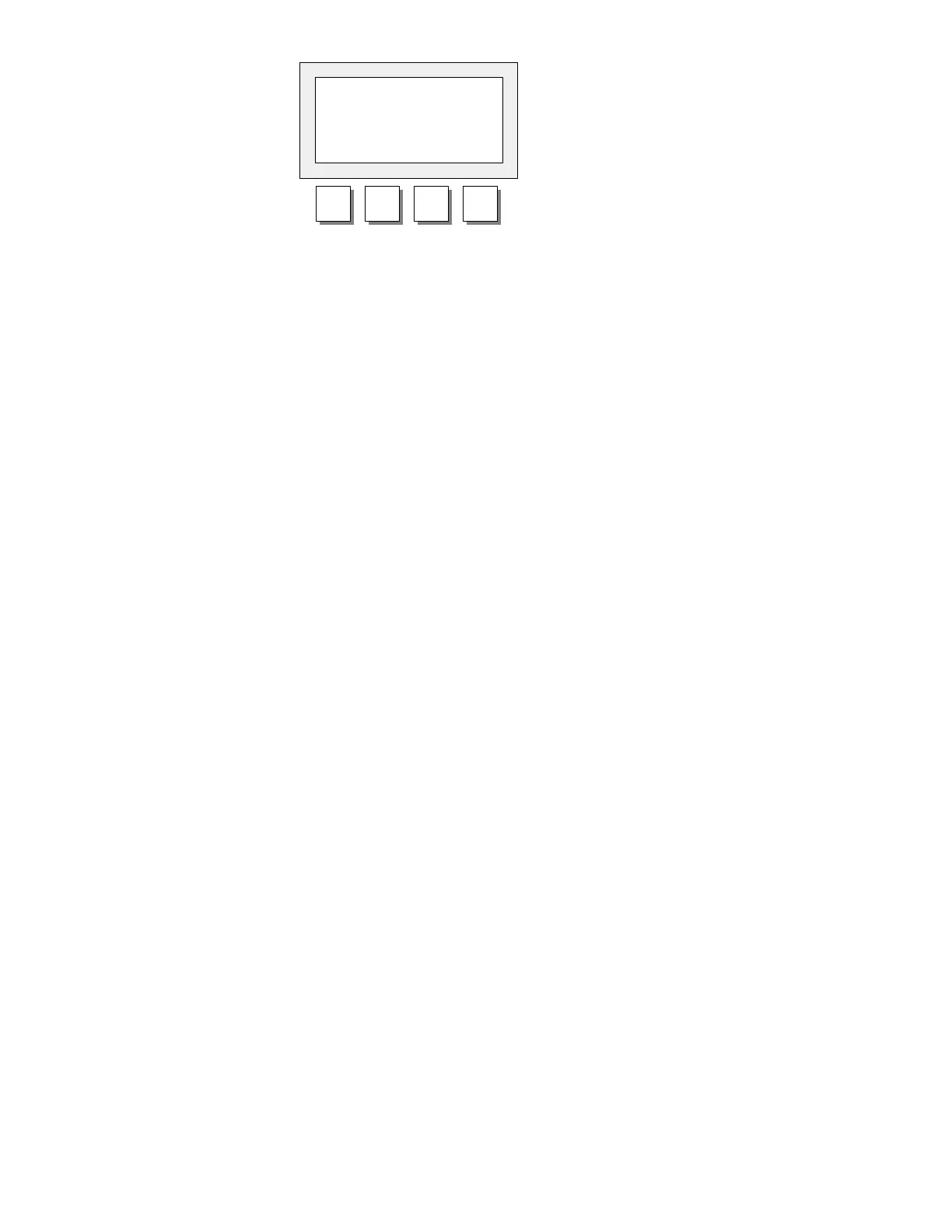4-6
Equipment
Manual OP7, OP17
Release 04/99
F2 F3 F4F1
Basic screen OP7
Events Alarms
| | >>
Figure 4-4 Branching at Screen Level (for OP7)
You
select a screen by pressing the soft key assigned to it during configura
-
tion.
Use the horizontal scroll function << and >> if the required screen segment is
not within the visible display area.
Functions are called by means of the soft keys assigned to them during con
-
figuration.
As protection against unauthorized use, a password having a specific pass
-
word level has to be entered first for some functions (refer to chapter 6).
Selecting
screens
Calling functions