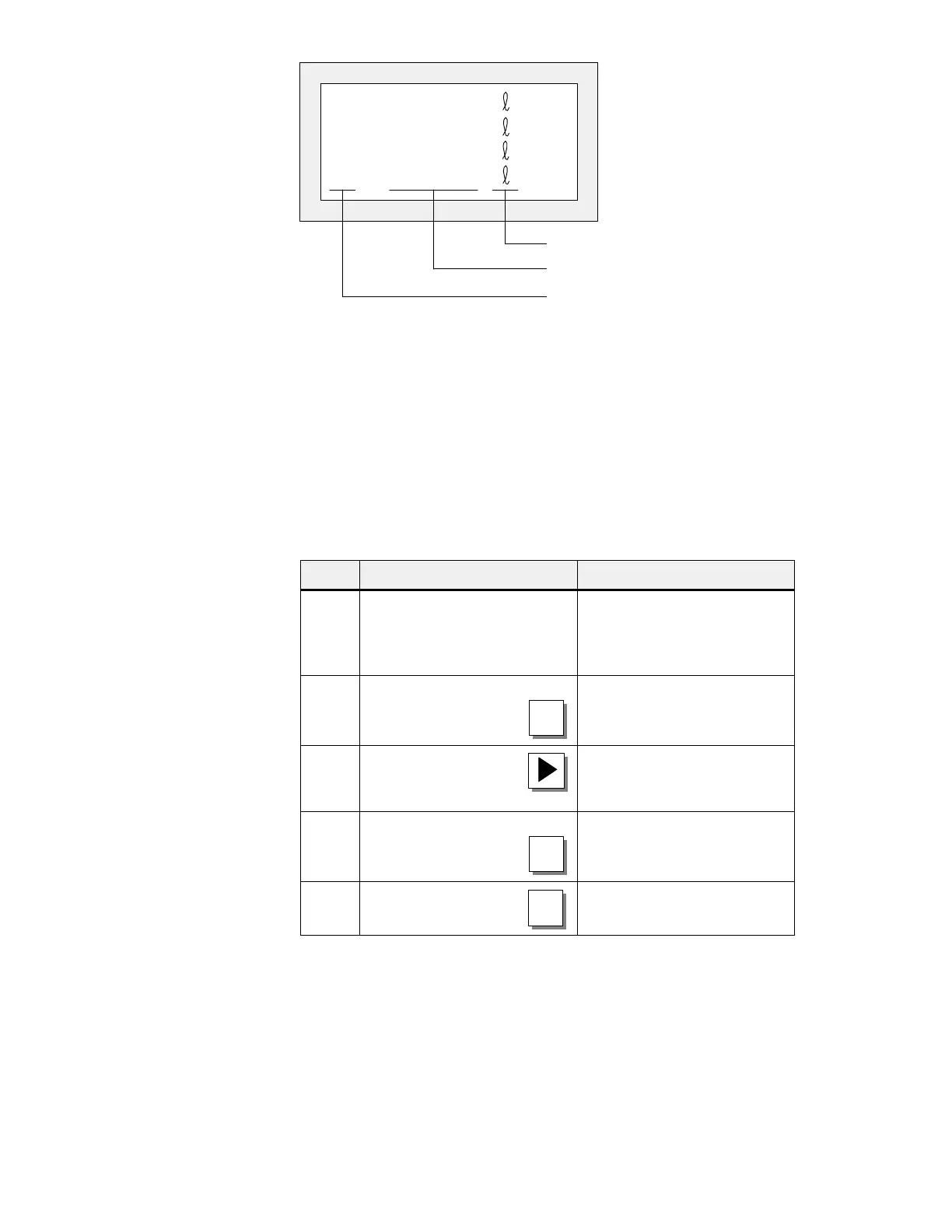6-5
Equipment
Manual OP7, OP17
Release 04/99
nn pppppppp
nn pppppppp
nn pppppppp
nn pppppppp
Password
level
Password
Password index
Figure 6-1 Password List (Example: 4 x 20 representation)
The
passwords are numbered consecutively with a two-digit password index.
If no password is entered under a password index, the fields for the password
and for password level are contain dashes.
A maximum of 50 dif
ferent passwords can be configured on the OP
. Pass
-
word level 9 (supervisor) can be assigned only once.
T
o assign a password and password level, proceed as follows:
Step Procedure Result
1
Select the line for the password
entry in the password list.
The cursor is positioned on the
first character of the field in
which the password is to be
entered.
2
Enter a password that does not
already exist and con-
firm it by pressing
ENTER
The cursor jumps back to the
first character of the input
field.
3
Position the cursor
in the field for the
password level.
4
Enter a password level 1...8 for
the password and con-
firm it by pressing
ENTER
The cursor jumps back to the
first character of the input
field.
5
Exit the standard
screen by pressing
ESC
The new password is stored in
the OP
.
Password index
Configuring a
password