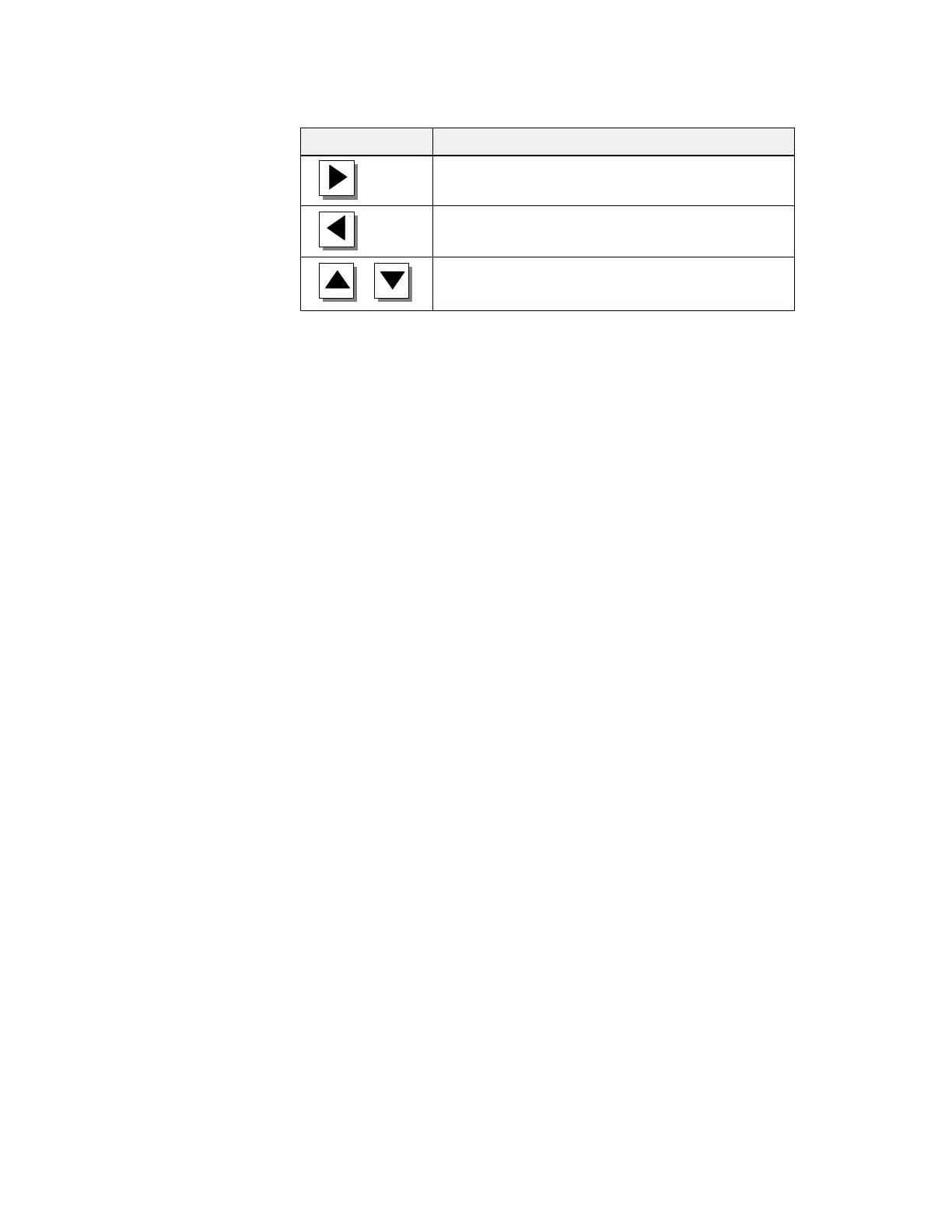7-11
Equipment
Manual OP7, OP17
Release 04/99
You
can use the cursor keys to select and deselect the message texts of a mes
-
sage and to scroll through the message list.
Key Result
Displays the message text for the message selected.
Deselects the message text and returns to the message
list.
,
Scroll through the message list.
In order to gain an overview of the sum of all alarm and event messages in
the buf
fer and of the number of alarm and event messages still queued, select
the appropriate standard screen:
Alarms
Number
Events
Number
Cursor
keys
V
iewing number of
messages in alarm
message buffer or
event message
buffer