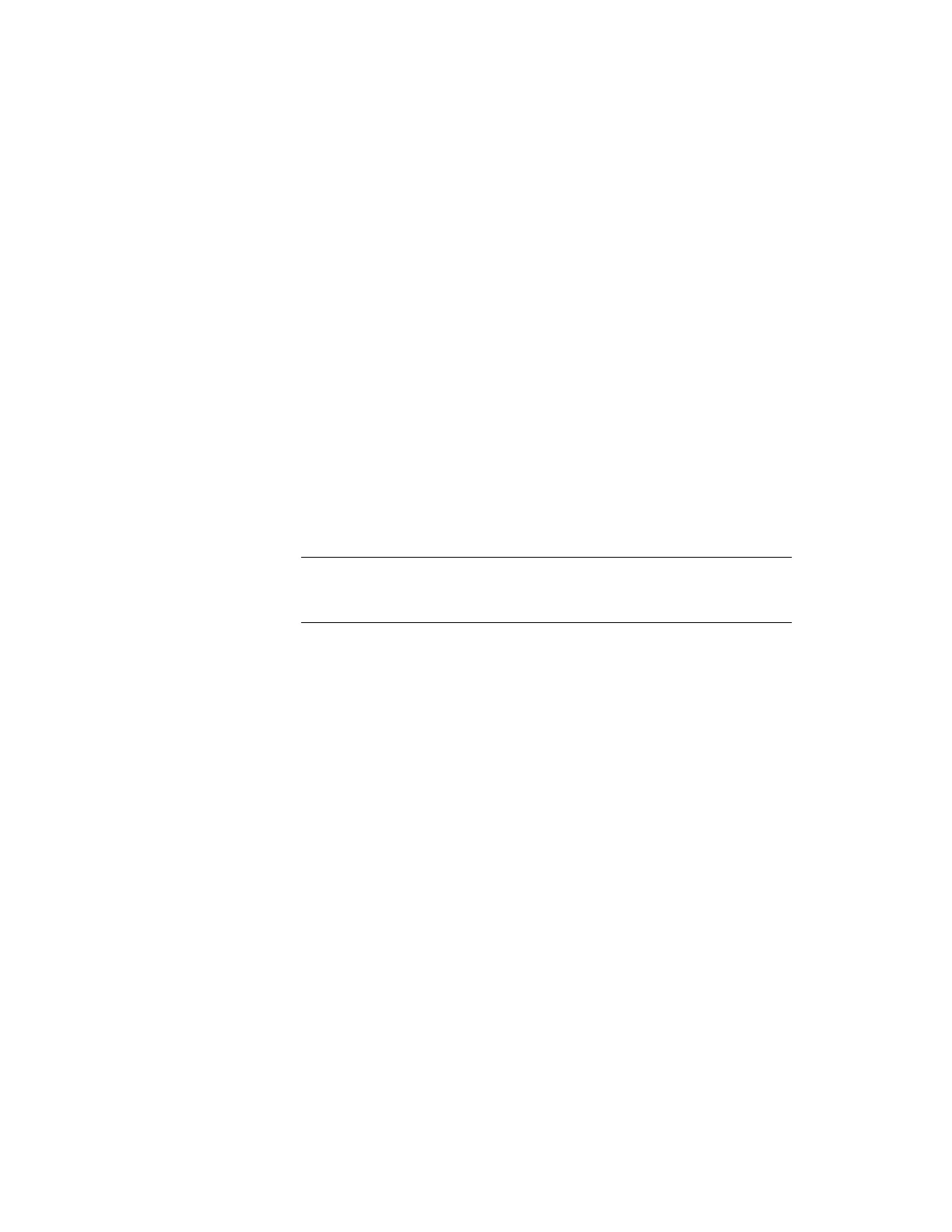8-3
Equipment
Manual OP7, OP17
Release 04/99
The
standard screen
Records
of
fers you the following functions:
Recor
d
Edit
:
Creating, editing and deleting data records.
Recor
d
Print
:
Printing out data records on a printer
.
Recor
d
T
ransfer:
T
ransferring data records from the OP to the PLC or from the PLC to the
OP.
Recipes are combined into a recipe directory which can be used to indicate
them on the OP
, and to print and edit them. A recipe is located in the recipe
directory under its recipe number and its recipe title.
The OP of
fers a transfer screen for transferring data records from the OP to
the PLC and back. T
ransfer a data record to the PLC when required by the
PLC.
The data record in the PLC can be overwritten by another data record stored
on the OP
.
The active data record can also be transferred from the PLC to the OP and
stored on the OP
.
Note
Only one recipe data record at a time can be active on the PLC.
T
ransmission of data records between OP and PLC is synchronized to prevent
uncontrolled overwriting.
Standard
screen
for data records
Directory for
recipes
T
ransferring data
records