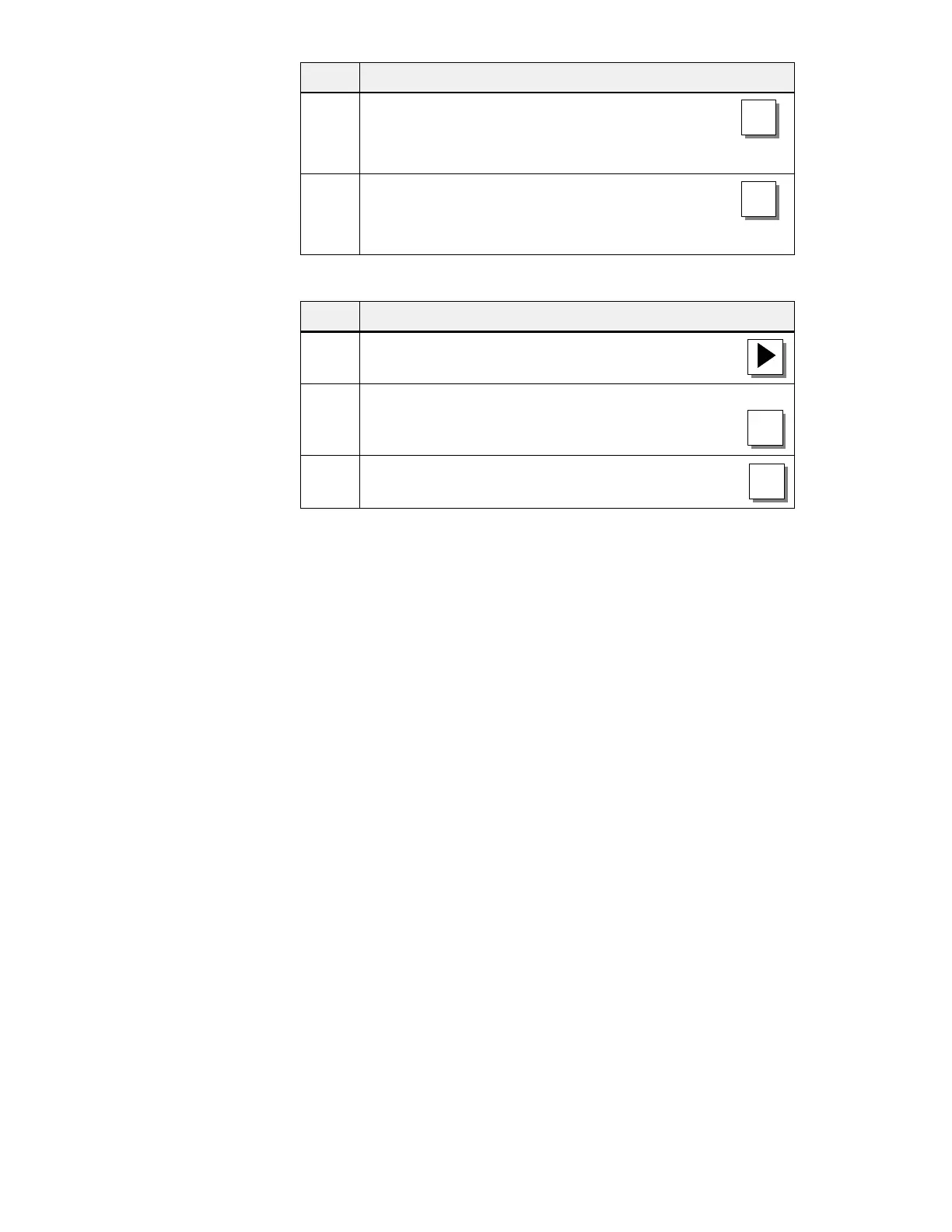9-3
Equipment
Manual OP7, OP17
Release 04/99
Step Procedure
1
Press
Select
the data type you wish to have displayed using
the cursor keys.
SHIFT
2
Press
The corresponding data format is set automatically in the
format field. Shift Lock mode is de-activated at the same time.
ENTER
Step Procedure
1
Go to the numbers field using
2
Enter in the numbers field the number of the operand you
want to display or modify by means of the keypad and
confirm it by pressing
ENTER
3
Modify the default data format using
SHIFT
Refer to the table at the end of this chapter for the valid S5/S7/M7 operands
and data types.
Displaying
PLC
operands
Going to numbers
fields