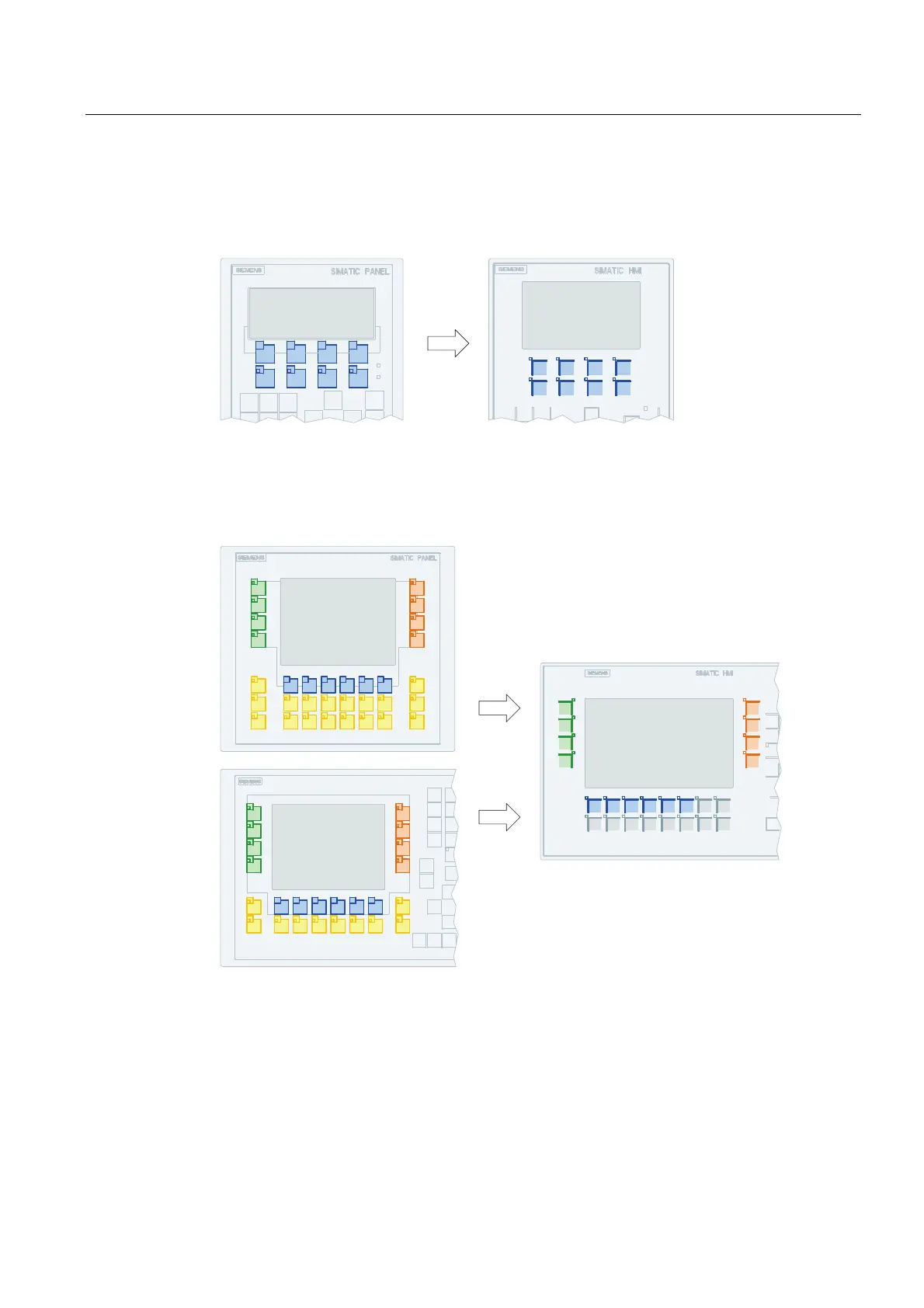Replacing an HMI device
2.5 Mapping of the soft key assignment
Migration Guide Comfort Panels
Getting Started, 03/2011, A5E03478626-01
21
Function key assignment for KP400 Comfort and KTP400 Comfort
The following figure applies in the same manner for the assignment of the four function keys
(F1 to F4) from TP 177B 4" to KTP400 Comfort.
) )
) )
) )
) )
23% .3&RPIRUW
Left OP 77B
Right KP400 Comfort
Function key assignment for KP700 Comfort
)
)
)
)
.
)
)
)
)
.
. .
. .
)
)
)
)
)
)
)
)
)
)
)
)
)
)
)
)
) )
. .
. .
) )
) )
23%
23
.3&RPIRUW
Left OP 177B and OP 277
Right KP700 Comfort