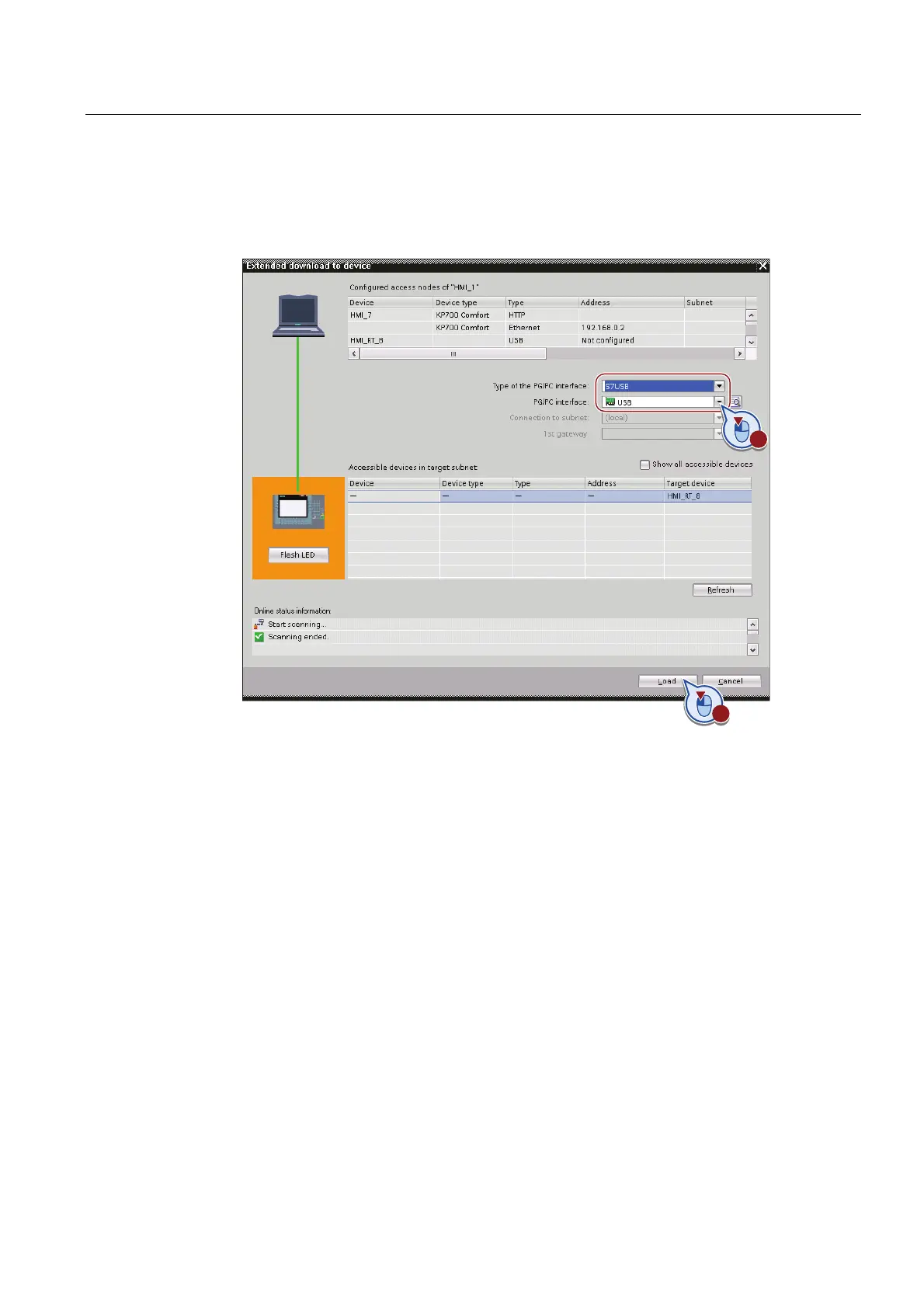Commissioning the HMI device
4.2 Transferring a project
Migration Guide Comfort Panels
Getting Started, 03/2011, A5E03478626-01
45
4. Select the menu command "Online > Advanced download to device" in WinCC.
The "Advanced download" dialog opens.
5. Transfer the project to the HMI device.
The "Load preview" dialog opens. The project is compiled at the same time. The result
appears in the "Load preview" dialog.
6. If necessary, change the displayed default settings and then click "Load".
Result
The project is transferred to the selected HMI device. After successful transfer, the project is
executable on the HMI device.
Additional information on the topic project transfer is available at:
● Operating instructions of the HMI device
● WinCC Information System under "Visualizing processes > Compile and download".