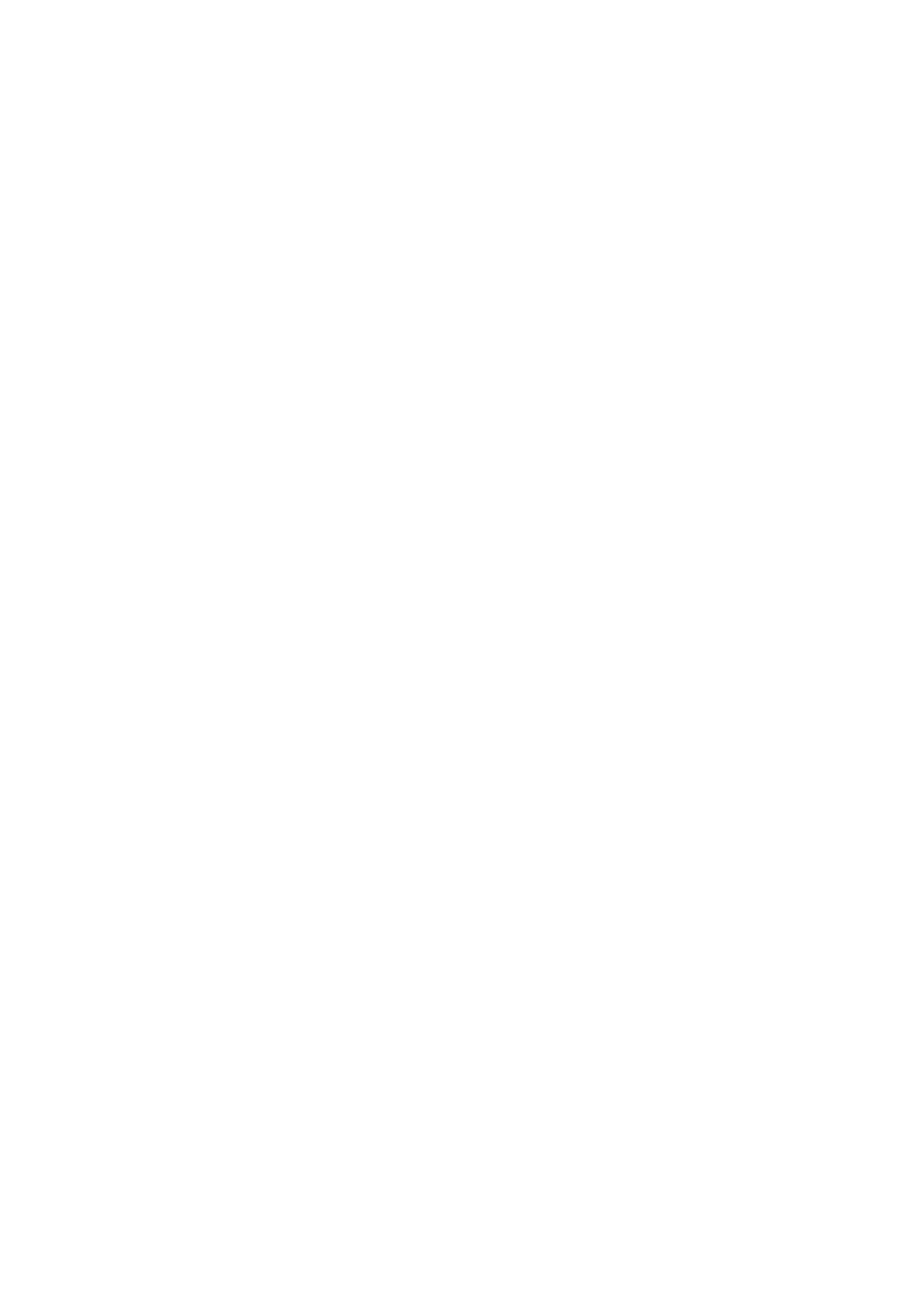Migration Guide Comfort Panels
Getting Started, 03/2011, A5E03478626-01
49
Data transfer from STEP 7
5
5.1 Principles
You can transfer the tags you have created in STEP 7 V5 into your WinCC project.
The following basic scenarios occur:
● You change from WinCC flexible to WinCC.
● You change from a third-party product to WinCC.
You have used STEP 7 in both scenarios to program your plant. You want to use the tags
you have created during this process in the WinCC project to configure the user interface.
5.2 Scenario 1: "Update to WinCC V11"
Application case
You use WinCC flexible together with STEP 7 V5 and work integrated. When changing to the
corresponding Comfort HMI device, you also change the configuration software. You want to
transfer the STEP 7 tags into the migrated project in WinCC and still use STEP 7 V5.
Procedure
Proceed as follows:
1. Disintegrate the HMI project.
2. Migrate the HMI project WinCC according to the description in the WinCC Information
System.
3. Edit the migrated project based on the migration protocol.
4. Configure the settings for the screen adaptation and switch the HMI device in the HMI
project, see "Switching screen from 4:3 to Widescreen (Page 27)".