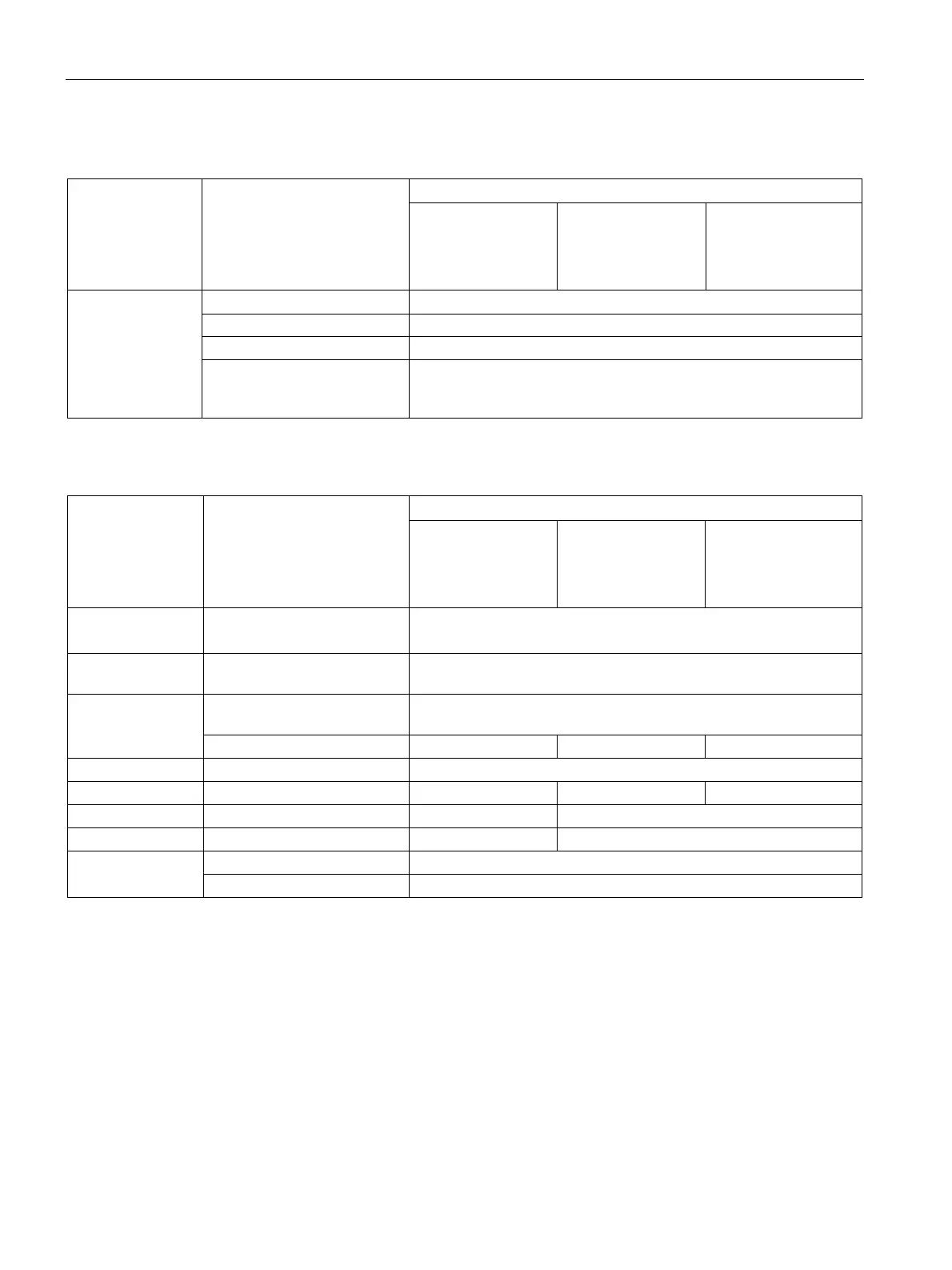Technical information
8.12 Scope of functions with WinCC
Comfort Panels
230 Operating Instructions, 07/2017, A5E36770603-AB
KP400 Comfort
KTP400 Comfort
KP700 Comfort to
KP1200 Comfort,
TP700 Comfort to
TP1200 Comfort
KP1500 Comfort,
TP1500 Comfort to
TP2200 Comfort
Infotexts
Length (no. of characters)
For screen objects (e.g. I/O
field, switch, button, invisible
Yes
KP400 Comfort
KTP400 Comfort
KP700 Comfort to
KP1200 Comfort,
TP700 Comfort to
TP1200 Comfort
KP1500 Comfort,
TP1500 Comfort to
TP2200 Comfort
Screen settings Touch screen calibration
1
Yes
Language change Number of languages per
32
VBScript User-specific extension of the
Yes
Vector and pixel graphics
Direct keys PROFIBUS DP direct keys Yes
1
For HMI devices with touch screen only
