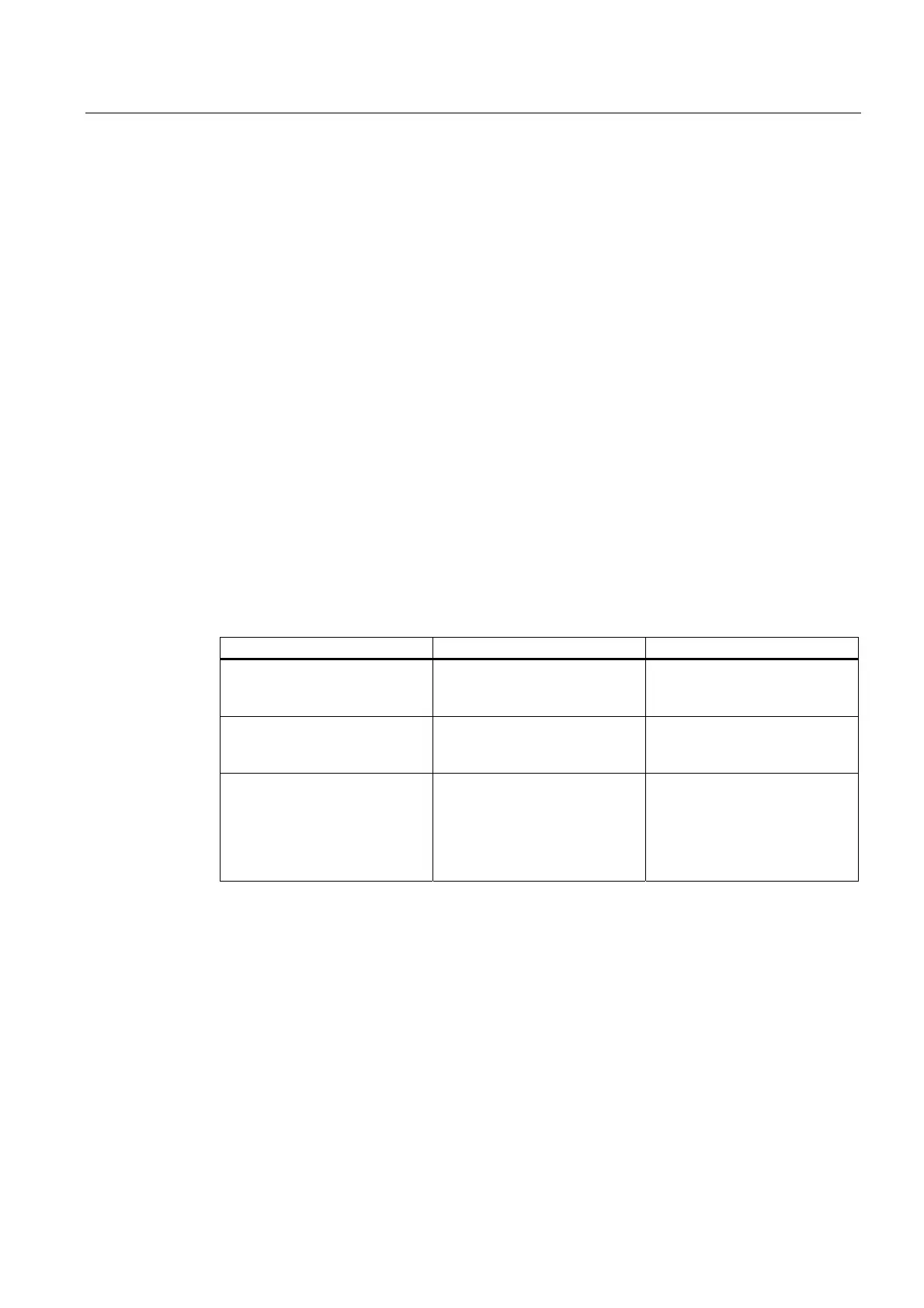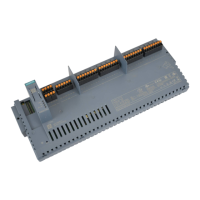Functions
3.1 Cycle synchronization
IM151-1 HIGH FEATURE interface module (6ES7151-1BA02-0AB0)
Manual, 03/2008, A5E01075975-02
25
Configure Ti and To overlap with IM151-1 HIGH FEATURE (6ES7151-1BA02-0AB0 and higher)
With IM 151-1 HIGH FEATURE in isochronous mode, you can also configure an overlap of
Ti and To.
Parameter assignment with STEP 7:
Parameter assignment takes place as described above. In addition you can configure an
overlap of Ti and To.
An Ti/To overlap is given if Ti + To > Tdp.
STEP 7
checks the values you have entered for
feasibility.
Further information
For further information about the isochronous mode please refer to the
STEP 7
Online Help
and the
Isochronous Mode
Function Manual.
You will find the Function Manual on the Internet at:
http://support.automation.siemens.com
Search for the entry with the ID number 15218045.
3.1.3 Troubleshooting during isochronous mode on PROFIBUS DP
Event Cause Action
Station failure of the ET 200S Faulty cycle synchronization
(more than 25 lost or violated
cycles).
Check the parameter
assignment.
The obtainable constant bus
cycle times are too long.
The input delays of the HIGH
FEATURE digital input modules
are not optimally set.
Decrease the input delay of the
HIGH FEATURE digital input
modules.
No isochronous signal
detection/output
Wrong sub-process image used.
Negative RET_VAL in the case
of SFCs 126/127
Check whether the same sub-
process image was used in the
OB 61 user program (or up to
OB 64) when SFCs 126/127 are
called and in the configuration of
the DP master/DP slave.