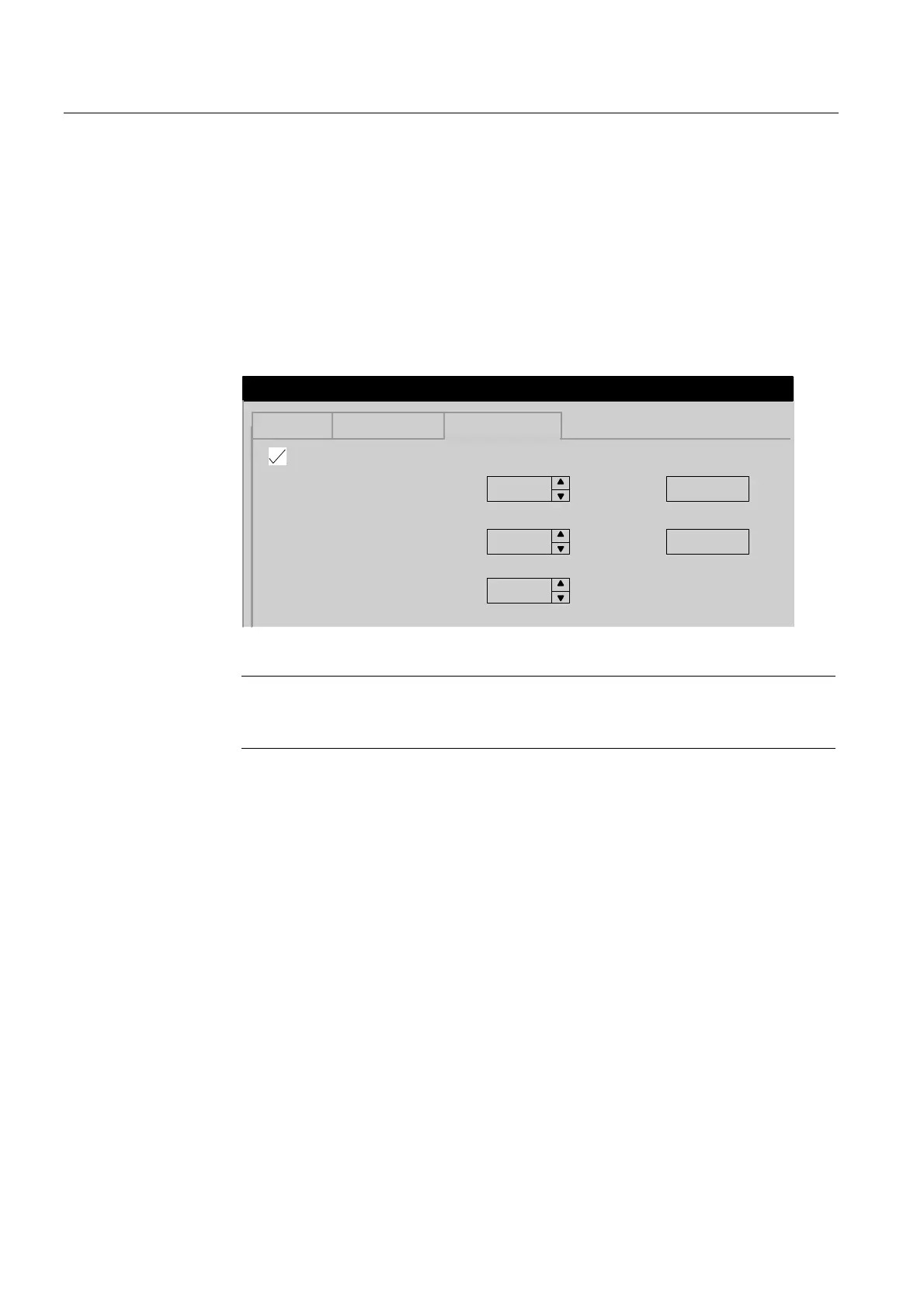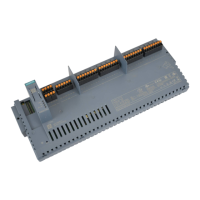Functions
3.1 Cycle synchronization
IM151-1 HIGH FEATURE interface module (6ES7151-1BA02-0AB0)
24 Manual, 03/2008, A5E01075975-02
3. DP slave settings:
DP slave "Object properties" > "Cycle synchronization" tab
– Activate "Synchronize DP slave to equidistant DP cycle".
– Enter the times Ti and To (if "Times Ti and To identical for all slaves" has not been set
on the DP master system). Recommendation: Accept the standard settings for Ti and
To.
– Select the electronic modules to be synchronized and assign them in the "Addresses"
tab to the sub-process image defined in the CPU. For further information, please refer
to the
Isochronous Mode
Function Manual.
PV PV
PV PV
PV
3URSHUWLHV'3VODYH
*HQHUDO
LQIRUPDWLRQ
6ODYHSDUDPHWHUV &ORFNLQJ
6\QFKURQL]H'3VODYHWRHTXLGLVWDQW'3F\FOHWKHVDPH7L7RIRUDOOVODYHV
7LPH7LUHDGSURFHVVYDOXHV
PLQ PVPD[ PV
7LPH7LUHDGSURFHVVYDOXHV
PLQ PVPD[ PV
(TXLGLVWDQW'3F\FOH
PLQ PVPD[ PV
7LPHEDVH
7LPHEDVH
Figure 3-3 DP slave properties dialog box
Note
If you click on "Cycle synchronization" in the "Edit" menu, a configuration overview of
the cycle-synchronized modules appears.
4. Create user program:
– Creating the OB 61.
– At the start of the OB 61, the SFC 126 must be called in order to update the sub-
process image of the inputs.
– At the end of the OB 61, the SFC 127 must be called in order to update the sub-
process image of the outputs.
– The sub-process image to be used is the sub-process image parameterized in the
CPU ("Cycle synchronization alarms" tab).