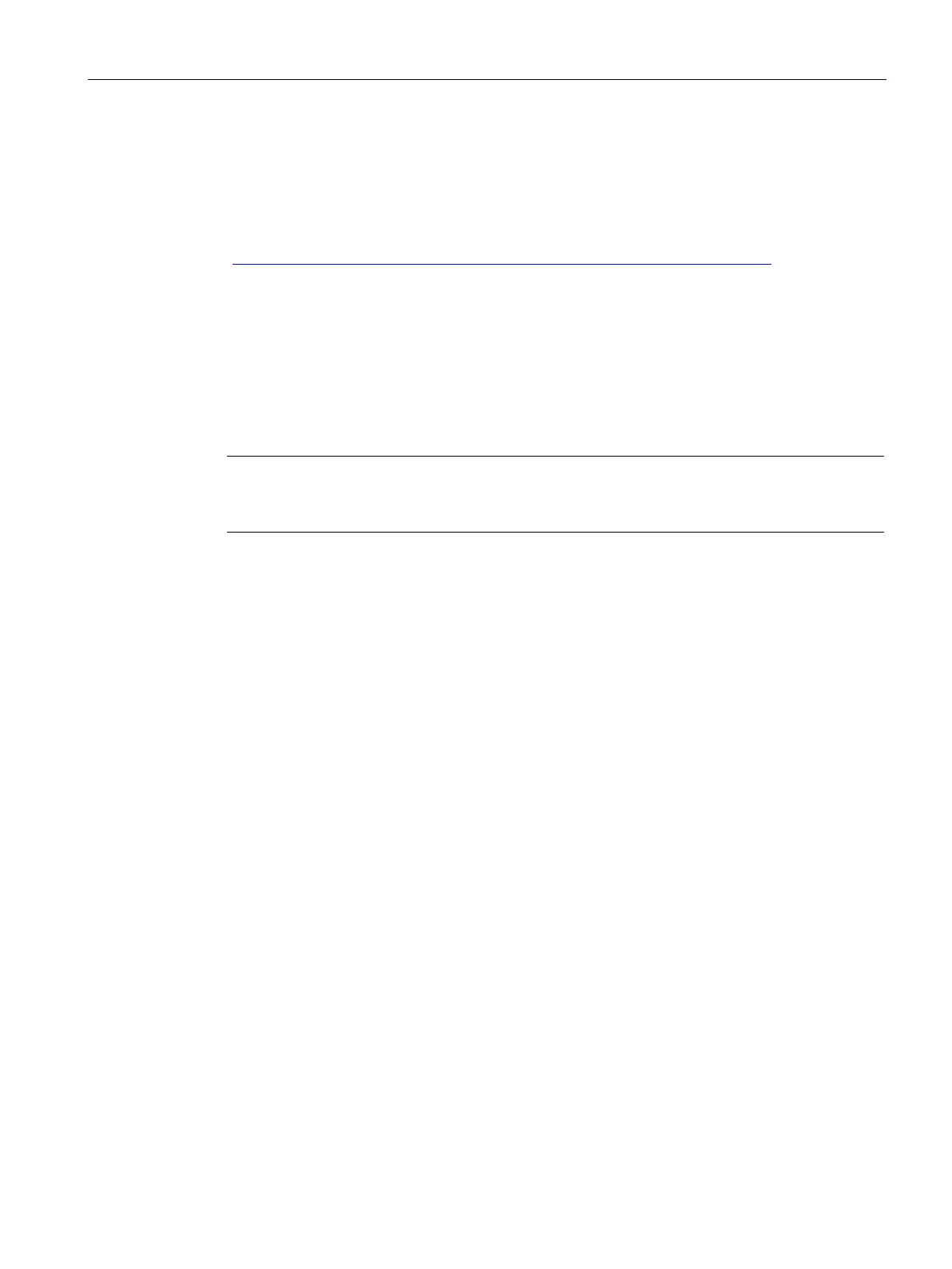Using the features
3.2 Watchdog
Linux Support Package
Installation Manual, 01/2021, A5E50719672-AA
7
Configuration
After enabling the watchdog module, it has to be triggered periodically. The kernel watchdog
daemon can be used to trigger the watchdog. On Industrial OS, which is based on Debian,
the daemon is configured via "/usr/lib/systemd/system.conf.d/99-watchdog.conf". You can
find details of the systemd conf man page on
(https://manpages.debian.org/buster/systemd/systemd-system.conf.5.en.html) .
The following entry defines the timeout, after an untriggered watchdog causes a system
reset/reboot.
To overwrite the standard configuration, it is recommended to create a user configuration
file "/etc/systemd/system.conf.d/watchdog.conf" with the following content:
Note
Other distributions use other configuration files. For more information please refer to the
documentation of your distribution.
The hardware watchdog is able to use one of these timeout values:
• IPC227E, IPC277E, IPC427E, IPC477E: 2s, 4s, 6s, 8s, 16s, 32s, 48s, 64s
• IPC627E, IPC647E, IPC677E, IPC847E: 1s … 255s
Testing
Be sure you configured your watchdog. Then force a kernel panic with the following
commands (Attention: This will make your system unresponsive):
# echo 1 > /proc/sys/kernel/sysrq
# echo c > /proc/sysrq-trigger
After the configured timeout, the machine will reset, reboot and you can check the watchdog
status with:
$ cat /sys/class/watchdog/watchdog0/bootstatus
It should be "1" in case of a reboot triggered by the watchdog and "0" in case of a normal
reboot.
You can also check the syslog. The following message is added:
"simatic-ipc-wdt: last reboot caused by watchdog reset"