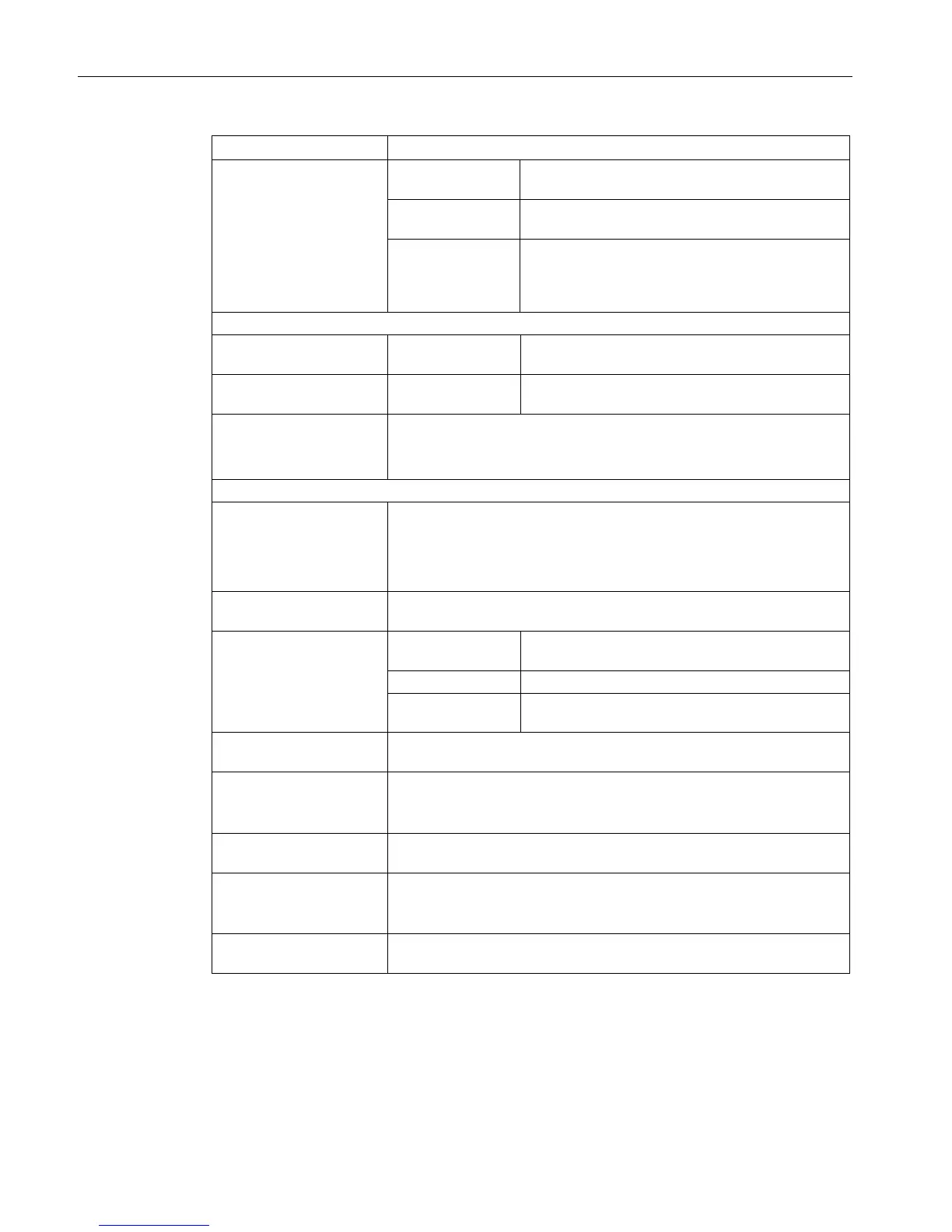BIOS Setup (SCU)
3.4 Advanced menu
BIOS Description
18 Operating Manual, 05/2016, A5E33664825-AB
CAN
2
Enabled Enables the CAN interface. You can then set
I/O base address and interrupt.
Disabled Disables the CAN interface. This releases the
resources it used.
Auto Automatically configures the CAN Bus port. BIOS
switches on the CAN Bus port. Re-configuration
allocates the resources in the operating system.
Re-configuration also sets the mode.
The following Setup parameters are visible if "CAN" is enabled.
• Base I/O Address
5000, 5400, 5800,
The I/O base address is pre-assigned and also
• Interrupt
IRQ5, IRQ7, IRQ10
The interrupt is pre-assigned and also
Onboard PROFINET
(X3 P1, X3 P2, X3 P3)
2
Enables (Enabled) or disables (Disabled) the PROFINET port on the
motherboard.
The following Setup parameter is visible if "Onboard PROFINET" is enabled:
• MAC Address
Layer 2
• MAC Address
PROFINET
MAC and PROFINET address.
PCI – MPI / DP
2
Enables (Enabled) or disables (Disabled) of the MPI/DP or PROFINET
Audio
3
Azalia
Enabled Enables the onboard Azalia HD (High Definition)
Automatically detects the audio codec.
Disabled Disables the onboard Azalia HD (High Definition)
Enables (Enabled) or disables (Disabled) the audio Codec of the
Intel onboard sound card.
Onboard Ethernet 1
(LAN 1, X1 P1)
Enables (Enabled) or disables (Disabled) the Ethernet 1 port on the
motherboard.
The Ethernet address is displayed below this.
Displays the specific MAC address of the Ethernet 1 port
Onboard Ethernet 2
(LAN 2, X2 P1)
Enables (Enabled) or disables (Disabled) the Ethernet 2 port on the
motherboard.
The Ethernet address is displayed below this.
Displays the specific MAC address of the Ethernet 2 port
