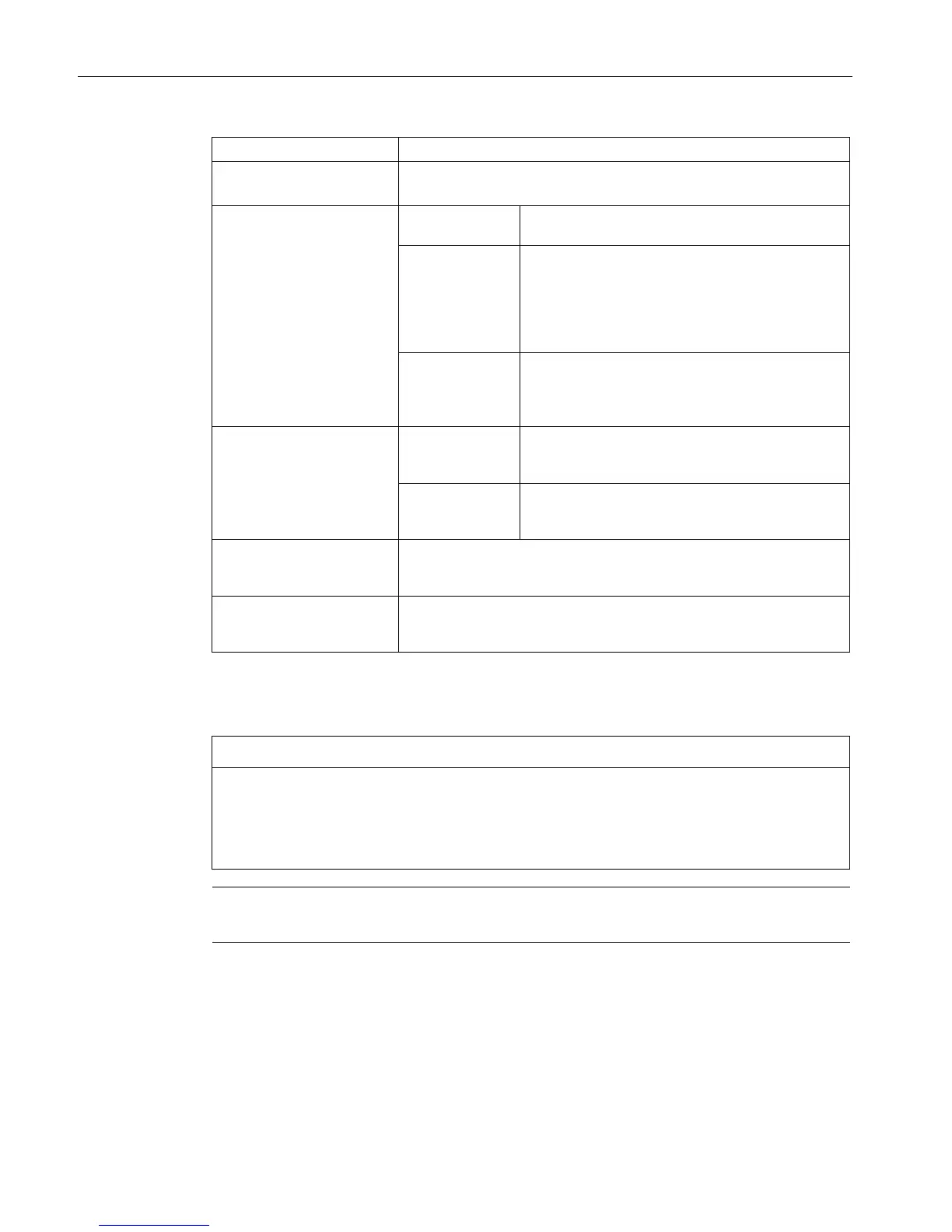BIOS Setup (SCU)
3.4 Advanced menu
BIOS Description
20 Operating Manual, 05/2016, A5E33664825-AB
SATA Controller Enables (Enabled) or disables (Disabled) the SATA port.
The names of the controllers are displayed below this.
HDC Configure As
Chipset SATA Mode
IDE The connected serial ATA hard disks are used as
AHCI The SATA ports are operated in the Advanced
Host Controller Interface mode (AHCI). Features
such as "Native Command Queuing" (NCQ) are
then supported, if NCQ-compliant hard disks are
installed. The operating system and the drivers
must also support AHCI mode.
RAID
1
The SATA ports are operated as a Redundant
Array of Independent Disks system (RAID). At least
two identical serial ATA hard disks must be
SATA Port # Device Type
2
Hard Disk Drive The driver is informed about the disk type of hard
disk (HDD). The display in the device manager and
Solid State Drive The driver is informed about the disk type SDD.
The display in the device manager and the timing
SATA Port # HotPlug
2
Enables (Enabled) or disables (Disabled) the HotPlug function. With
the HotPlug function, external SATA drives can be plugged or
uplugged during operation (eSATA socket).
Serial ATA Port # If the SATA port no. # is occupied with a drive, its type is displayed,
otherwise "Not Installed". If no drive is connection the parameter is
Depending on the ordered device configuration
RAID array information can be deleted on the disks when switching from "RAID" to "AHCI"
or "IDE".
This will result in a malfunction of the device or system.
Note
"RAID" may not be selected in conjunction with the SAS hardware RAID controller.
