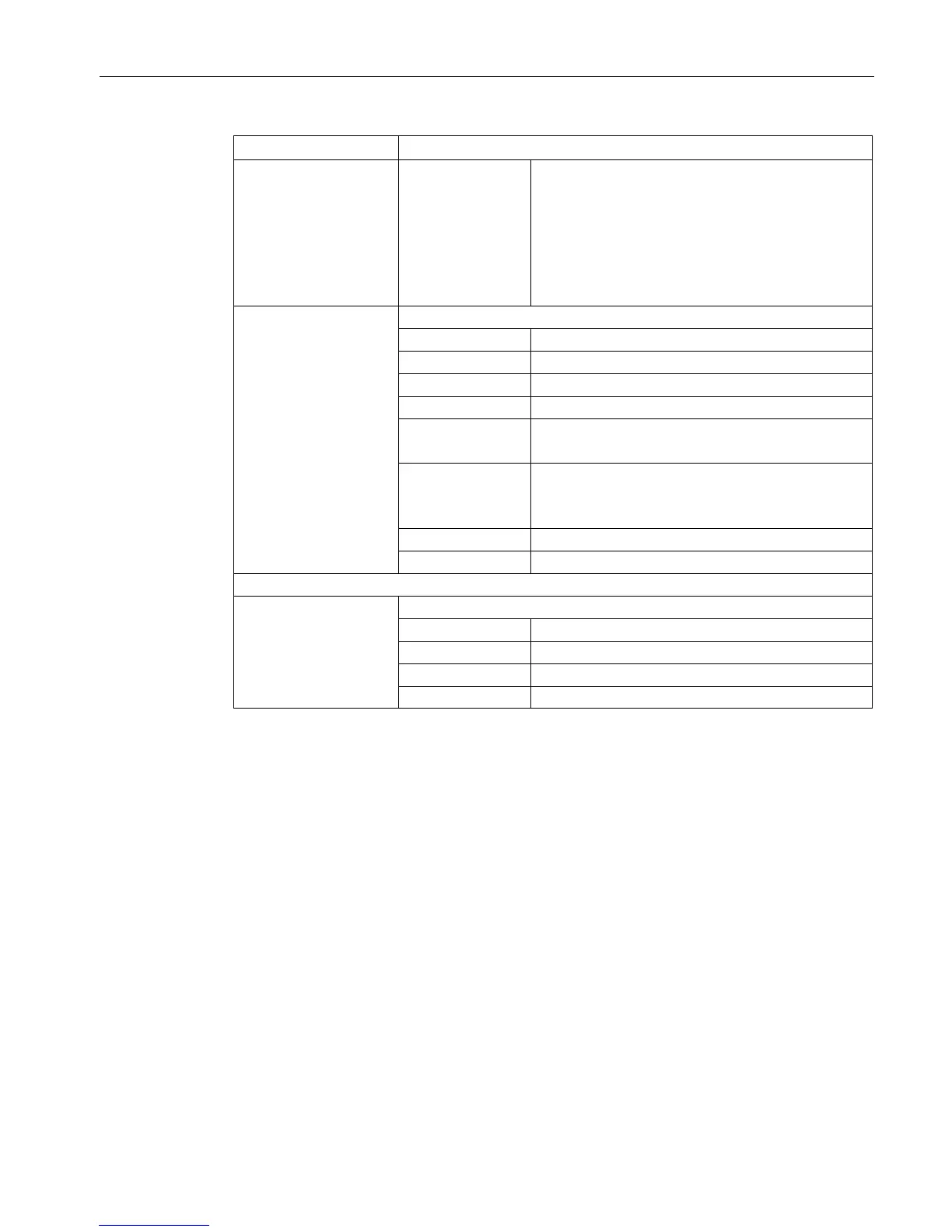BIOS Setup (SCU)
3.4 Advanced menu
BIOS Description
Operating Manual, 05/2016, A5E33664825-AB
23
IGD - DVMT Size
1
128 MB, 256 MB,
MAX
Maximum size of the dynamic memory area which
can be used for the graphics (Intel Dynamic Video
Memory Technology DVMT).
If a software application requires graphics, more
memory can be requested as graphics memory. If
the software application closes, the graphics memory
is released and made available again to the
IGD - Boot Type
IGD - Boot Type 2
Selection of the graphics adapter that is used during booting.
The video specified by the VIDEO BIOS is used.
The device-specific video BIOS standards are used.
DisplayPort video is used.
DPP (X72)
Display Port
3
DisplayPort video is used.
The internal video is used.
"Pci Express Graphic" submenu
Slot0/PEG0 - Gen X
1 3
Slot1/PEG1 - Gen X
1 3
Slot2/PEG2 - Gen X
1 3
Limits the maximum link speed of a PCIe slot.
Auto Maximum possible link speed.
The link speed is limited to GEN 1 (250 Mbps).
Gen2 The link speed is limited to GEN 2 (500 Mbps).
The link speed is limited to GEN 3 (985 Mbps).
Only with IPC6x7 and IPC8x7
4
Only with Box PC or Panel PC
