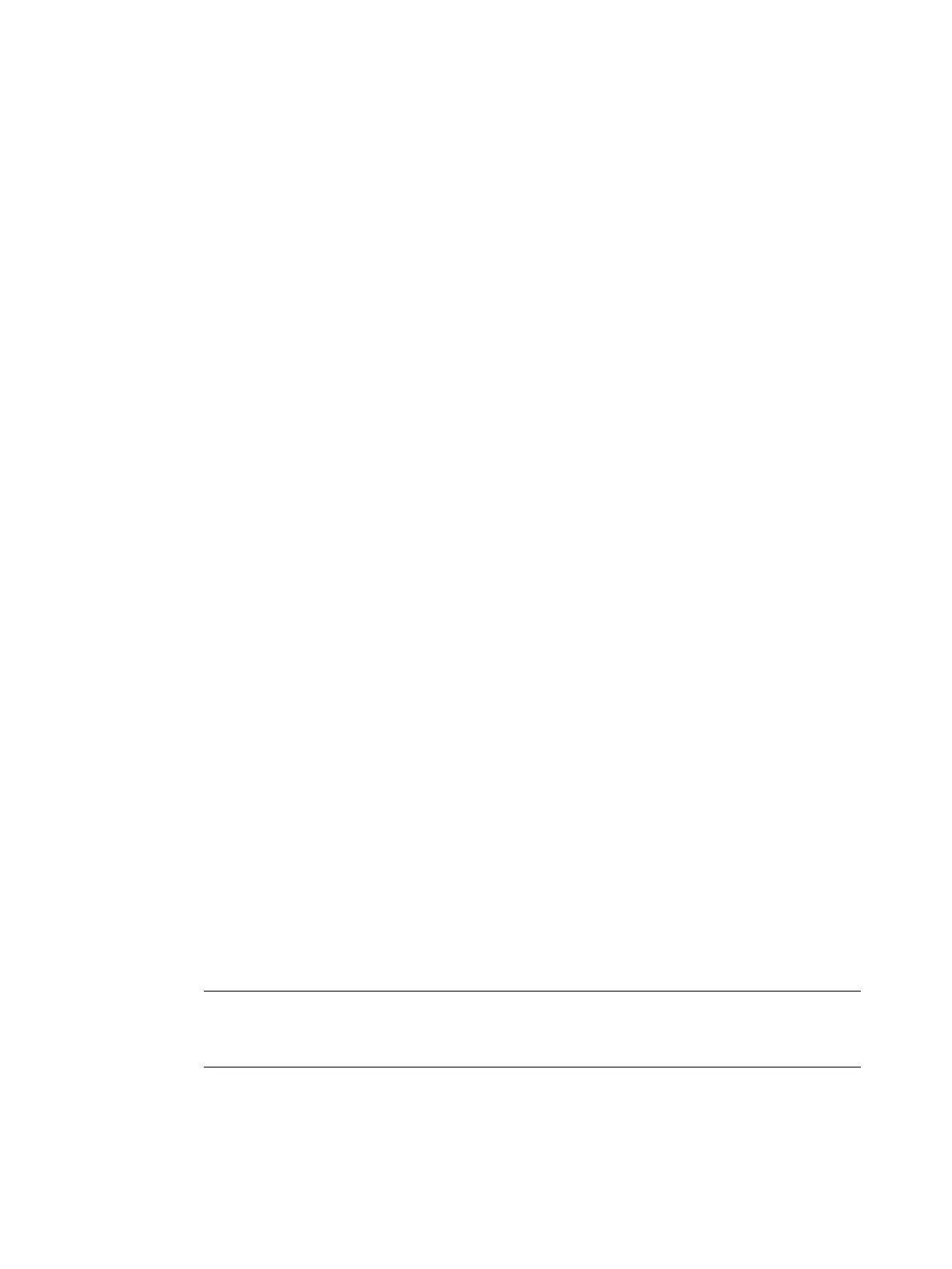Linux Support Package
6 Installation Manual, 01/2021, A5E50719672-AA
3.1 LEDs
Technical information
The LEDs are available through the sysfs interface. The path is: "/sys/class/leds/simatic-ipc\:*"
Configuration
No further configuration needed.
Testing
To enable the lights write "1" to the brightness attribute of the corresponding LED or to
disable the lights write "0" to the brightness attribute. This is possible via the echo command
(type "echo 1" or "echo 0"). For example:
# echo 1 > /sys/class/leds/simatic-ipc\:red\:maint/brightness
# echo 0 > /sys/class/leds/simatic-ipc\:yellow:\:error/brightness
Now you can check the LEDs changing on your IPC.
3.2 Watchdog
Technical information
The watchdog is available through the sysfs interface. The path
is: "/sys/class/watchdog/watchdog*"
Optional, but recommend (except for IPC127E, see Note)
We recommend you to blacklist the unneeded watchdog drivers. Please add the following
lines to "/etc/modprobe.d/blacklist.conf" (maybe that file has to be created first).
Note
On your IPC127E the only available watchdog is
"wdat_wdt". Please don’t blacklist it if you
plan to use the watchdog on this specific device.