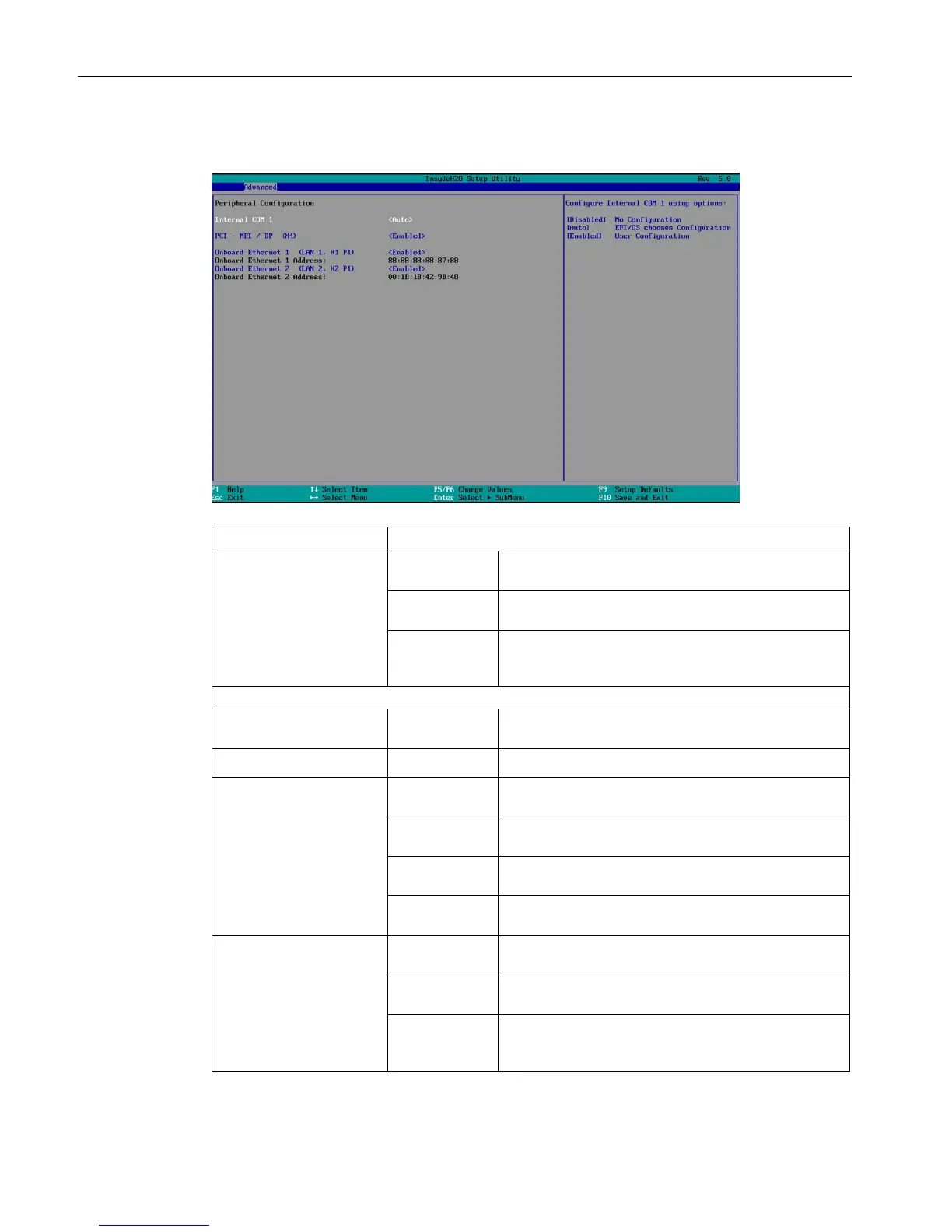BIOS Setup (SCU)
3.4 Advanced menu
BIOS Description
16 Operating Manual, 05/2016, A5E33664825-AB
"Peripheral Configuration" submenu
Internal COM 1 Enabled Enables the serial port. You can then set the I/O base
address and the interrupt.
Disabled Disables the serial port. This releases the resources it
used.
Auto Automatically configures the serial port. BIOS switches
on the serial interface port.
Re-configuration allocates
the resources in the operating system.
The following Setup parameters are visible if ""Internal COM 1"" is enabled.
• Base I/O Address
6
2E8, 2F8,
The I/O base address is pre-assigned and also
• Interrupt
6
IRQ3, IRQ4 The interrupt is pre-assigned and also recommended.
• Transceiver Mode
1 6
Transceiver
Mode for testing the hardware.
RS232 Non-isolated connection for short distances in
interference-free environment.
Isolated connection for environment with EMC load.
RS485/422
Isolated connection for environment with EMC load,
transmitting and receiving at the same time.
Internal COM 2
2
Enabled Enables the serial port. You can then set the I/O base
address and the interrupt.
Disabled Disables the serial port. This releases the resources it
Auto
1
Automatically configures the serial port. BIOS switches
on the serial interface port.
Re-configuration allocates
the resources in the operating system.