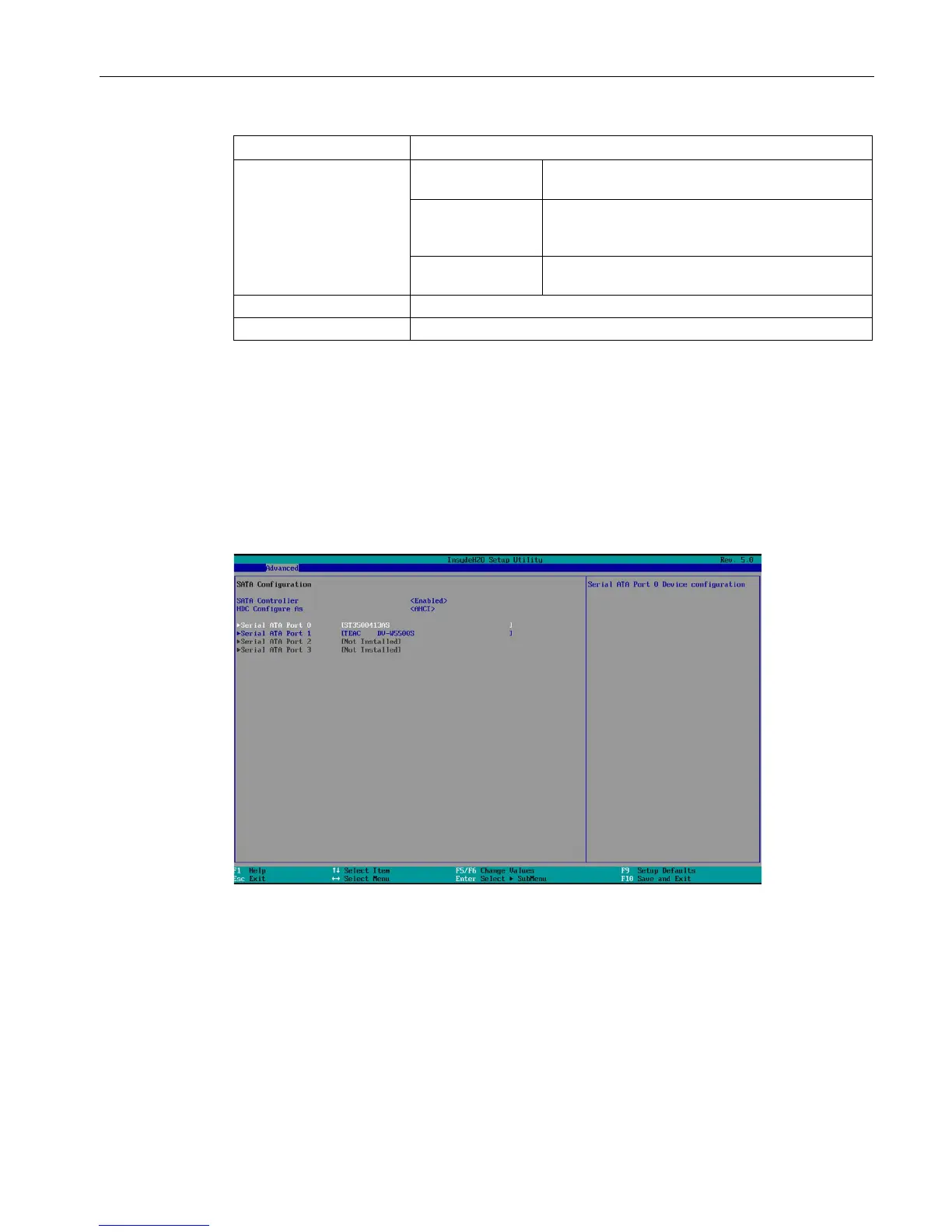BIOS Setup (SCU)
3.4 Advanced menu
BIOS Description
Operating Manual, 05/2016, A5E33664825-AB
19
WLAN
5
Enabled The WLAN transceiver is always switched on after
Last State After the power-up the WLAN transceiver again
assumes the status it had before the last
Disabled The WLAN transceiver is always switched off after
The storage device is switched on (Enabled) or switched off (Disabled).
The touchpad is switched on (Enabled) or switched off (Disabled).
Depending on the ordered device configuration
Only available if an Azalia HD audio controller is installed.
Only with IPC6x7 and IPC8x7
Only with Field programming device
Not with Field programming device
"SATA / IDE Configuration" submenu
