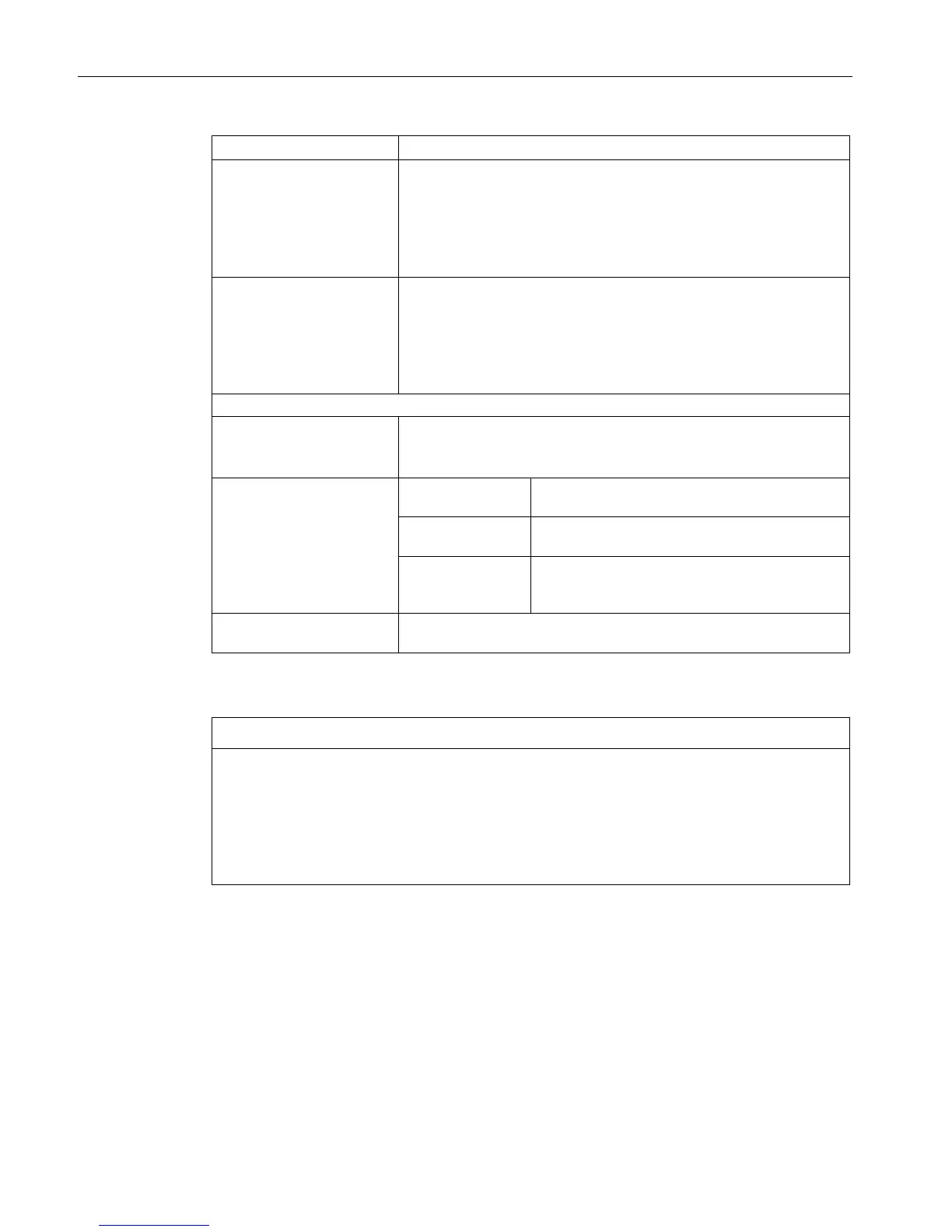BIOS Setup (SCU)
3.5 Security menu
BIOS Description
30 Operating Manual, 05/2016, A5E33664825-AB
Set supervisor password for full access to the BIOS Setup. A password
prompt appears before the BIOS is opened.
This field opens the password input dialog. This can be changed by
new entry after correct input of the supervisor password.
If you input an empty password (only <Enter> key), the set password is
deleted and the password prompt disabled.
Set User Password Set a user password to restrict access to the BIOS Setup. A password
prompt appears before the BIOS is opened.
This field opens the password input dialog. This can be changed by
new entry after correct input of the user password.
If you input an empty password (only <Enter> key), the set password is
deleted and the password prompt disabled.
The following Setup parameters are visible if "Supervisor Password" is set (Installed).
• Power-on Password
The password prompt appears either during booting in the self-test
(Enabled) or only when you open the BIOS Setup (Disabled).
The supervisor or user password must be entered.
• User Acess Level
View Only
Read access to the BIOS is allowed. The setup
parameters cannot be changed.
Limited Write access to the BIOS is allowed. Only certain
setup parameters can be changed.
Full Full access to the BIOS is allowed. All setup
parameters, except for the supervisor password,
can be changed.
• Option ROM keyboard
Keyboard operation is enabled (Enabled) or disabled (Disabled) while
the ROM option is running.
1
Only visible with device configuration with Trusted Platform Module (TPM).
Loss of the supervisor password
If you forget or lose the supervisor password in the Supervisor Password parameter, the
device must be returned to the factory at your own cost.
• Write down the supervisor password.
• Store the supervisor password in a safe location and protect it against unauthorized
access.