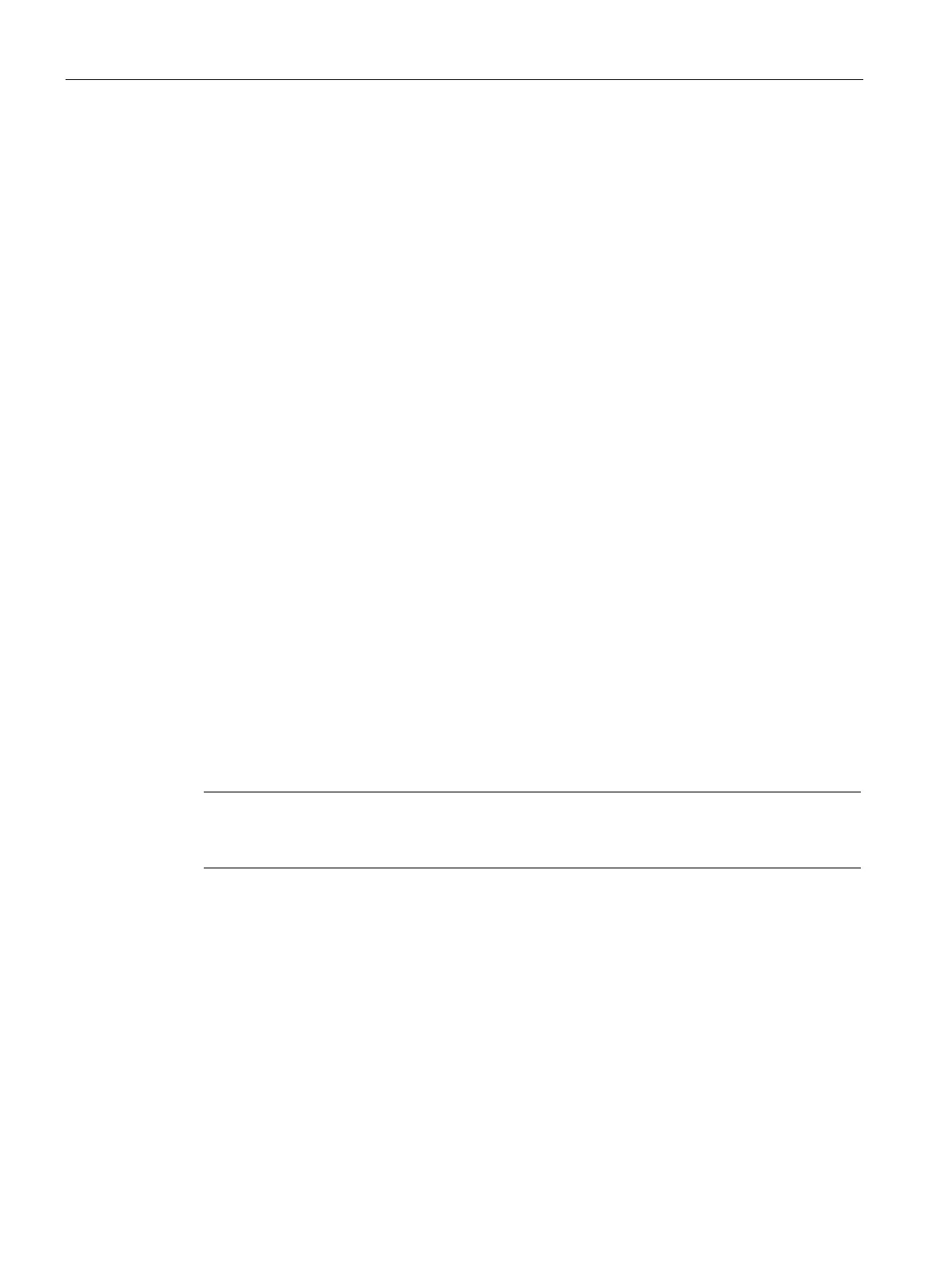Using the features
3.3 Battery monitoring
Linux Support Package
8 Installation Manual, 01/2021, A5E50719672-AA
3.3 Battery monitoring
Technical information
The battery monitoring is available through the sysfs interface. The path
is: "/sys/class/hwmon/hwmon*"
Configuration
No further configuration needed.
Testing
For reading the battery state, a tool like "lm-sensors" is recommended. Once installed, use the
following command to read the status:
in0: 3.00 V (crit min = +2.50 V)
You can also check the status by reading the in0_input attribute for the corresponding
hwmon. For example:
$ cat /sys/class/hwmon/hwmon3/in0_input
The battery can be in one of the following states:
• 3.00V - Full: CMOS battery capacity is still sufficient.
• 2.55V - Exhausted: CMOS battery capacity is exhausted, please replace as soon as
possible.
• 0.00V - Empty/Critical: CMOS battery is empty, please replace immediately.
-
in timeout of 24 hour for updating the values because checking the remaining
voltage does drain the battery a little bit.
