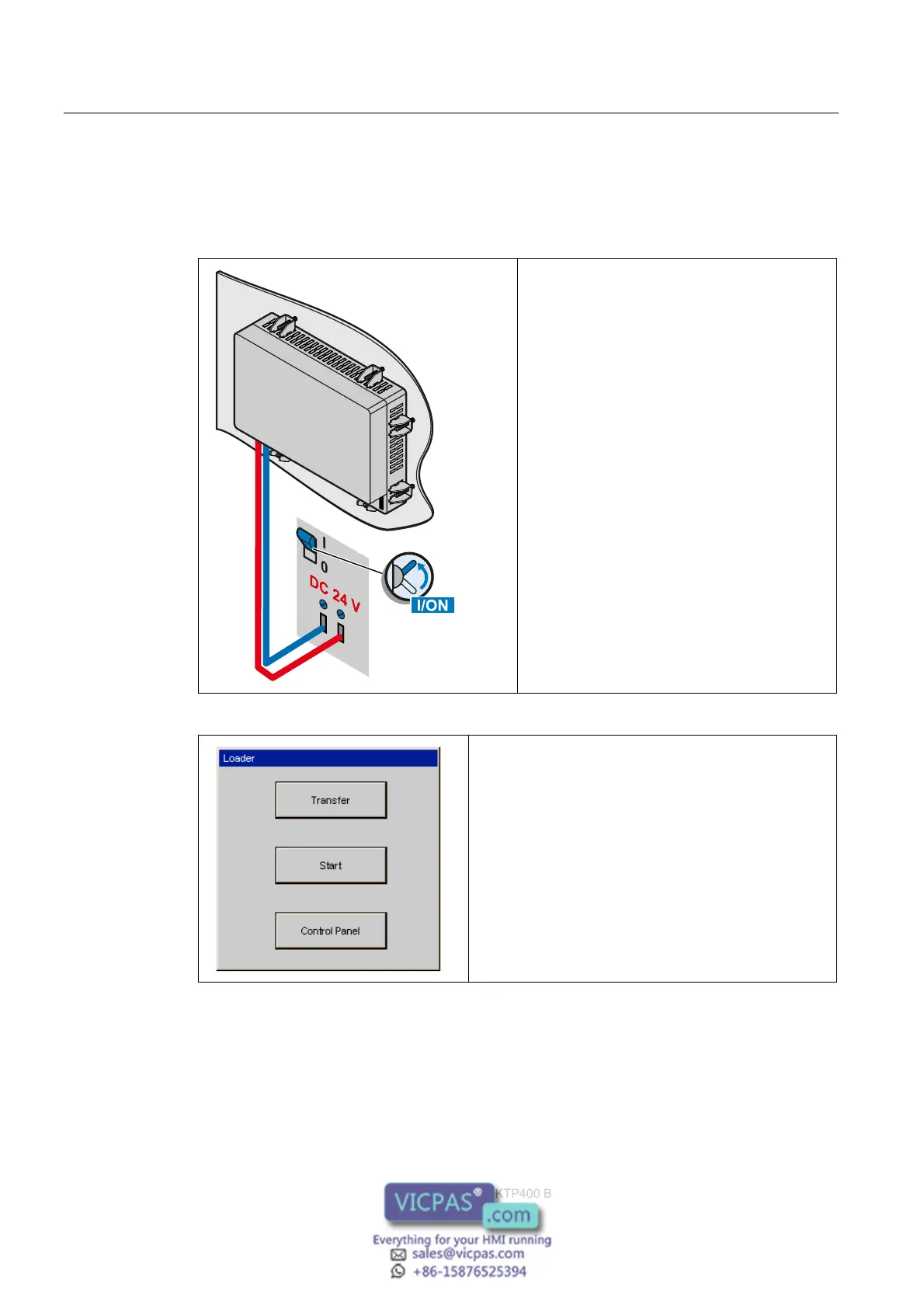Mounting and connecting
3.4 Switching on and testing the HMI device
KTP400 Basic, KTP600 Basic, KTP1000 Basic, TP1500 Basic
40 Operating Instructions, 08/2008, A5E01075587-01
3.4 Switching on and testing the HMI device
Switching on the HMI device.
M
L+
.73
Switching on the power supply.
The screen lights up after power is switched on.
A progress bar is displayed during startup.
If the HMI device fails to start, you have probably
crossed the wires on the mains terminal. Check
the connected wires and change their connection.
The Loader opens after the operating system has started.
• Press the "Transfer" button to set the HMI device to
"Transfer" mode.
The transfer mode can only be activated when at
least one data channel has been enabled for the
transfer.
• Press the "Start" button to start the project on the HMI
device.
If you do not perform an operation, the project on the
HMI device is started automatically on expiration of a
delay time.
• Press the "Control Panel" button to open the Control
Panel of the HMI device.
You can make a variety of settings in the Control
Panel, for example, the transfer settings.
Shutting down the HMI Device
1. Close any active projects on the HMI device.
2. Shut down the HMI device. You have the following shutdown options:
– Switch off the power supply.
– Remove the mains terminal from the HMI device.