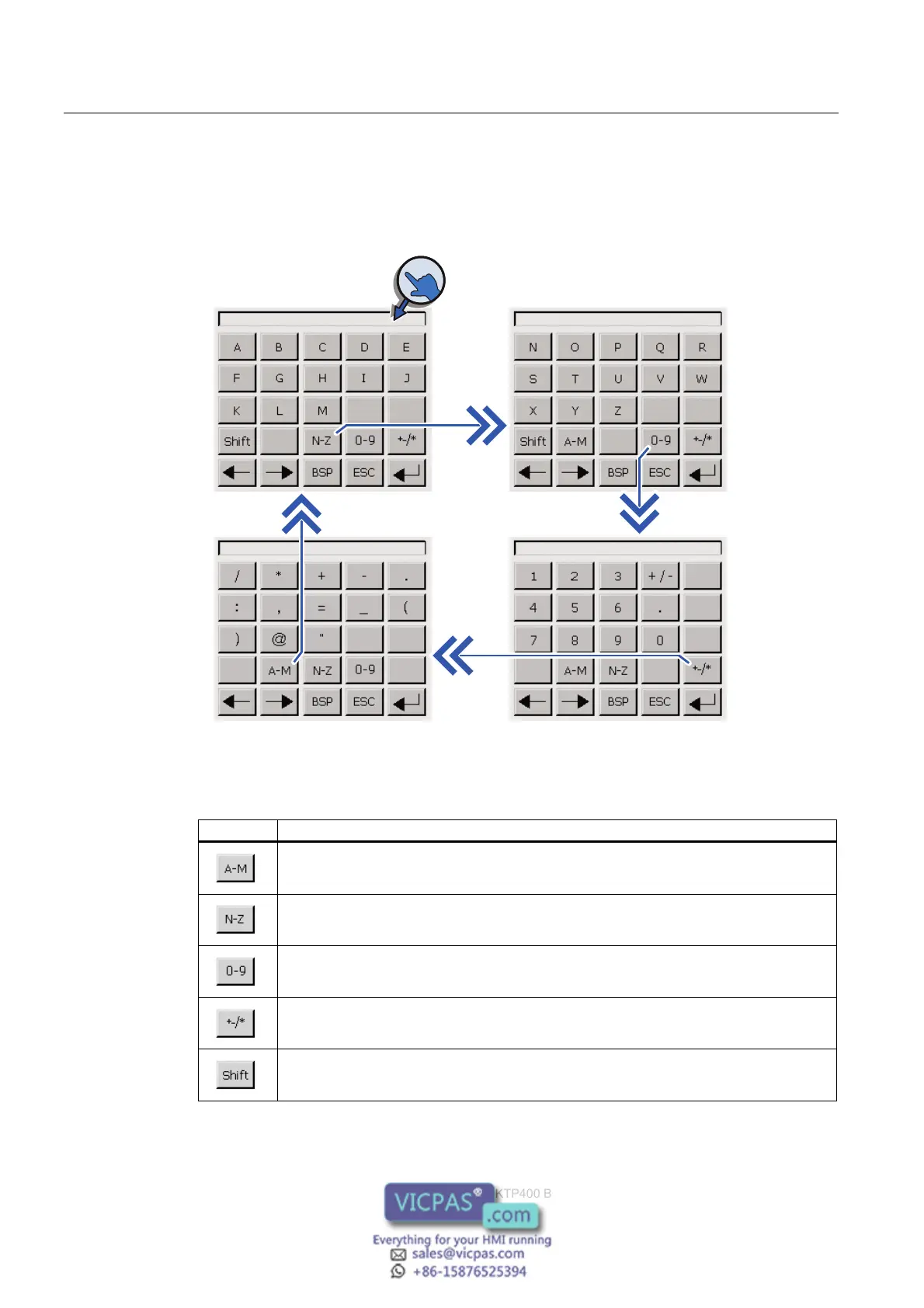Operating the user interface
4.3 Entering data on the KTP400 Basic
KTP400 Basic, KTP600 Basic, KTP1000 Basic, TP1500 Basic
44 Operating Instructions, 08/2008, A5E01075587-01
4.3 Entering data on the KTP400 Basic
Due to the small display, the screen keyboard and the input concept of the KTP400 Basic
differs compared to other Basic HMI devices.
681
681681
7H[W 7H[W
1XPEHUV6\PEROV
The screen keyboard appears on the HMI device touch screen when you touch an operator
control that requires input.
The screen keyboard of the KTP400 features four views. You can change the view while
making entries using the buttons in the fourth row of the screen keyboard:
Button Changes to the view
Entering text, characters "A" to "M"
Entering text, characters "N" to "Z"
Entering numbers, "0" to "9," signed or unsigned and with or without decimal places
Entering special characters
Entering text, shift to lower case letters