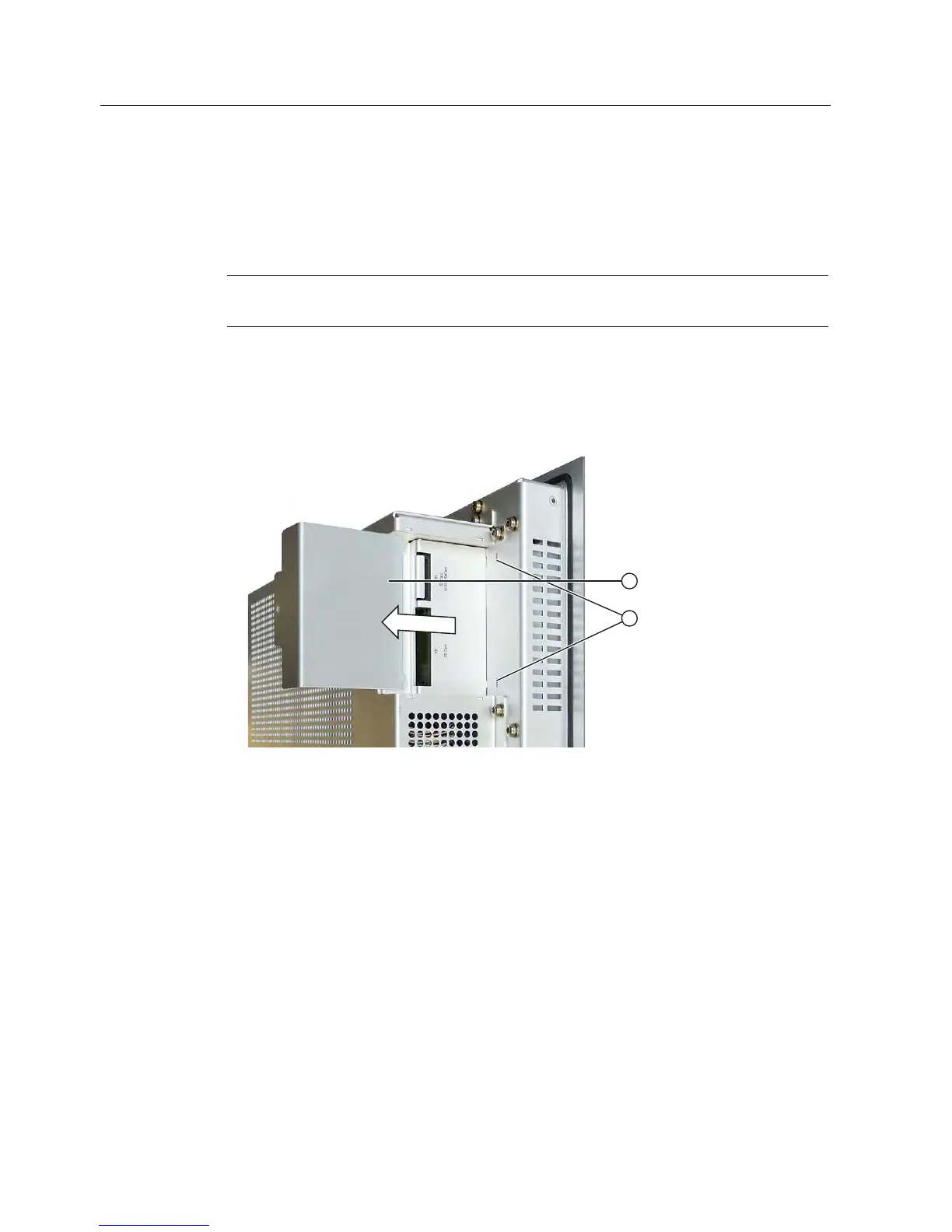Operator controls
5.2 Removing the memory card cover
MP 377 15" Touch daylight readable (WinCC flexible)
38 Operating Instructions (Compact), 04/2009, A5E02532357-01
5.2 Removing the memory card cover
Introduction
Installed memory cards are secured and protected in their slots by a slot cover.
Note
Please observe the notes on the memory card in the operating instructions "MP 377".
Procedure
Proceed as follows:
1. Remove the screw in the slot cover.
2. Remove the slot cover ① from the HMI device rear panel.
3. Install a memory card or remove it from the slot.
4. Insert the slot cover into the slots ②.
5. Tighten the screw in the slot cover.