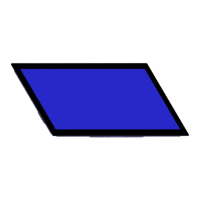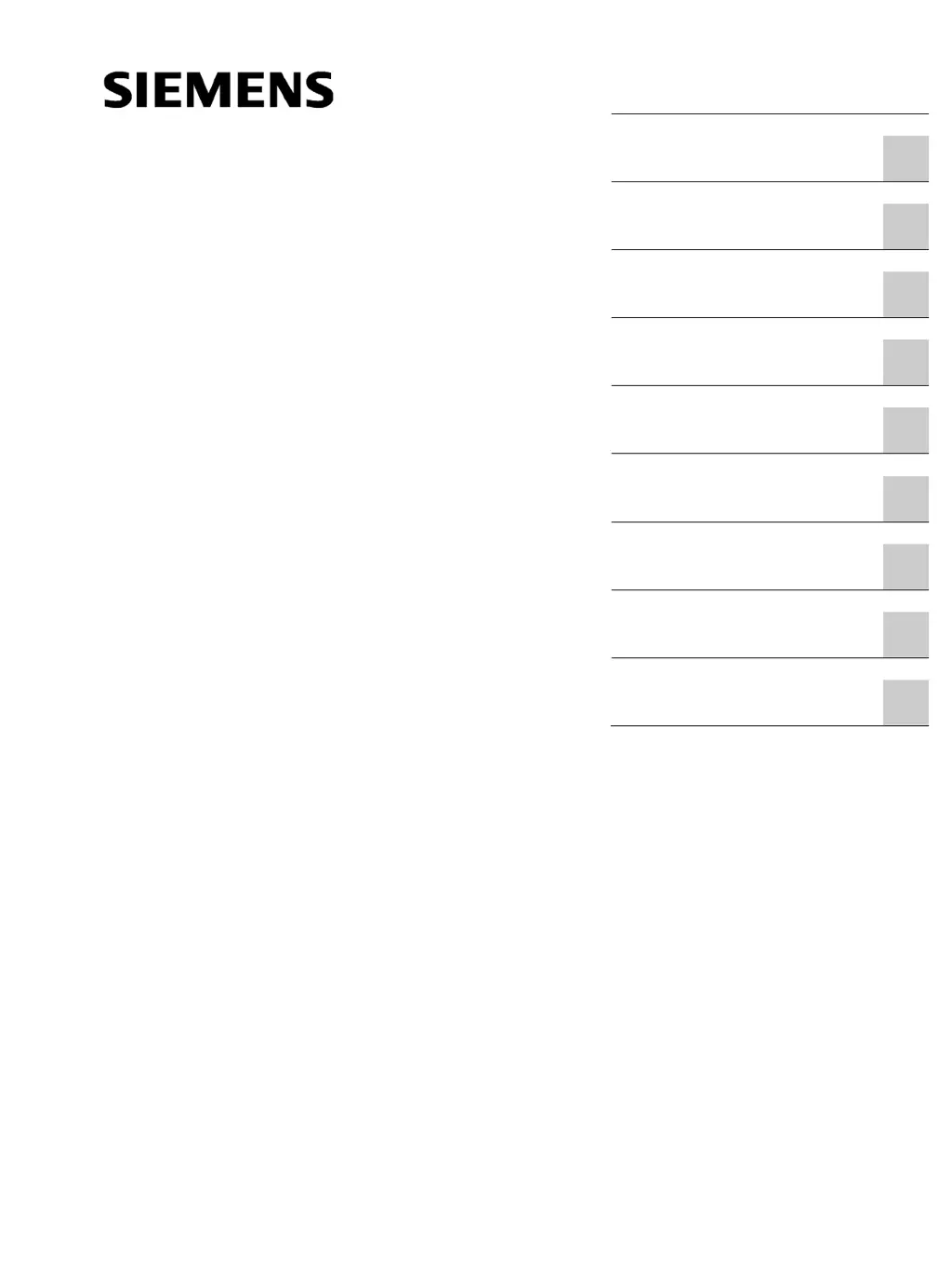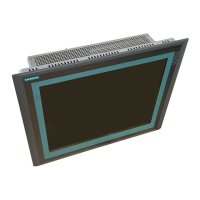What to do if commissioning of the Siemens SIMATIC IFP2200 Industrial Monitor Ethernet Monitor software has failed?
- WWhitney GallegosAug 4, 2025
If the commissioning of the Ethernet Monitor software has failed, it might be because the device has already been used in a different setup. To resolve this, restore the factory settings on the devices. For an IPC, reinstall the original PC operating system using the Restore DVD. Alternatively, the installation might have been started using a WLAN network connection. Since WLAN is not supported, disable the WLAN adapter of the PC before starting the installation.