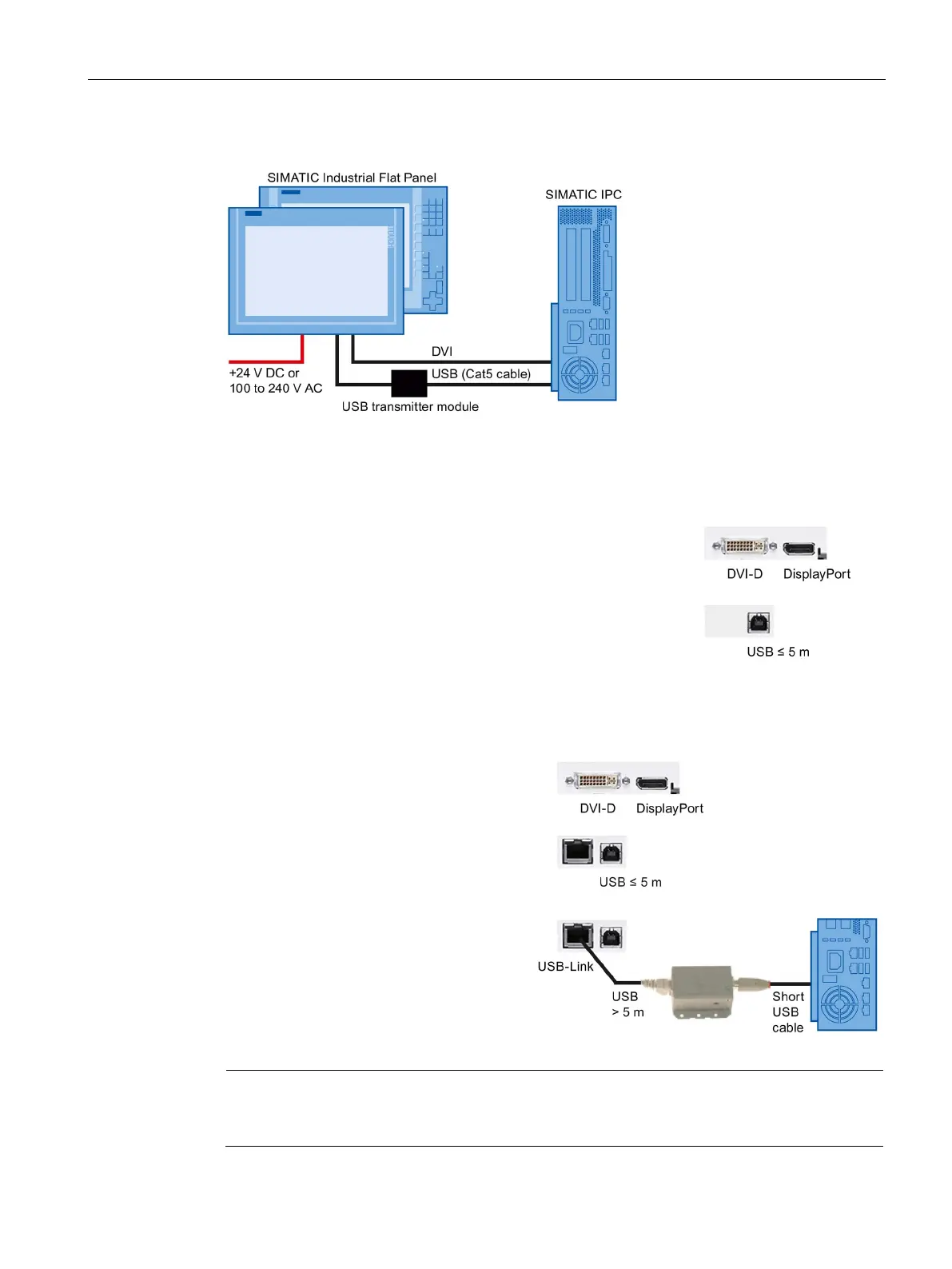Installing and connecting the device
3.4 Connecting the device
Industrial Flat Panel IFP1500, IFP1900, IFP2200, IFP1900 PRO, IFP2200 PRO, IFP1900 ETH, IFP2200 ETH
Operating Instructions, 07/2016, A5E31298376-AF
59
Standard version
Procedure
Connect the Flat Panel and the PC using a DVI or
DisplayPort line.
If using a Touch version, also connect the device and
Extended version, PRO device
Procedure
Connect the Flat Panel and the PC
using a DVI or DisplayPort line by
means of the respective interface.
If the distance between the Flat Panel
and the PC is less than 5
m, connect
the Flat Panel and PC using the USB
Type B interface.
distance between the Flat Panel
and the PC is less than 5
m, connect
the Flat Panel and PC with USB
transmitter module by means of the
USB
-Link interface.
Note
Data transfer per USB transmitter module via USB1.1. The data transmission rate
corresponds to Full Speed according to USB1.1.
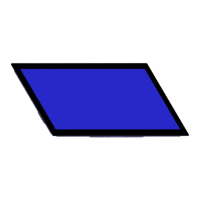