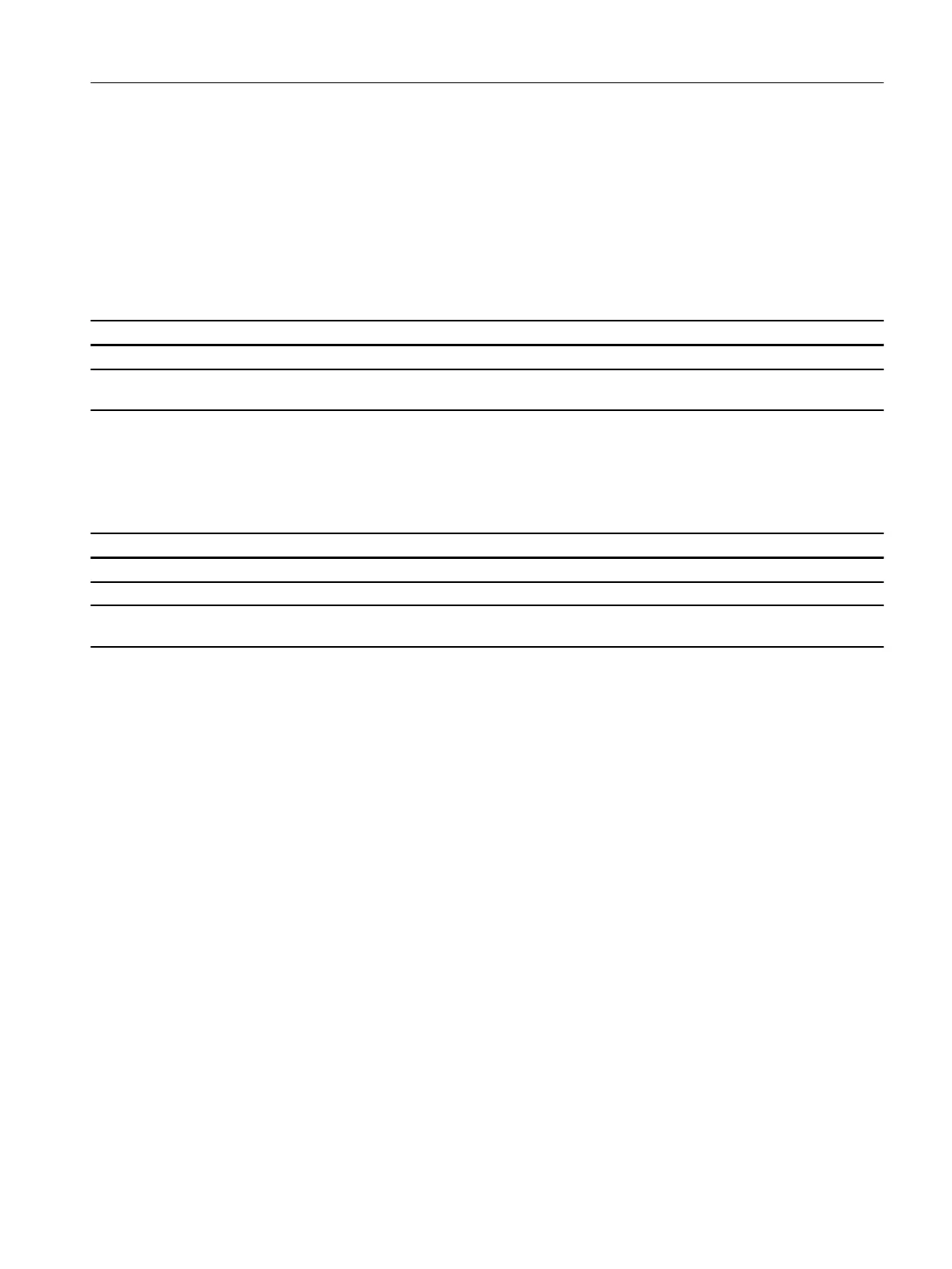3.5 Displays
Displays of the CSM 1277
Power indicator 'DIAG' (green LED)
The status of the power supply is indicated by a green LED:
Status Meaning
LED lit green Power supply is connected
LED not lit Power supply is not connected or the applied voltage is too low.
Refer to the <<Hinweis>> in Section <<4.6>>
Port status indicators 'P1' to 'P4' (green LEDs)
The status of the ports is indicated by four green LEDs. These are below the top panel. See also
<<Bild 4-4>>
Status Meaning
Port 1 through 4 LED lit Existing connection via port to Industrial Ethernet (LINK status)
Port 1 through 4 LED ashing Port is sending / receiving via Industrial Ethernet
Ports 1 through 4 LEDs ashing / in se‐
quence
Test phase during power on
Product characteristics
3.5 Displays
Compact Switch Module CSM 1277
Compact Operating Instructions, 06/2022, A2B00079397-02 17
