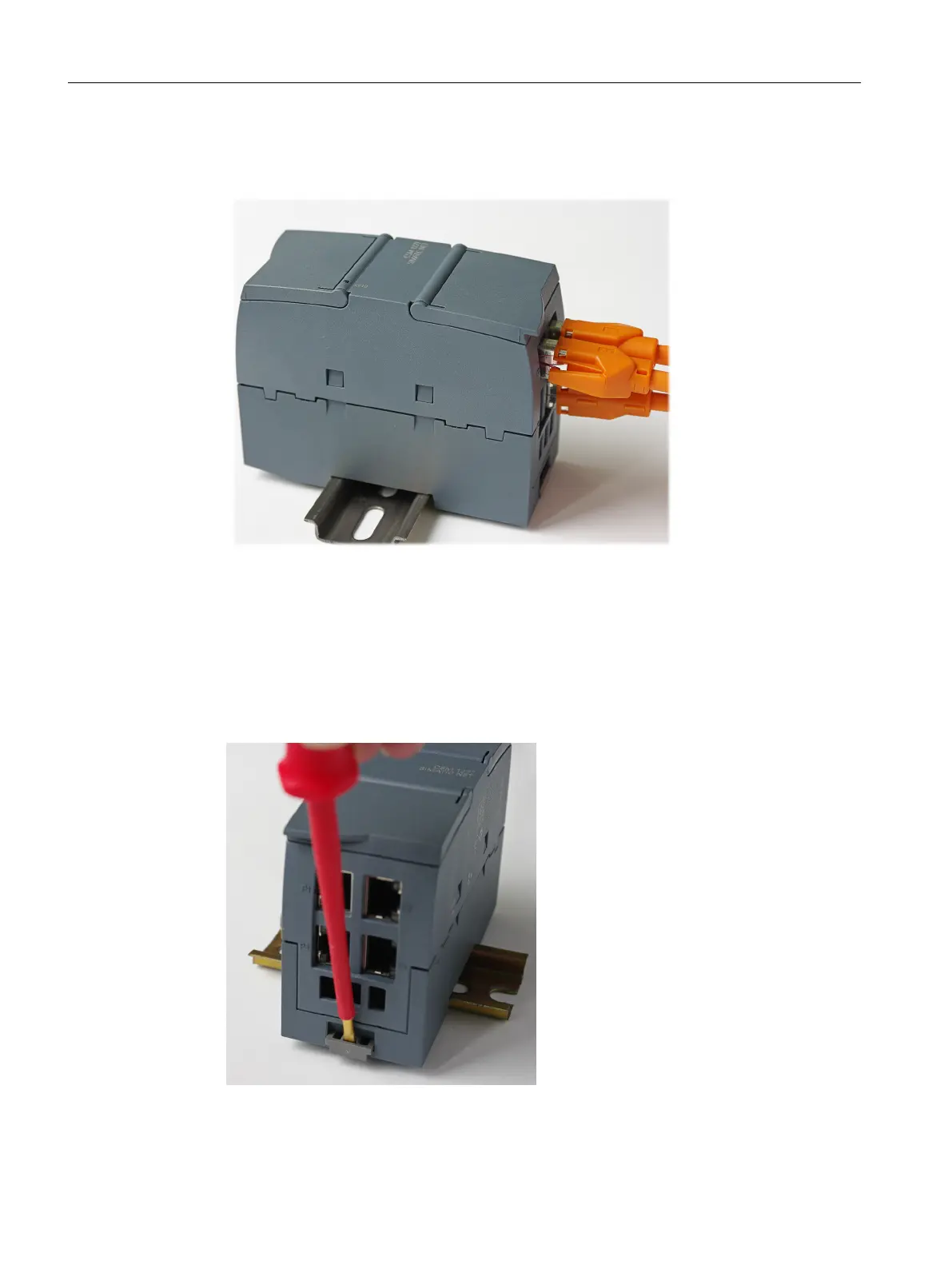3. Fit the connectors for the power supply. See << Link auf Bild 4.5>>
4. Insert the terminal block into the sockets on the device. See << Link auf Bild 4.4>>
Figure 4-2 CSM 1277 mounted on a DIN rail
Uninstalling
To remove a CSM 1277 compact switch module from the DIN rail:
1. First disconnect all connected cables.
2. Using a screwdriver, lever out the catch on the bottom of the device approximately 5 mm
while pulling the device away from the rail at the same time.
Figure 4-3 Removing the CSM 1277 from the rail
Installation
4.3 Fixing onto standard mounting rails
Compact Switch Module CSM 1277
28 Compact Operating Instructions, 06/2022, A2B00079397-02
