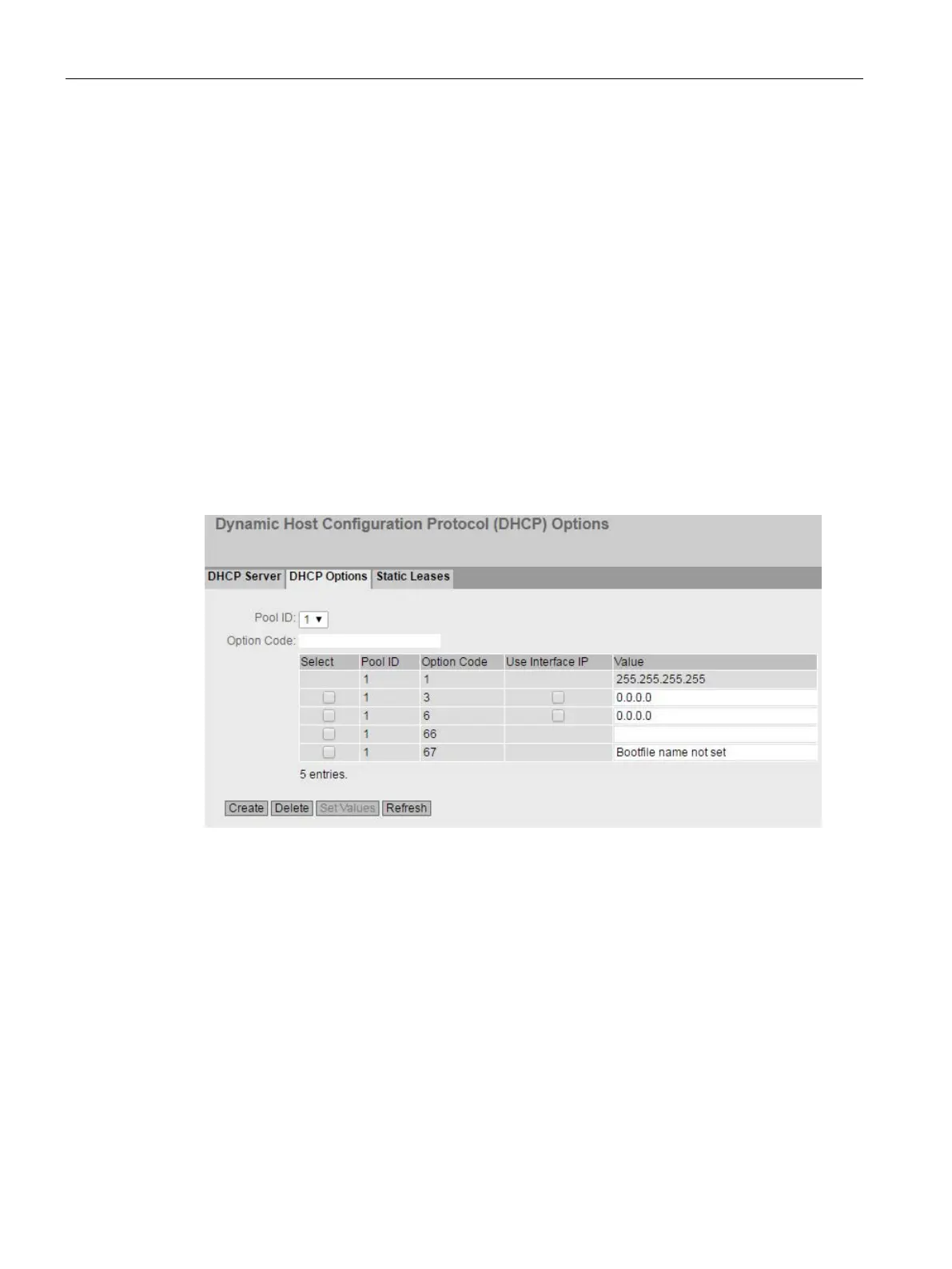Configuring with Web Based Management
4.4 "System" menu
SCALANCE SC-600 Web Based Management (WBM)
160 Configuration Manual, 10/2021, C79000-G8976-C475-03
• Lower IP Address
Enter the IPv4 address that specifies the start of the dynamic IPv4 address band. The
IPv4 address must be within the network address range you configured for "Subnet".
• Upper IP address
Enter the IPv4 address that specifies the end of the dynamic IPv4 address band. The
IPv4 address must be within the network address range you configured for "Subnet".
• Lease Time (sec)
Specify for how many seconds the assigned IPv4 address remains valid. When half
the period of validity has elapsed. the DHCP client can extend the period of the
assigned IPv4 address. When the entire time has elapsed, the DHCP client needs to
request a new IPv4 address.
4.4.8.3 DHCP options
On this page you specify which DHCP options the DHCP server supports. The various
DHCP options are defined in RFC 2132.