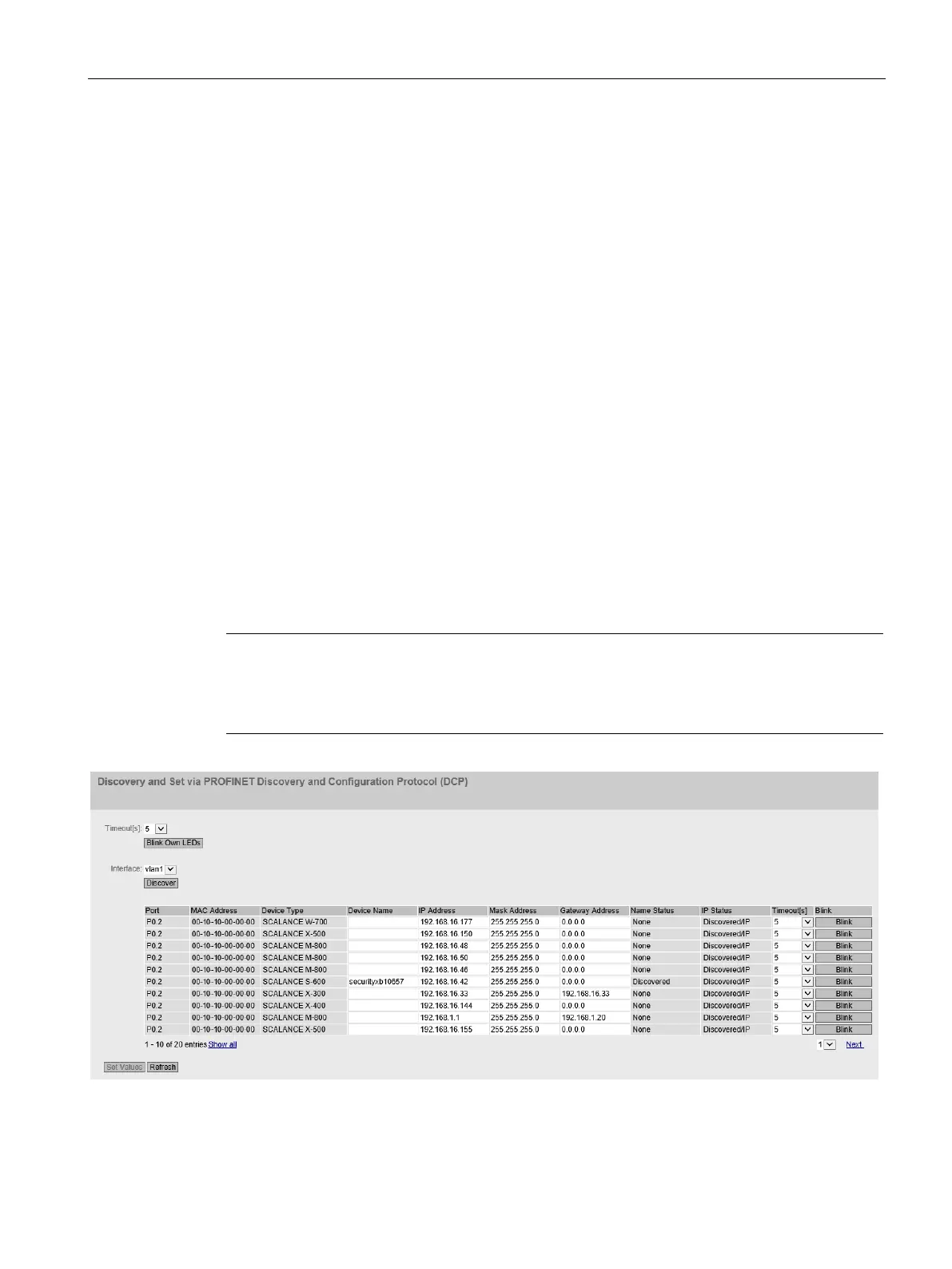Configuring with Web Based Management
4.4 "System" menu
SCALANCE SC-600 Web Based Management (WBM)
Configuration Manual, 10/2021, C79000-G8976-C475-03
217
Description
The table has the following columns:
• Destination Address
Enter the IPv4 address or FQDN of the device.
• Repeat
Enter the number of ping requests.
• Ping
Click this button to start the ping function.
• Ping Output
This box shows the output of the ping function.
• Clear
Click this button to empty the "Ping Output" box.
4.4.18 DCP Discovery
On this page, you can select an interface and search for devices that are reachable via
the interface and support DCP. DCP Discovery only searches for devices located in the
same subnet as the interface. The reachable devices are listed in a table. In the table,
you can check and adapt the network parameters of the devices. To identify and
configure the devices the Discovery Configuration Protocol (DCP) is used.
The function is only availa
ble with the VLAN associated with the TIA interface. You can
configure the TIA interface with "Layer 3 > Subnets > Configuration".