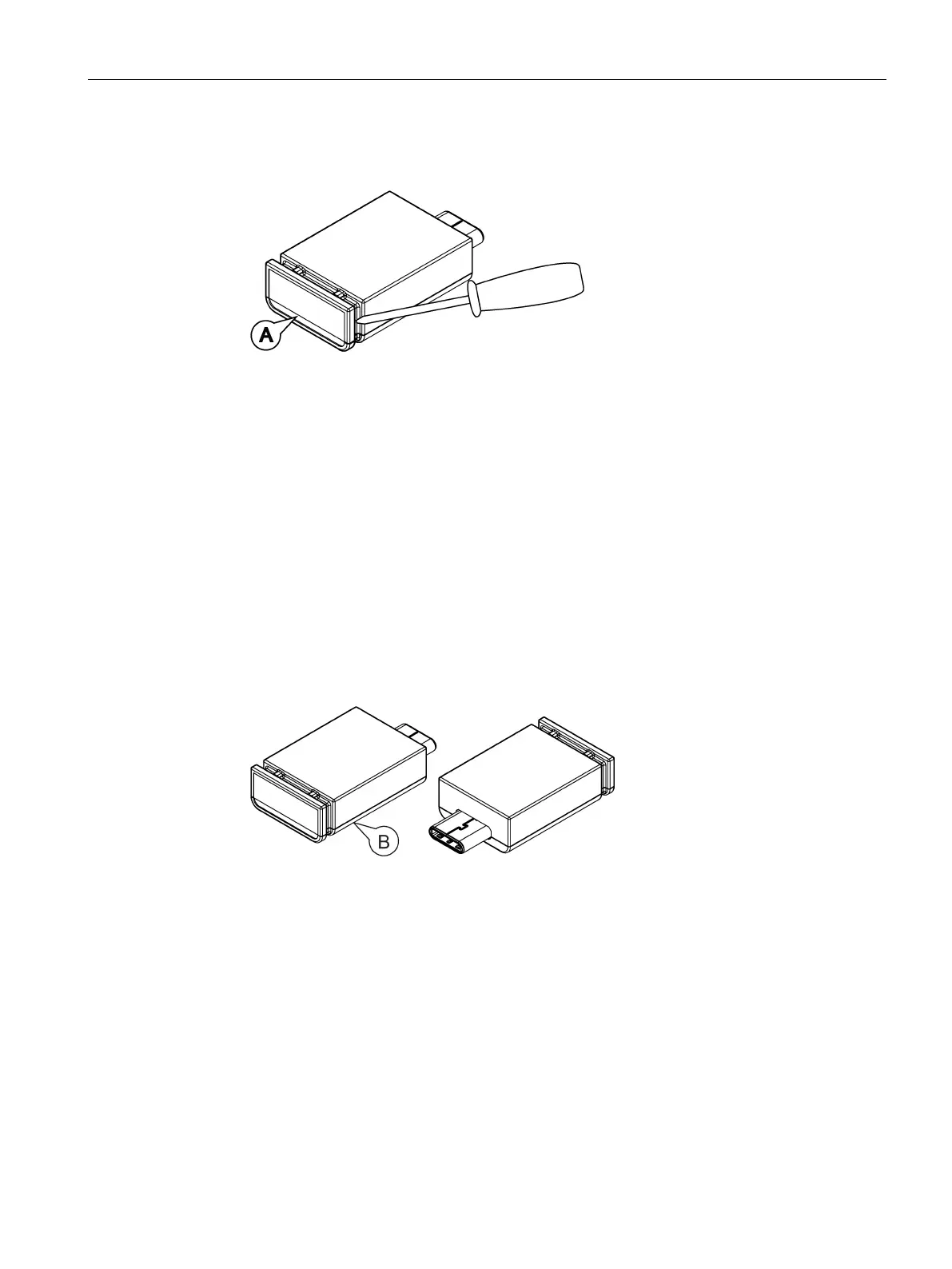Connection
6.7 Replacing a CLP
SCALANCE WxM766
Operating Instructions, 03/2022, C79000-G8976-C617-03
63
3. To release the CLP ③, insert a screwdriver between the front edge of the CLP (A) and
the slot.
4. Remove the CLP from the slot.
5. Close the slot cover (torque 0.8 Nm) to ensure that the device maintains the degree of
protection IP65.
Inserting the CLP
To insert a CLP into the device, follow the steps below:
1. Turn off the power to the device.
2. Loosen the screws M3 ① with a Torx screwdriver T10 and remove the slot cover ②.
As an alternative, you can loosen only one of the screws ① and swivel the slot cover
② to the side.
3. The housing of the CLP has a rounded underside (B). Accordingly, the slot opening has
a rounded edge. Note this orientation when inserting the CLP.
Insert the CLP ③ in the correct orientation into the slot.
4. Close the slot cover (torque 0.8 Nm) to ensure that the device maintains the degree of
protection IP65.
