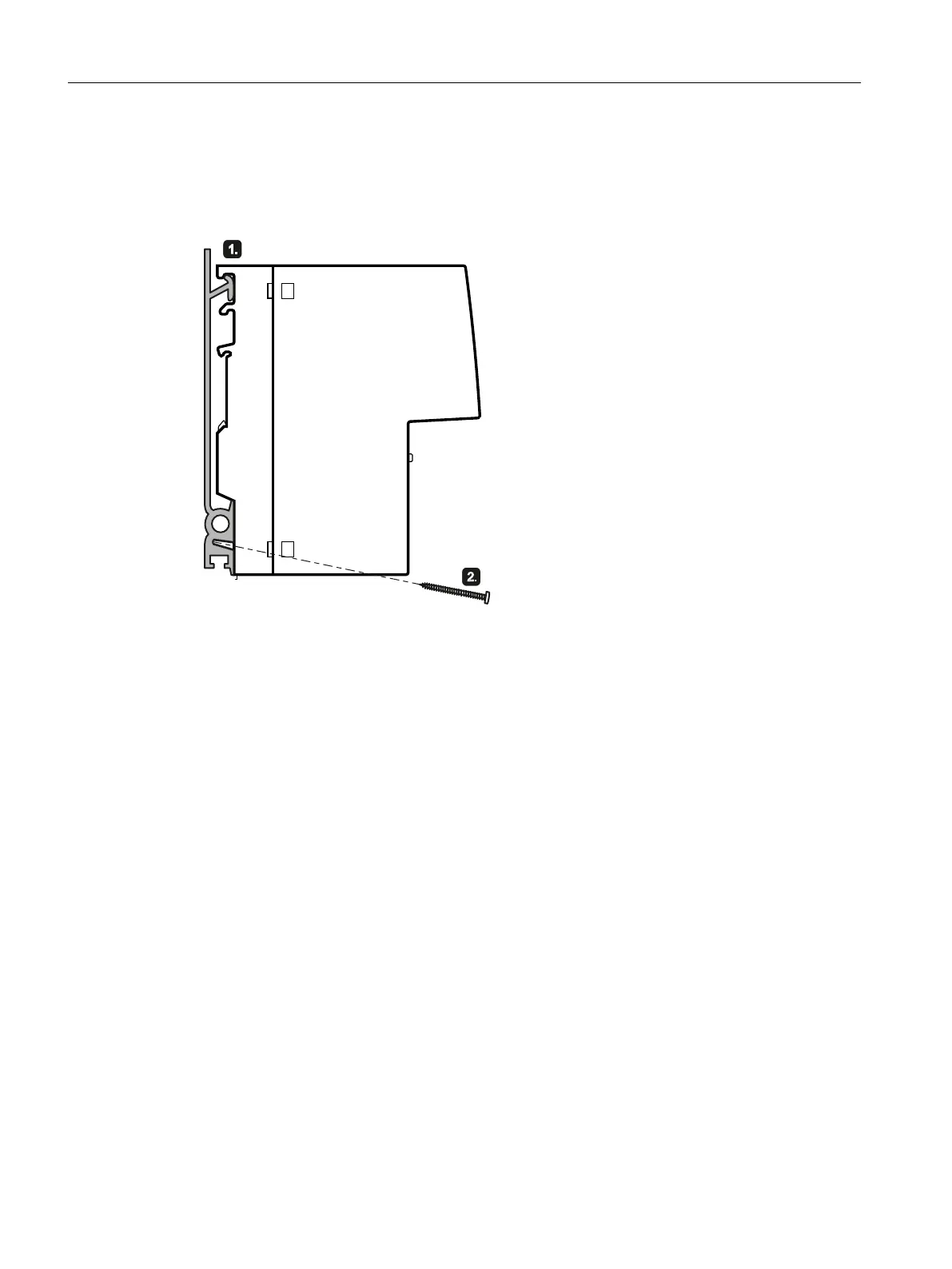5.5 Installation on a standard S7-1500 rail
Installing on an S7-1500 standard rail
Figure 5-3 S7-1500 standard rail mounting
To screw the device to an S7-1500 standard rail, you require a securing screw with the following
properties:
• Self-tapping screw 4 x 45 mm
• Screw head diameter: max. 7 mm
To install the device on an S7-1500 standard rail, follow the steps below:
1. Place the rst housing guide of the device on the top edge of the standard rail ①.
2. Screw the device to the lower part of the standard rail with the supplied securing screw ②
(tightening torque 1.5 Nm), see also "Device views (Page 28)".
3. Connect the electrical connecting cables; refer to the section "Connecting up (Page 53)".
Removal
To remove the device from a standard rail, follow the steps below:
1. Disconnect all connected cables.
2. Release the screw on the underside of the standard rail.
3. Remove the device from the standard rail.
Installation
5.5 Installation on a standard S7-1500 rail
SCALANCE XM-400
48 Operating Instructions, 03/2021, C79000-G8976-C306-10
