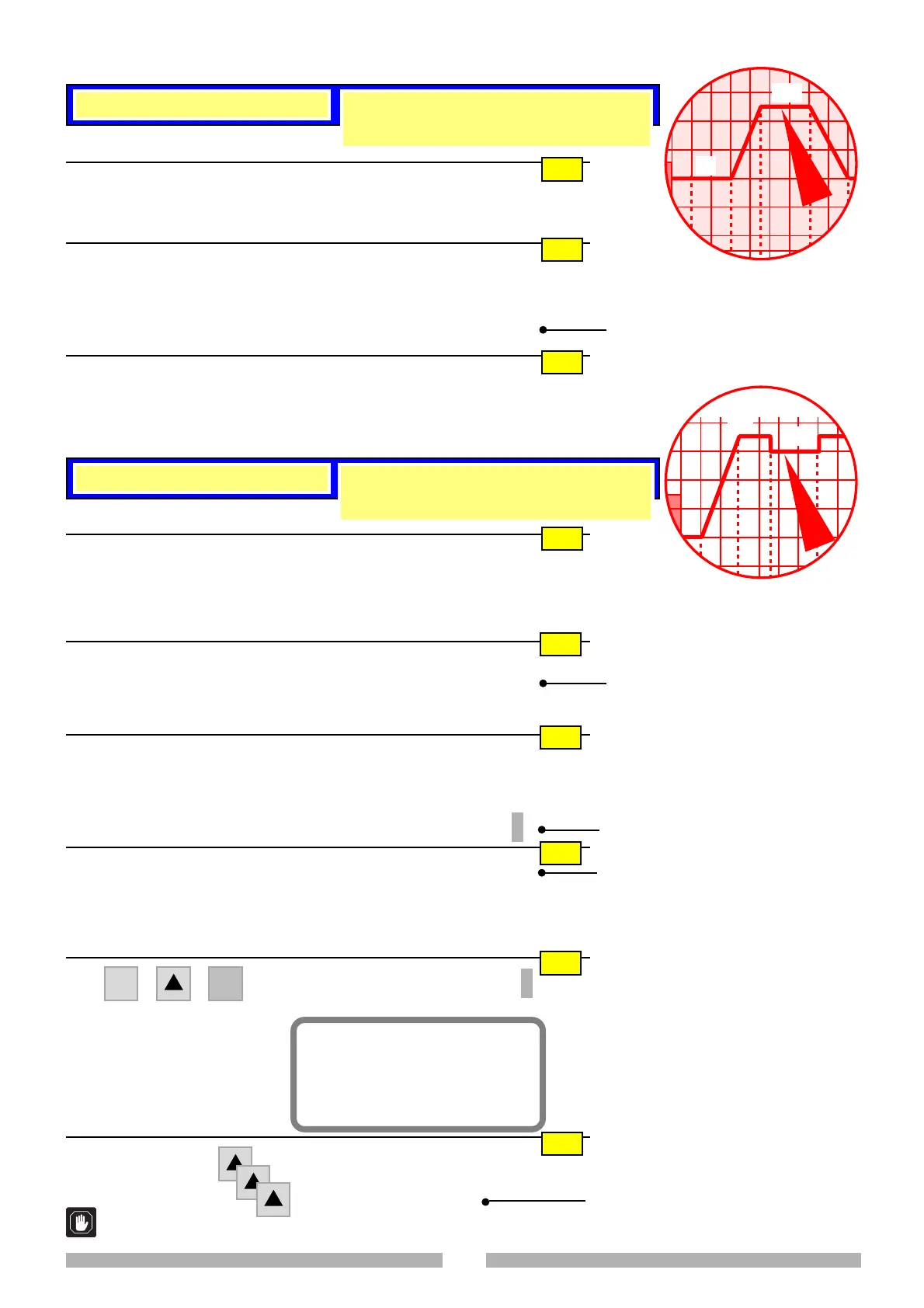26
To set segment 5 (°C)
Temperature 55°C
Duration 2,5h - Maintenance
hh : mm : ss
Durat. 2 : 30 : 0
Wait duration : OFF
F1
Channel 1
Control : ON
Wait set point : ON
Max speed : OFF
Set point : 55.00 °C
Grad. : 0.00 °C/min
Near set : 1,00 °C
F2
F3
Because the same temperature value
is maintained
OP2605-090
Channel 2
Control : ON
Wait set point : OFF
Max speed : OFF
F4
F5
OP2605-080
Set point : 90.00 RH %
Grad. : 20,00 RH %/min
Near set : 3,00 RH %
F9
to save the programmed segment
Save segment : SAVE
F10
EDIT PROGRAM
< ESC > Prev. menu
Segment N. 6
Wait for this number to appear.
5
Water recharge: OFF
Not used: OFF
Not used: OFF
SP. hum. CTRL. ON
To improve the system performance
(experimentally set)
F6
To set segment
5 (% RH)
Humidity from 95% to 90% and maintenance
Duration 2.5h - Maintenance
5
Unreal gradient which enables maxi-
mum speed to be obtained
F7
Aux 1: ON
Aux 2: OFF
Aux 3: OFF
Aux 4: OFF
In this segment the AUX1 must be
switched ON
SHIFT
ENTER
• Press
repeatedly
WARNING!
If you have accidentally saved the same segment twice, correct the number on this page.
This page is visualized.
Save segment : OFF
Total segment : 0
Confirm progr : OFF
When this page is visualized, if the previ-
ously described operations have been
carried out, the segment has been saved
and therefore must not be saved again.
Move on to the next step.