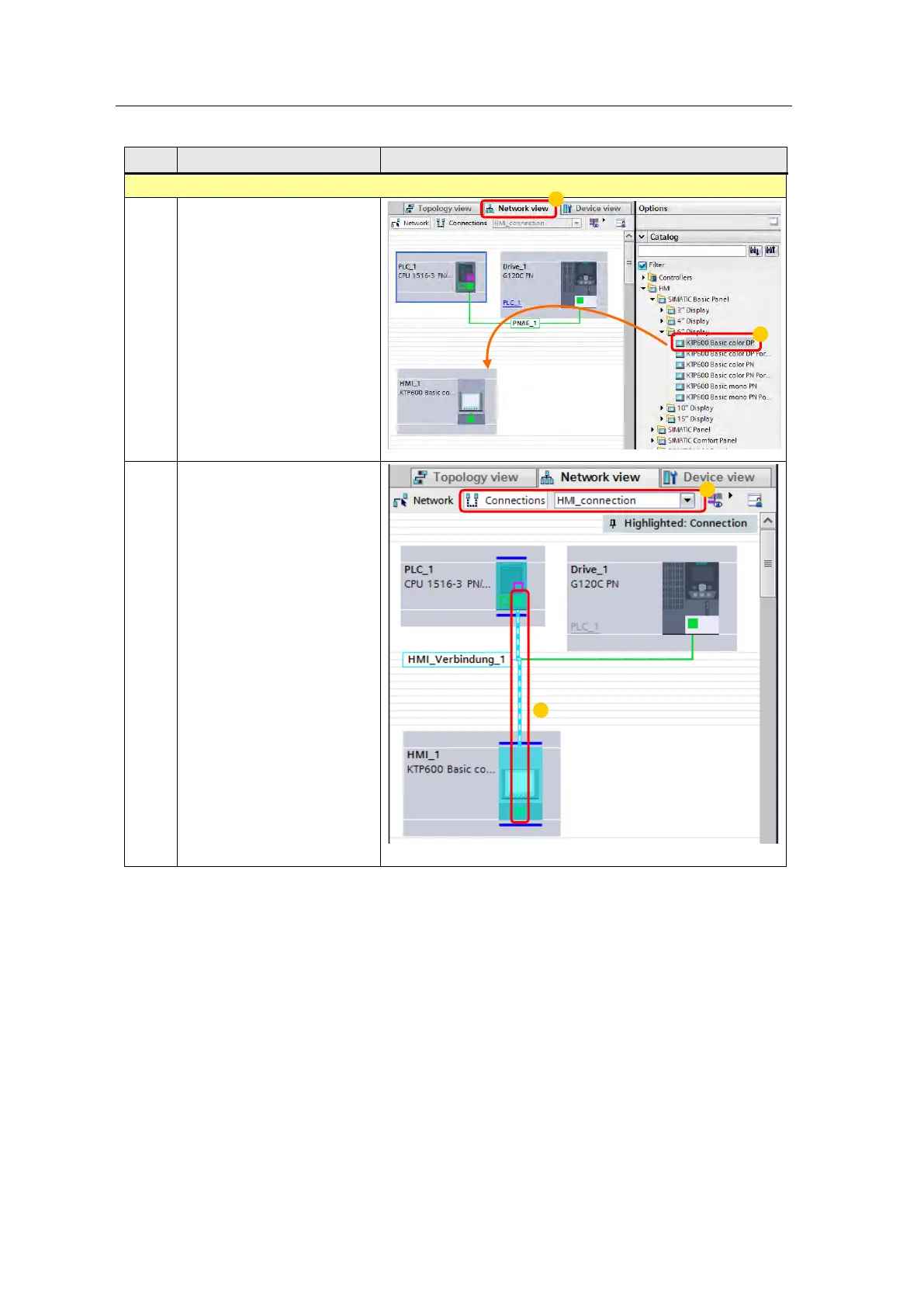4 Configuration and Project Engineering
4.1 Creating the project configuration
SINAMICS G120 as a Speed Axis on the S7-1500
V1.0a, Entry ID: 78788716
Copyright Siemens AG 2013 All rights reserved
No. Action Picture
Inserting and networking the KTP600
17. Select the desired HMI
operator panel:
1. In the “Devices &
networks” editor, go to
the “Network view”.
2. Then use drag and drop
to move the required
KTP600 from the catalog
to the graphic area.
In the catalog, the KTP600
can be found in …
>HMI
>SIMATIC Basic Panel
>6" Display
18. Connect the HMI operator
panel to the SIMATIC
controller:
1. Activate connection
mode and from the drop-
down list, select “HMI
connection”.
2. Drag the mouse to create
a graphic connection
between the Ethernet
ports of the KTP600 and
the SIMATIC PLC.
The screenshot shows the SINAMICS G120 with PROFINET
