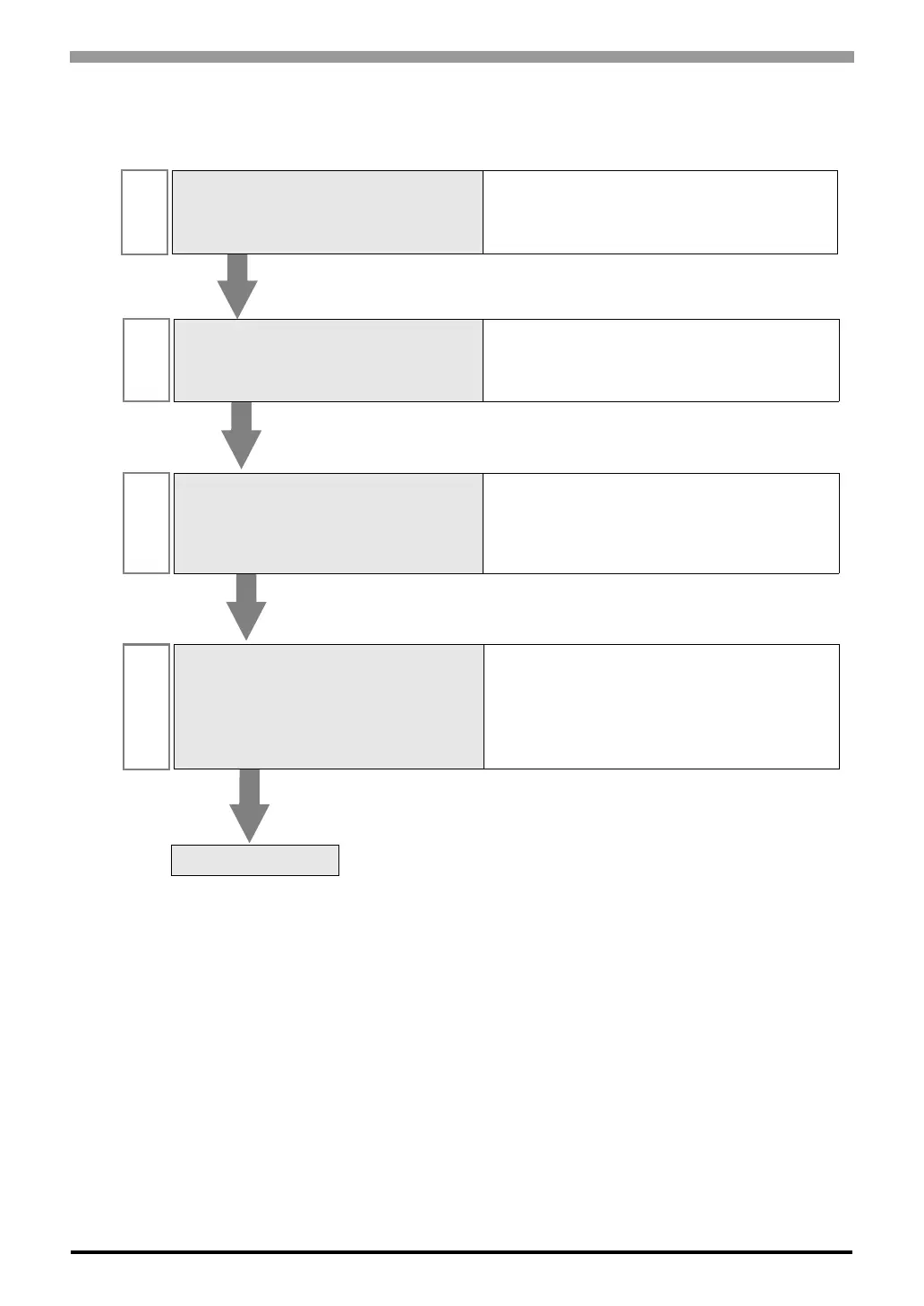1
System Configuration
This section lists the types of External
Devices and SIO that you can connect.
"1 System Configuration" (page 3)
2
External Device Selection
Select the model (series) of the External
Device and its connection method.
"2 External Device Selection" (page 6)
3
Communication Settings
This section shows setting examples for
communicating between the Display and
the External Device.
"3 Communication Settings" (page 7)
4
Setup Items
This section describes communication
setup items on the Display.
Set the Display's communication settings
in GP Pro-EX or in off-line mode.
"4 Setup Items" (page 9)
Operation