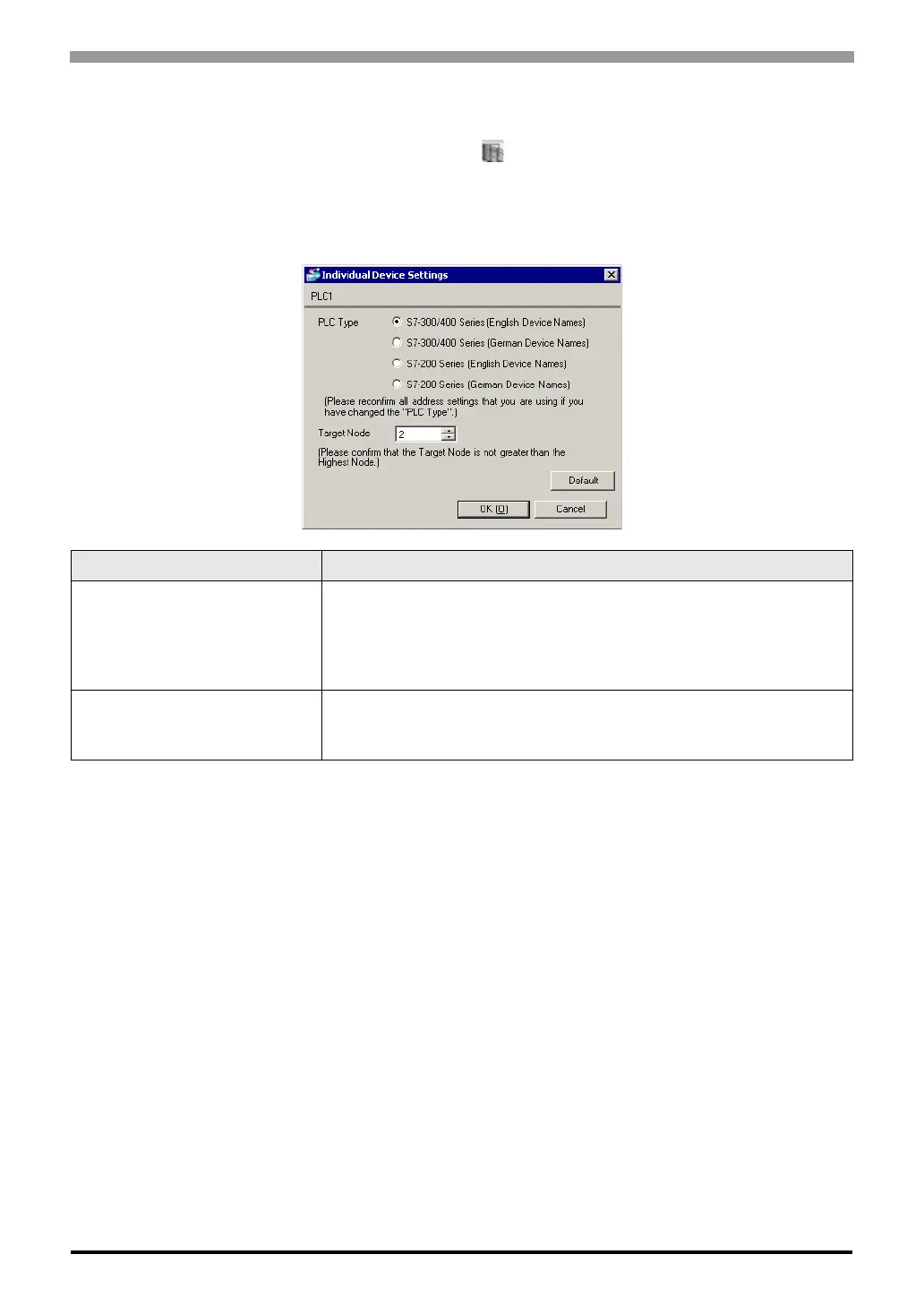Ethernet Gateway for SIMATIC MPI/PROFIBUS Driver
GP-Pro EX Device/PLC Connection Manual
11
Device Setting
To display the [Individual Device Settings] dialog box, from [Device-Specific Settings] in the [Device/PLC]
window, select the external device and click [Settings] .
To connect multiple External Devices, from [Device-Specific Settings] in the [Device/PLC] window, click [Add
Device] to add another External Device.
[Equipment Configuration] tab
Setup Items Setup Description
PLC Type
For the type of External Device to communicate, select any of [S-7-300/400
Series [English Device Names]], [S-7-300/400 Series [German Device Names]],
[S-7-200 Series [English Device Names]] and [S-7-200 Series [German Device
Names]]. Select [English Device Name] or [German Device Name] depending
on whether the device name is described in English or German.
Target Node
Use an integer from 0 to 126 to enter the node No. of the External Device. Be
sure to set the node No. within the range which does not exceed the value set in
[Highest Node Number] of [Communication Settings].
