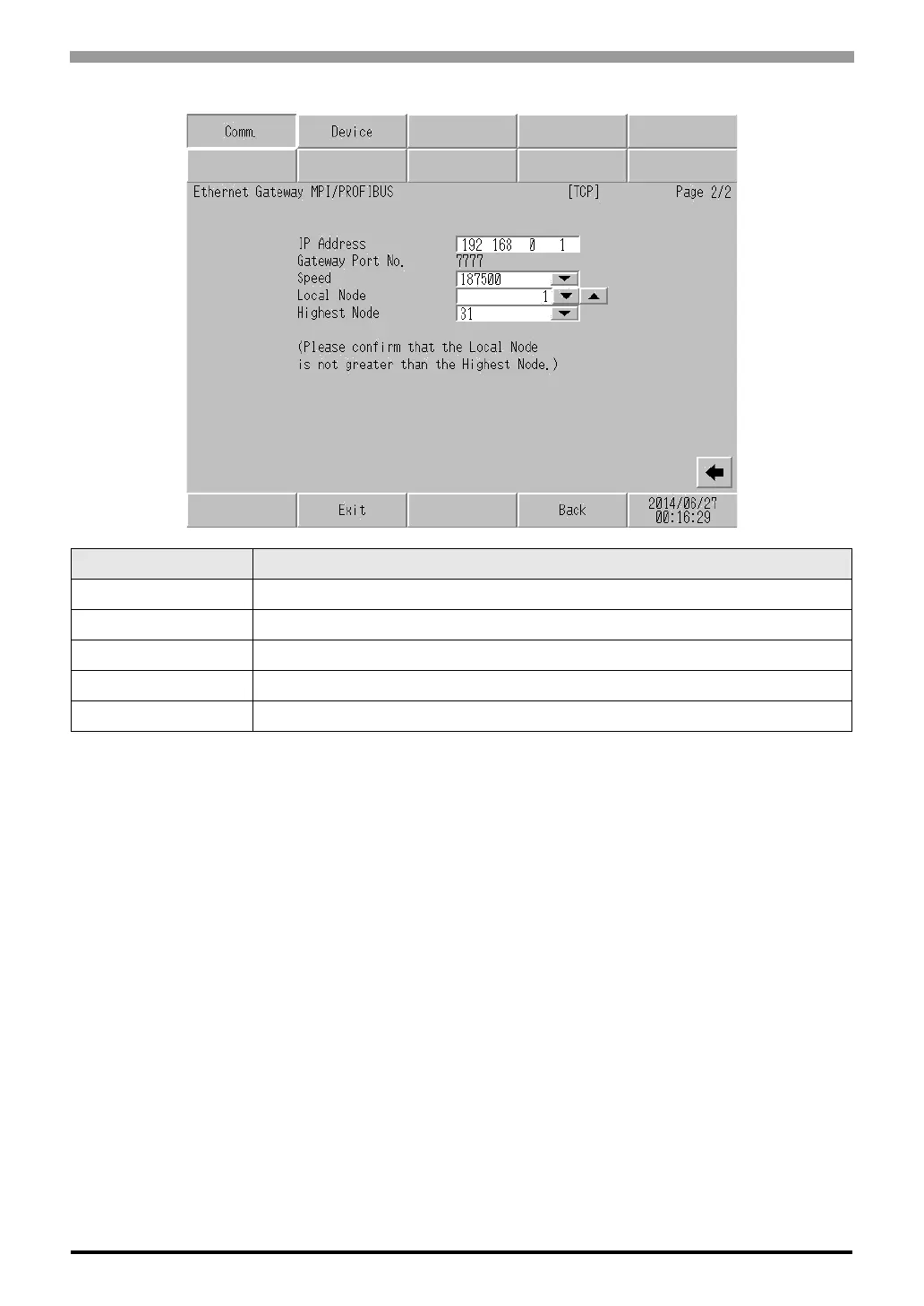Ethernet Gateway for SIMATIC MPI/PROFIBUS Driver
GP-Pro EX Device/PLC Connection Manual
13
(Page 2/2)
Setup Items Setup Description
IP Address Input the IP address of Gateway/Module.
Port No. Display the port number of Gateway/Module.
Speed Set the communication speed of MPI/PROFIBUS network.
Local Node Set the node number of Display in MPI/PROFIBUS network.
Highest Node Number Set the maximum node number of MPI/PROFIBUS network.
