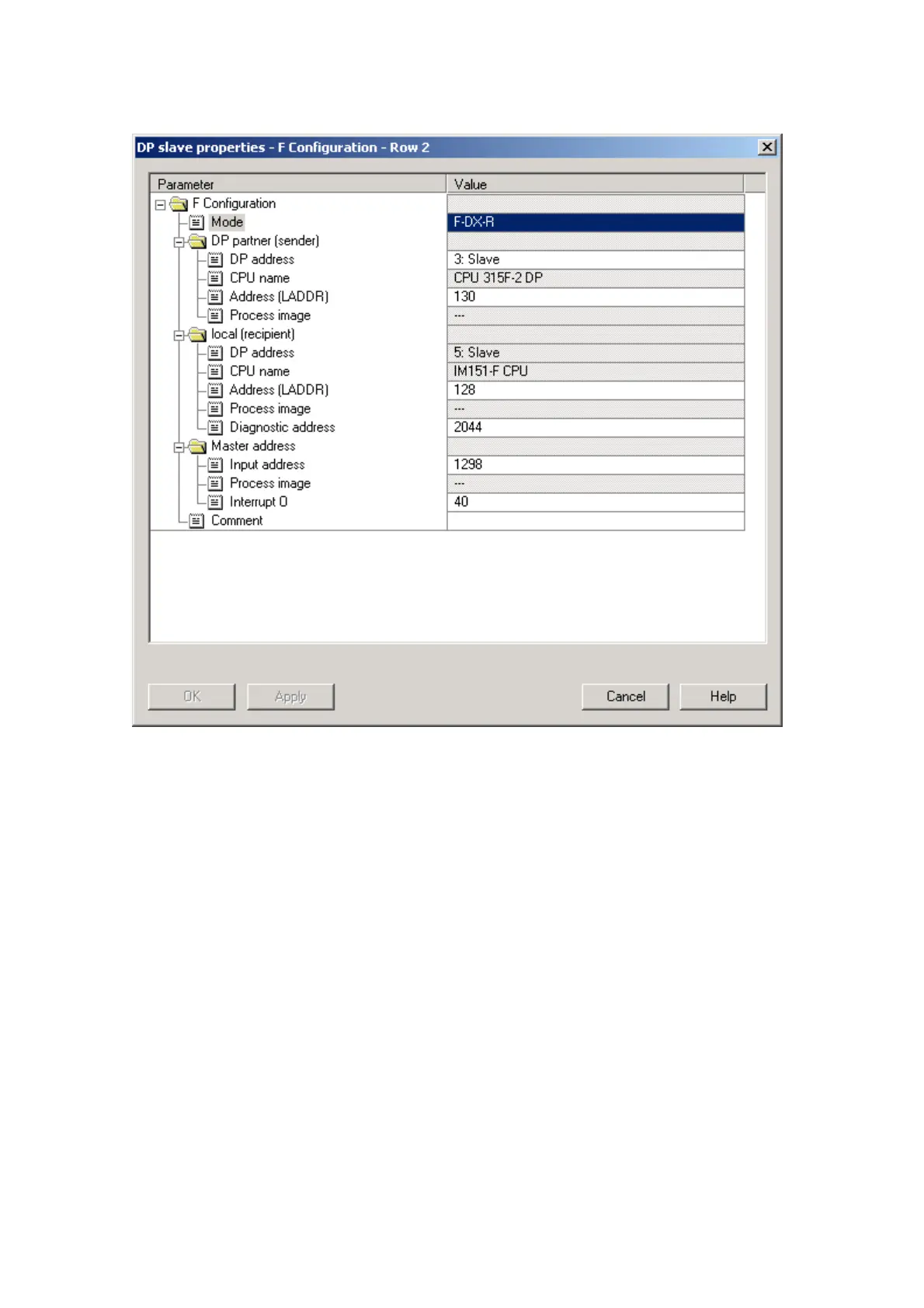The dialog appears as shown below:
12. Confirm your entries with "OK."
13. In the "F-Configuration" tab of the Object Properties of I-slave 1, select "New."
14. In the next dialog, make the following entries for the send connection to I-slave
2 for our example:
- For "Mode: F-DX-S" (send over fail-safe I-slave to I-slave communication)
- for "DP partner (receiver): DP address: 2: Slave; address (LADDR): 142"
- For "local (sender): address (LADDR): 140"
- Accept the defaults for the other parameters in the dialog.
15. Confirm your entries with "OK."
This results in two configuration rows for this example:
Product Information for the S7 Distributed Safety, Configuring and Programming Manual
A5E00169432-02
21
