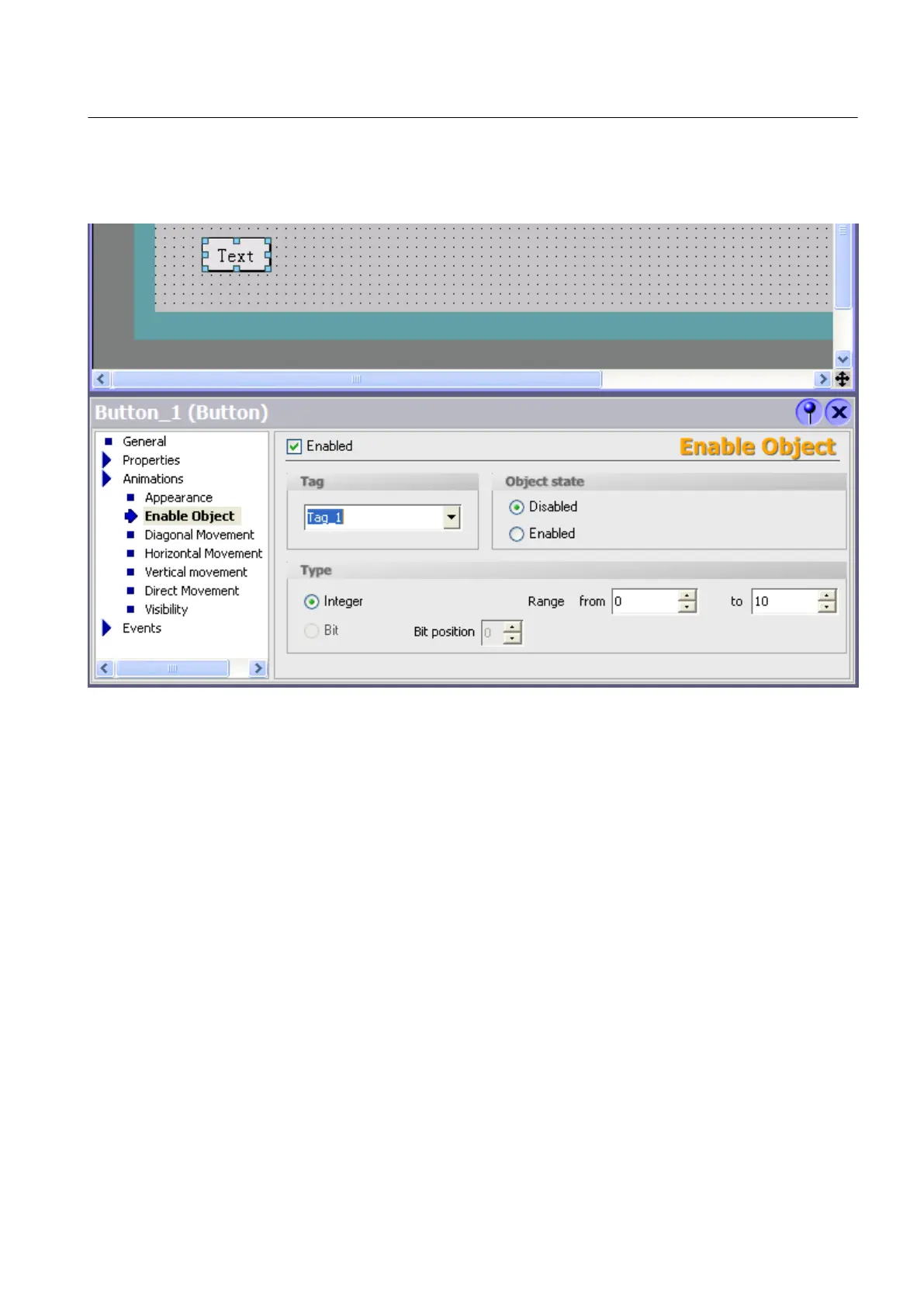● Symbolic I/O field
●
Recipe view
Example at "Button" object:
Depending on the value of a tag, the user may or may not be able to operate the button in
Runtime. You use this dynamic control so that the user can operate the button only in certain
situations, for example, during maintenance work.
HMI devices concerned:
1. Smart 700 IE
2. Smart 1000 IE
Alarm indicator with advanced properties
The alarm indicator offers two new properties:
Readme
1.2 General Notes
Smart Panels
System Manual, 06/2012, 7
