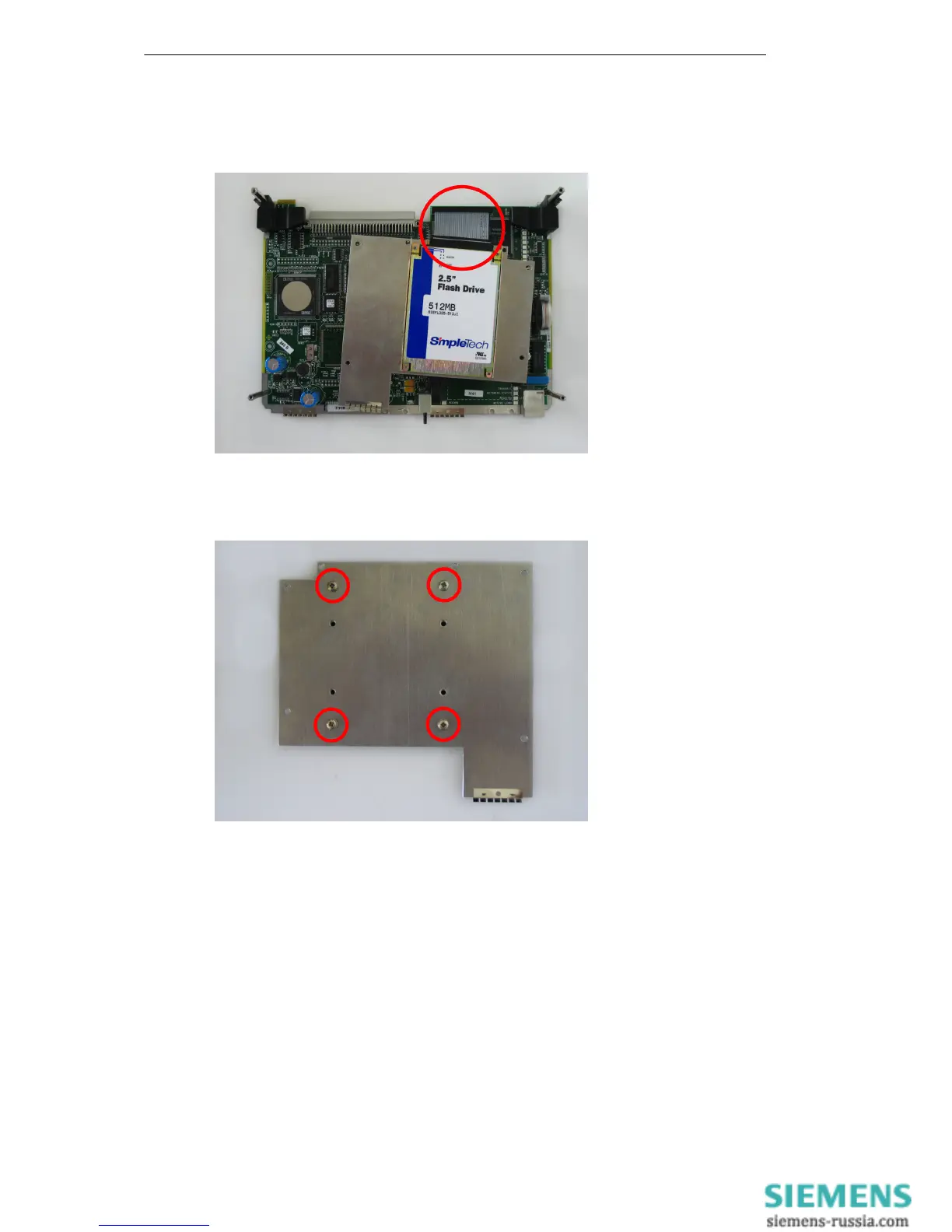Mass Storage
3.3 Replacing the Mass Storage
88 Digital Fault Recorder, SIMEAS R/SIMEAS R-PMU, Maintenance Manual
E50417-H1074-C364-A2, Release 11.2009
Carefully remove the IDE connection cable (see Figure 3-11). Make sure not to bend any of
the connection pins of the 2.5” flash disk and the CPU module.
Figure 3-11 2.5” flash drive
Loosen the screws on the rear side of the carrier plate, in order to detach the 2.5” flash disk
(see Figure 3-12).
Figure 3-12 Fastening screws of the 2.5” flash disk