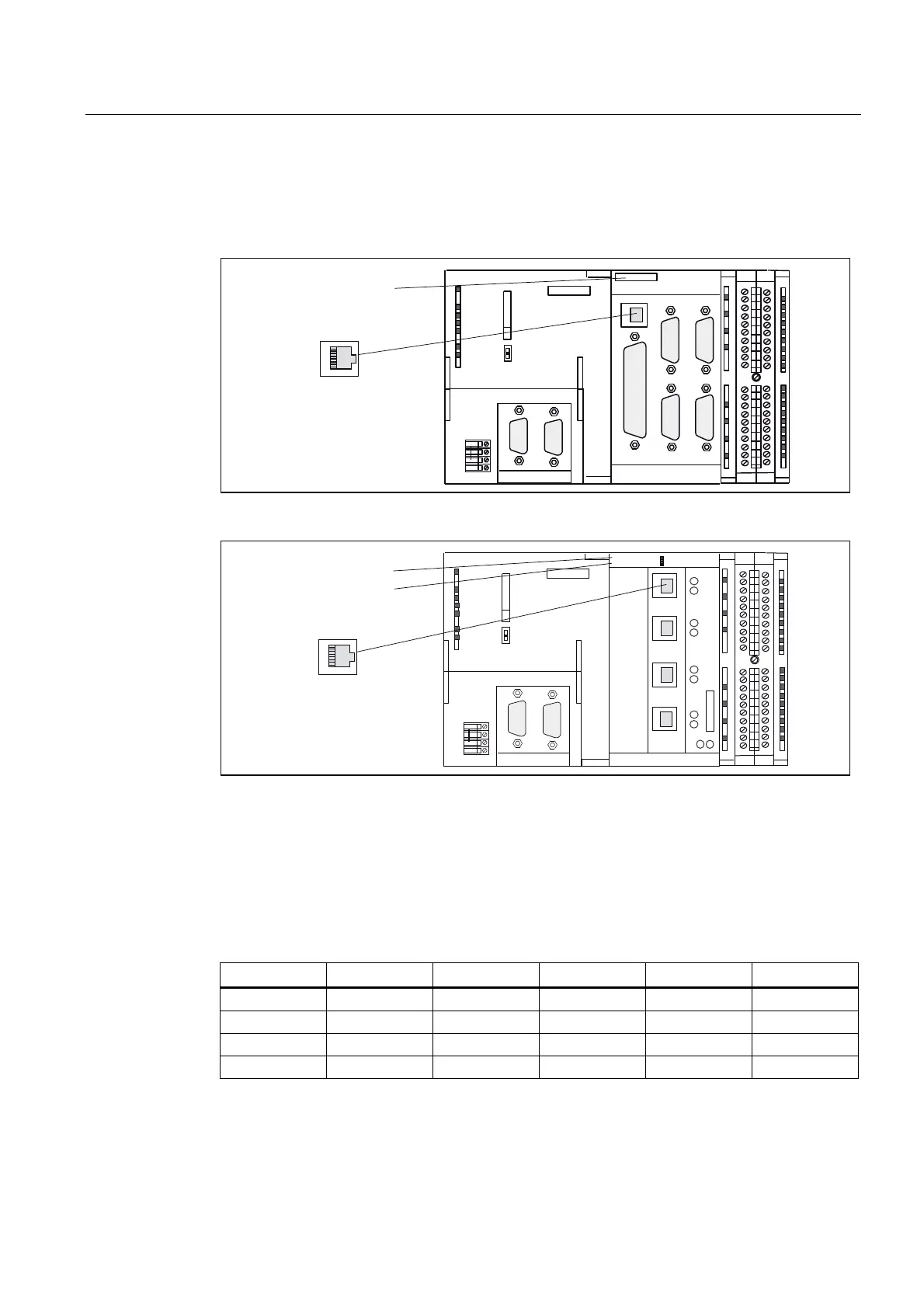Interfaces
3.2 Ethernet interface
SIMOTION C
Operating Instructions, 02/2012
37
Interface position
The following figures show the installation position and the designation of the interface on
the C230-2, C240 and C240 PN modules.
(WKHUQHW0$&DGGUHVV
HJ%
05(6
6723
581
&
;
; ;
;;
;
;'303,
;'3
;
6,(0(16
;
Figure 3-1 X7 interface position (C230-2, C240)
;
,(
;
31
,(
3
3
3
$8$%$$
6<1&)$8/7
(WKHUQHW0$&DGGUHVV
3URILQHW,20$&DGGUHVV
;
;'303,
;'3
&31
;
6,(0(16
581
6723
05(6
Figure 3-2 X7 interface position (C240 PN)
Interface assignment
Designation: X7 (Ethernet)
Type: 8-pin RJ45 socket
Table 3- 2 X7 interface assignment
Pin Name Type Pin Name Type
1 TDP O 5 Not assigned
2 TDM O 6 RDM I
3 RDP I 7 Not assigned
4 Not assigned 8 Not assigned