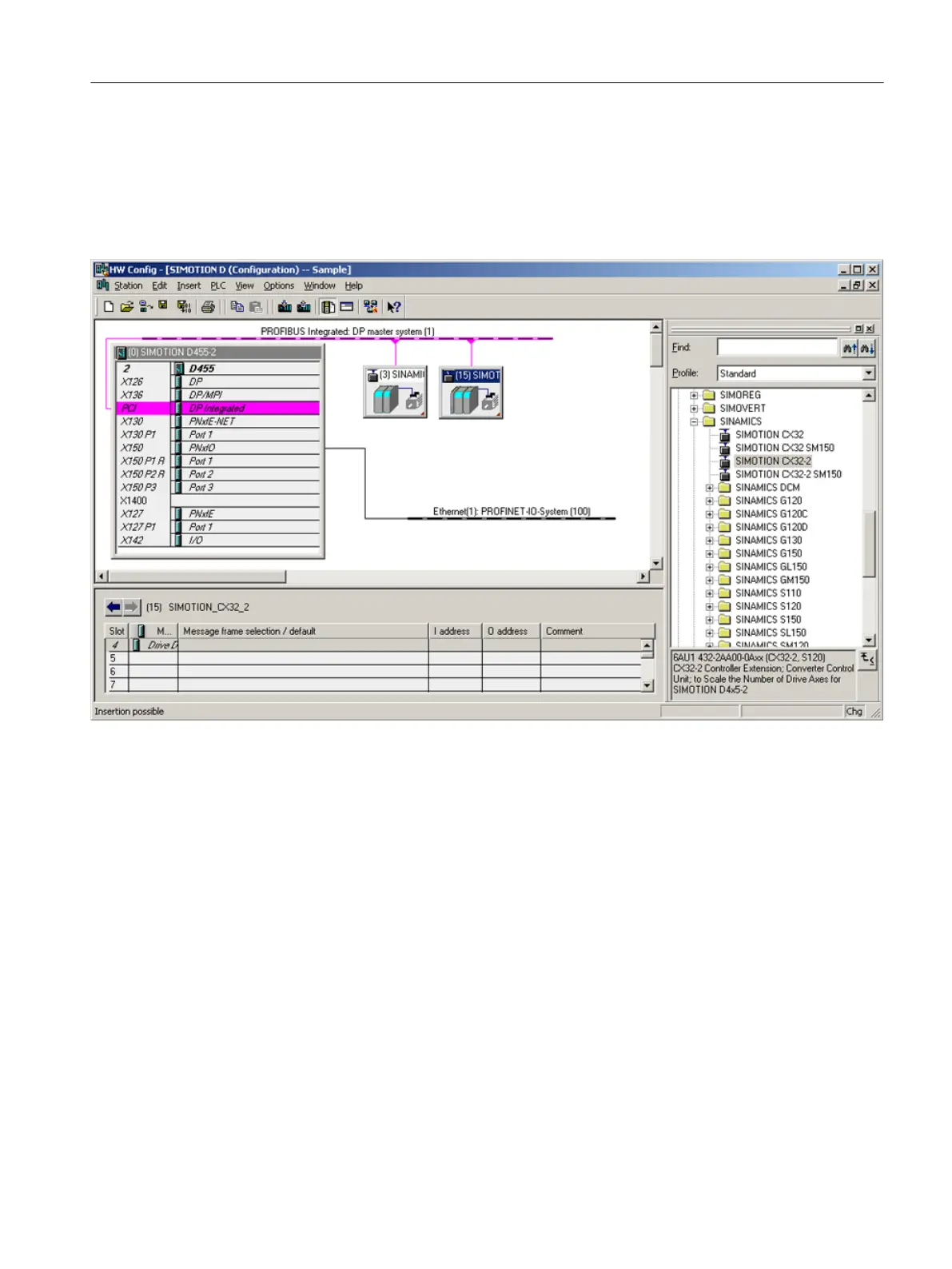4. Drag a CX32‑2 to the PROFIBUS Integrated master system of the SIMOTION D module.
The
mouse pointer permits the CX32‑2 to be inserted on the master system only. The "DP
Slave Properties" screen form is displayed with the PROFIBUS address. The PROFIBUS
address is assigned automatically. See the table below.
Select the relevant DRIVE‑CLiQ port by selecting the relevant PROFIBUS address (in this
example, PROFIBUS address 15).
Figure 7-27 Inserting the CX32-2 in HW Config
Commissioning (software)
7.4 Configuring a CX32-2
SIMOTION D4x5-2
Commissioning and Hardware Installation Manual, 03/2018, A5E33441636B 213
