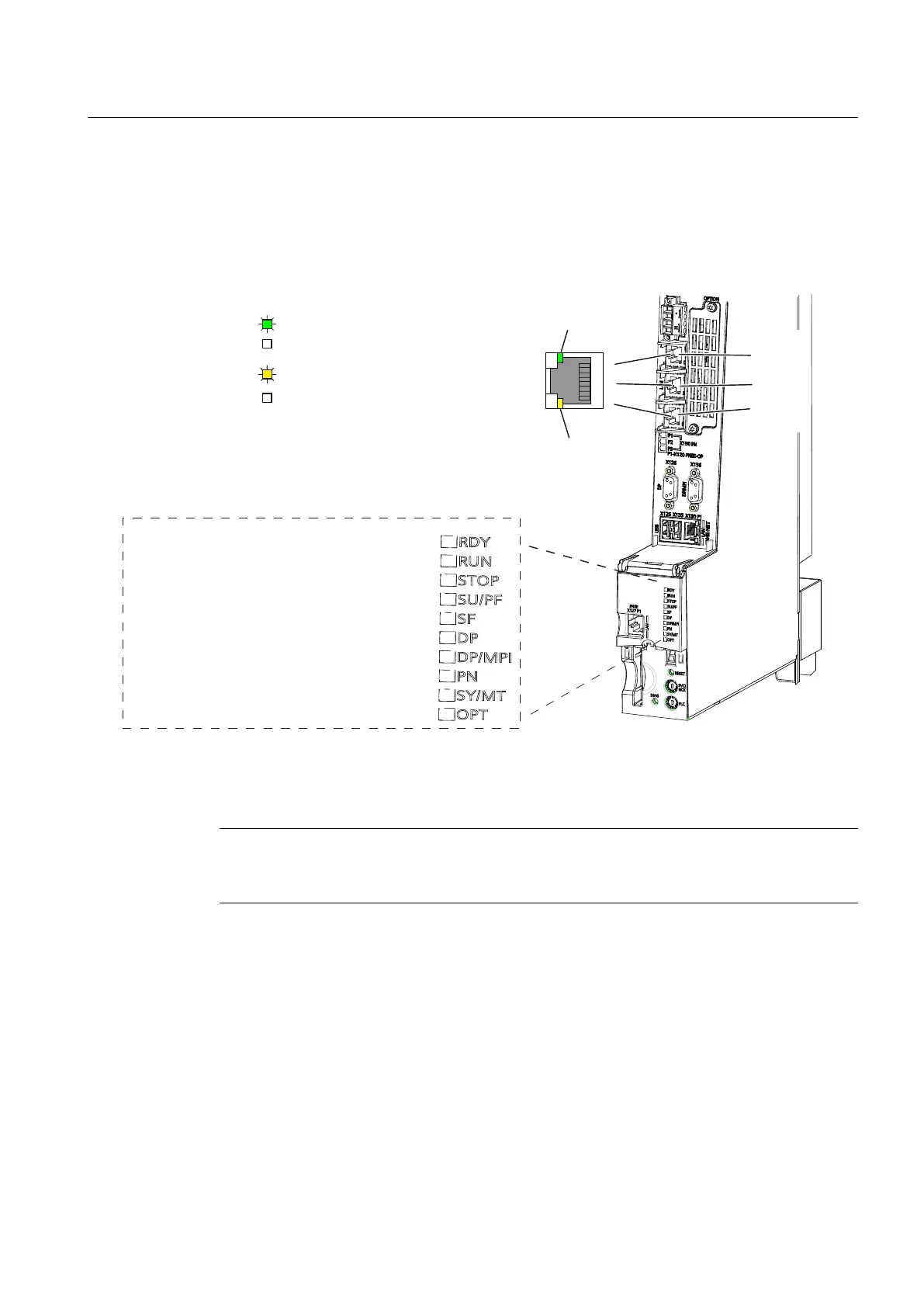Interface position
The following figure contains information on the PROFINET interface of the control unit.
Position of the interface, labeling of the ports and the associated displays are described.
'LVSOD\
6WDWXV
JUHHQ
2II
\HOORZ
2II
0HDQLQJ
7UDQVIHUUDWHRUb0ELWV
1RRUIDXOW\FRQQHFWLRQ
'DWDH[FKDQJH
1RGDWDH[FKDQJH
'LVSOD\'LVSOD\
6WDWXVRIWKHLQWHUIDFH31
6\QFKURQL]DWLRQVWDWXVRIWKHLQWHUIDFH6<
/('GLVSOD\VIRUWKHVWDWXVRILQWHUIDFH;
/,1.
$&7
;3
$&7
/,1.
;3
;3
Figure 4-2 The position of the PROFINET X150 P1 to P3 interfaces and their displays (SIMOTION D445-2 DP/PN)
Note
The 3rd port of the PROFINET IO interface X150 P3 is also designated as X120 PN/IE OP.
This designation is not relevant for SIMOTION D.
Additional references
Detailed information on the states of the status LEDs can be found in the
SIMOTION D4x5‑2
Commissioning and Hardware Installation Manual, Section
Diagnostics
.
Interfaces
4.3 PROFINET IO interface (only for SIMOTION D4x5-2 DP/PN)
SIMOTION D4x5-2
Manual, 04/2014 55