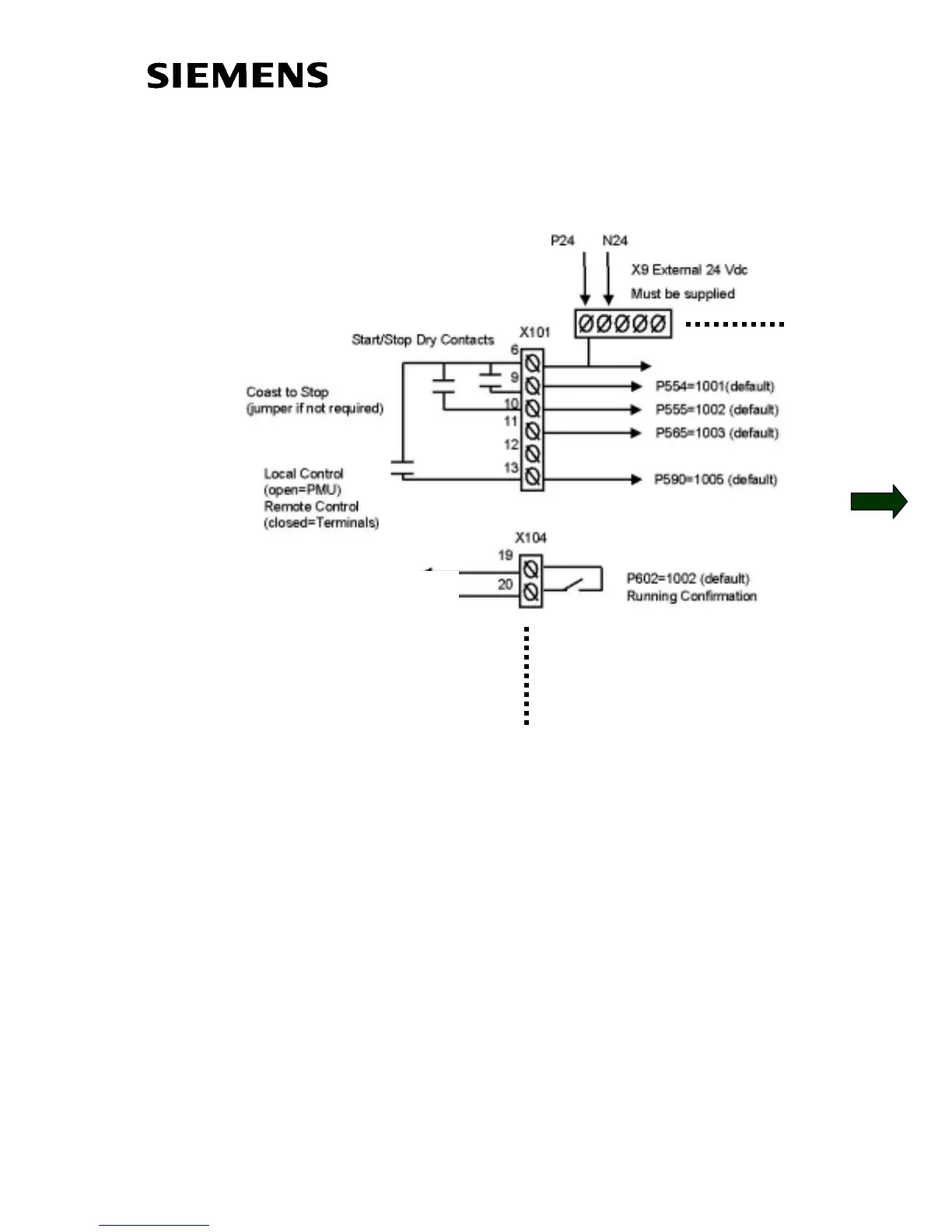Version 1.0 March 1, 2000 Page 43
Connect External Wiring as connection diagram.
Step 1: Dry set of contacts between terminals X101, pin#6 and pin#13
for Local/Remote Mode Selection. Jumper if not required.
Step 2: Dry set of contacts between terminals X101, pin#6 and pin#10
for Coast to Stop Selection. Jumper if not required.
Step 3: Dry set of contacts between terminals X101, pin#6 and pin#9 for
Source of Main Start/Stop Selection.
Step 4: Dry set of contacts between terminals X101, pin#6 and pin#11
for Source of Fault Reset. Leave open if not required. “P” button on
PMU will be fault reset location if pin#11 is not used.
Step 5: Drive Operating Status is provided by a 24 Vdc signal at
terminals X104 pin#19 with respect to pin#20.
Internal Connections
Custome
Connection Points
