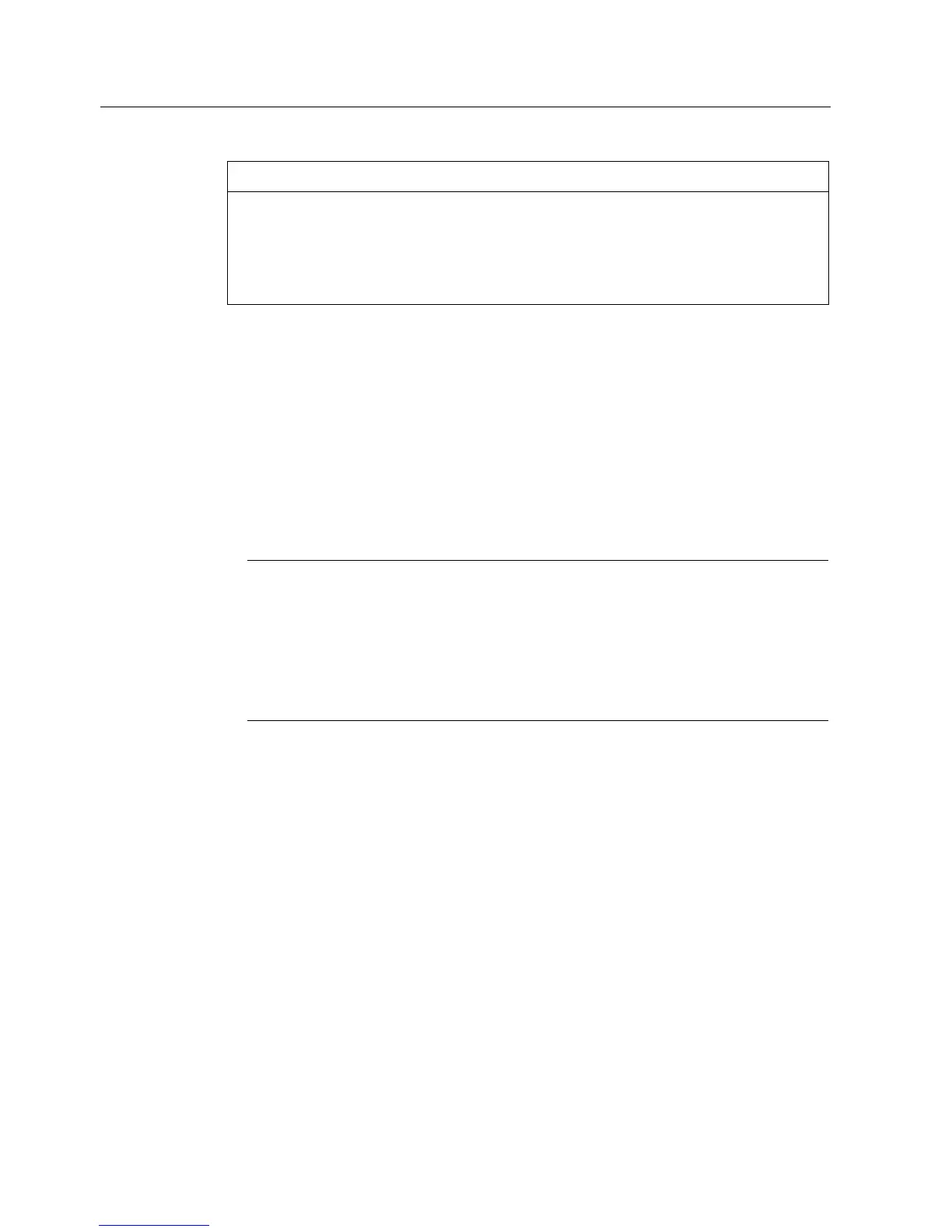Commissioning
5.2 Series Commissioning
Control Units CU240S
50 Operating Instructions, 07/2008 - FW 3.2, A5E00766042B AD
NOTICE
After upload and download of parameters between differing Control Units, the parameter
settings must be checked.
Parameter download from a different CU might fail with F0063 if parameters cannot be
downloaded (Check P949 for the (first) parameter number which cannot be downloaded).
If F0061 or F0063 occurs during startup it cannot be cleard except via a power cycle.
5.2.2 Upload and Download of Parameter Sets
Upload of parameter sets
With an upload, a parameter set can be saved in one of the following devices:
● PC (via STARTER)
● MMC
● BOP
Note
The file format for the MMC is FAT. Any other format, such as FAT32 or NTFS are not
compatible with uploading and downloading parameter sets from the inverter.
Formatting can be accomplished using the DOS command line as follows:
C:\>format volume /FS:FAT - where volume has to be replaced by the name of the MMC
drive, for example A.
Please keep in mind that formatting will delete all the contents of the MMC.
An upload can be triggered via
● Communication interface
● BOP
● STARTER
A detailed description is given in "Series Commissioning" in the commissioning section.
Download of parameter sets
In the case of a parameter download it is important to distinguish between the following
possibilities:
● Manual download
● Automatic download.
