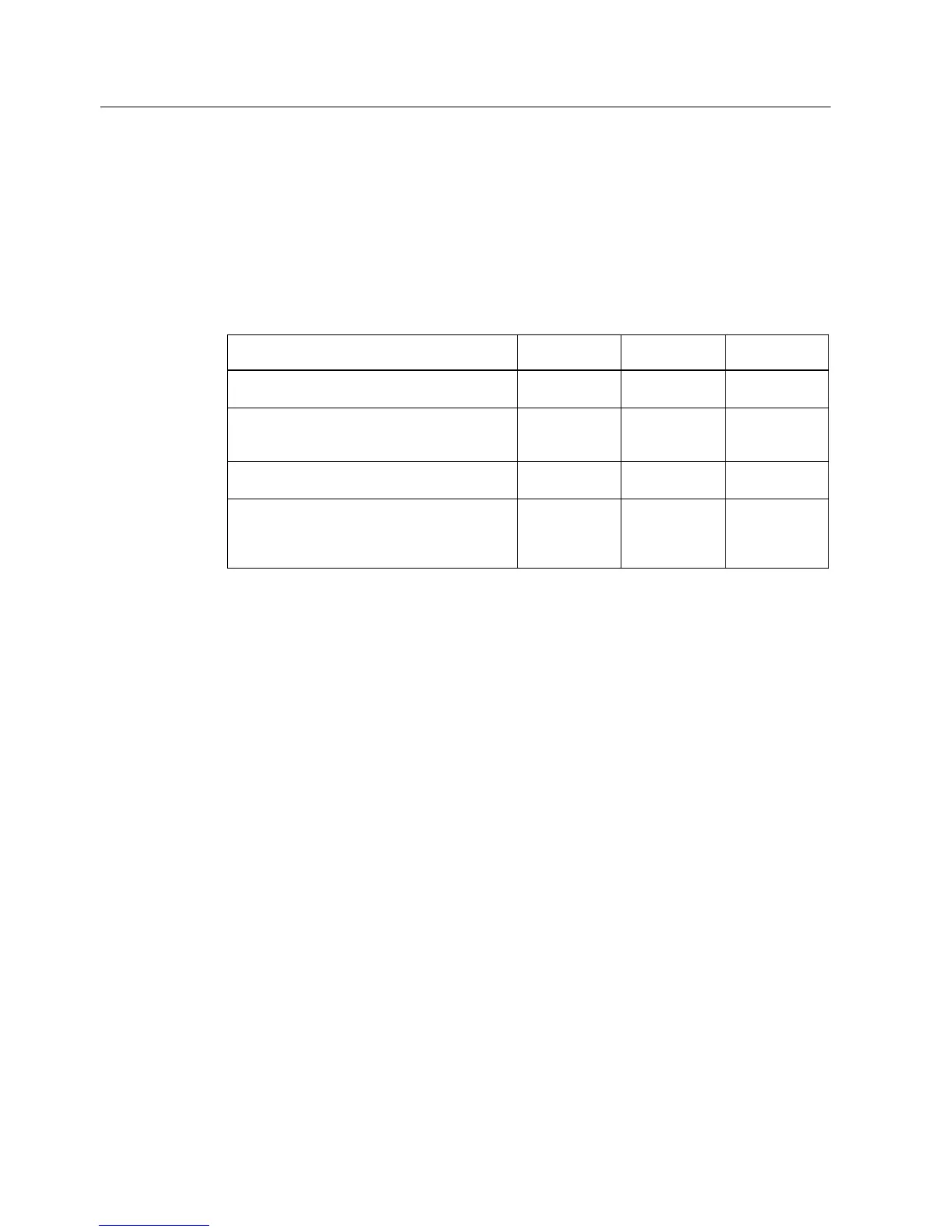Commissioning
5.6 Commissioning with STARTER
Control Units CU240S
94 Operating Instructions, 07/2008 - FW 3.2, A5E00766042B AD
5.6 Commissioning with STARTER
Interfaces STARTER
A PC with STARTER software can be connected via one of the following interfaces - which
are Control Unit dependent:
Table 5-9 Connection possibilities for STARTER
CU240S CU240S DP
CU240S DP-F
CU240S PN
CU240S PN-F
Option port
Peer to peer (via PC Connection Kit)
x x x
Sub D connector
Peer to peer (Sub D cable & RS485 to RS232
converter)
x --- ---
Sub D connector
Up to 125 slaves (via Sub D cable)
--- x ---
RJ45
Up to 10 slaves in a line. Via switch, the
number of slaves is limited by the address
range of the higher-level control system.
--- --- x
General information for connecting STARTER
USS address: see P2011, default setting P2011 = 0
USS baudrate: see P2010, default setting P2010 = 8 (≙ 38400 baud)
PROFIBUS DP address: see section "Communication Settings PROFBUS DP"
PROFINET address: see P08830
PROFINET IP address: see P08831
PROFINET IP subnetmask: see P08832
PROFINET internal MAC address: see P61002
