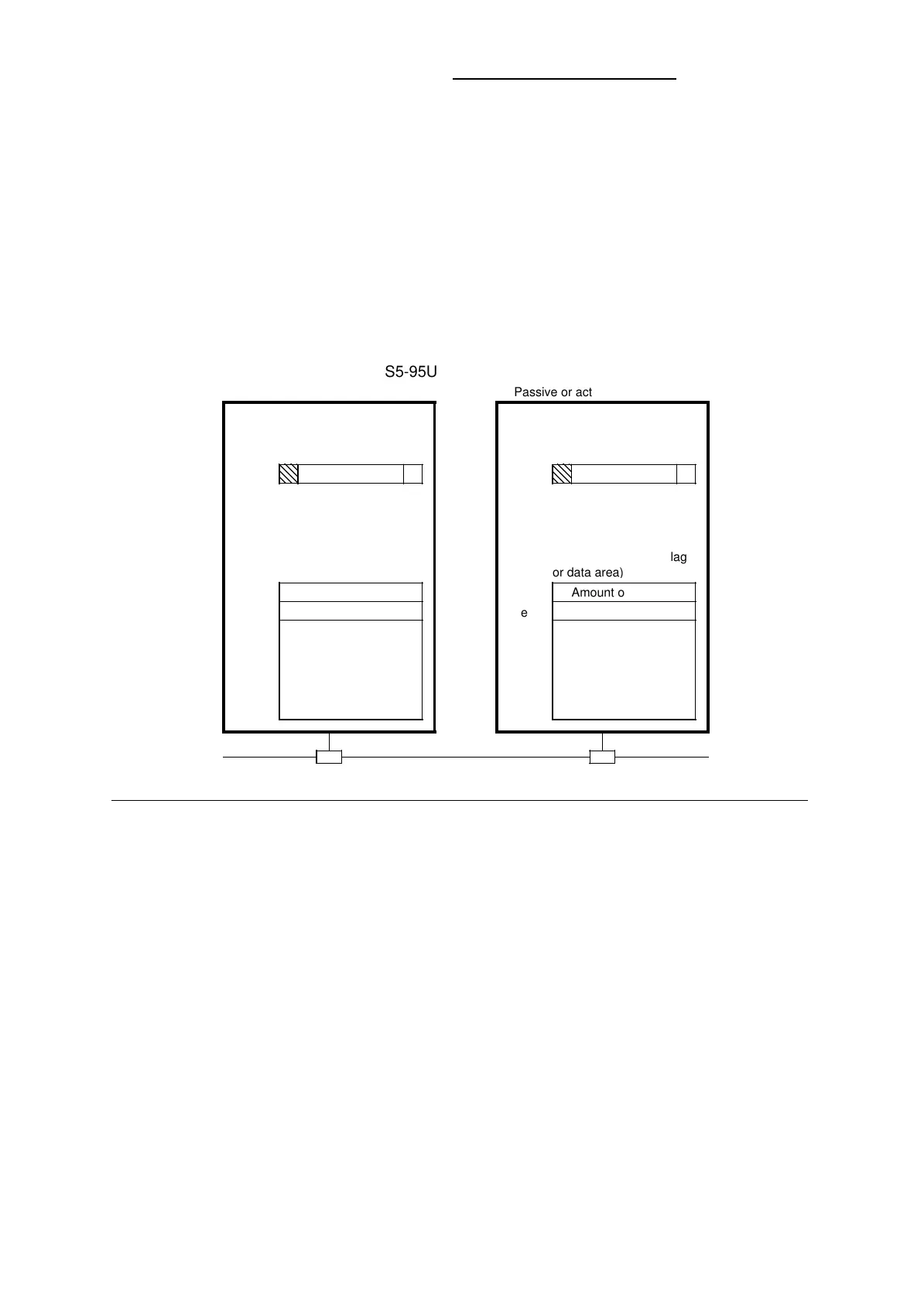Data Transmission Using a Standard Connection S5-95U, SINEC L2
Principle of Operation
For this type of communication you need to define the following once:
• The send mailbox (SF) that contains the transmit data (maximum 242 bytes).
• The send coordination byte (CBS) that coordinates between user program and SINEC L2.
• The receive mailbox (RM) that contains the received data (maximum 242 bytes).
• The receive coordination byte (CBR) that coordinates between user program and SINEC L2.
The coordination bytes are stored in the flag area. The send and receive mailboxes are usually
stored in a data block. Figure 4-2 illustrates a standard connection.
Figure 4-2. Functional Diagram of a Standard Connection
Active network station
Source PLC
Empf_Erl * Error
Receive coordination
byte (CBR)
(in flag area)
a
a
a
a
a
a
S5-95U
Passive or active network station
Destination PLC S5-95U
Bus
Send coordination
byte (CBS)
(in flag area)
Send_Erl * Error
a
a
a
a
a
a
a
a
a
Receive mailbox(in flag
or data area)
Amount of net data
L2 source address
Byte 0
Byte 2
Byte 3
.
.
.
.
Byte 243
1 to 242 bytes
net data
Send mailbox (in flag or
data area)
Amount of net data
L2 destination address
Byte 0
Byte 2
Byte 3
.
.
.
.
Byte 243
1 to 242 bytes
net data
* Send_Erl = bit “transmit allowed” Empf_Erl = bit “receive allowed”
Explanations to Figure 4-2:
If you want to transmit a message, write to the send mailbox: Enter in the send mailbox the amount
of data to transmit (amount of net data) and the receiver’s address (L2 destination address), and
then store the message (net data). Then grant the permission to transmit in send coordination byte
(set bit “Send_Erl”).
The S5-95U sends the message to the addressed receiver via the bus.
After the message has arrived at the receive mailbox, bit “Empf_Erl ” (receive allowed) is reset in
the receive coordination byte. The received data are available for evaluation in the receive mailbox.
To restore the receive readiness, empty the receive mailbox, and set bit “Empf_Erl ” in the receive
coordination byte.
4-2
EWA 4NEB 812 6112-02
