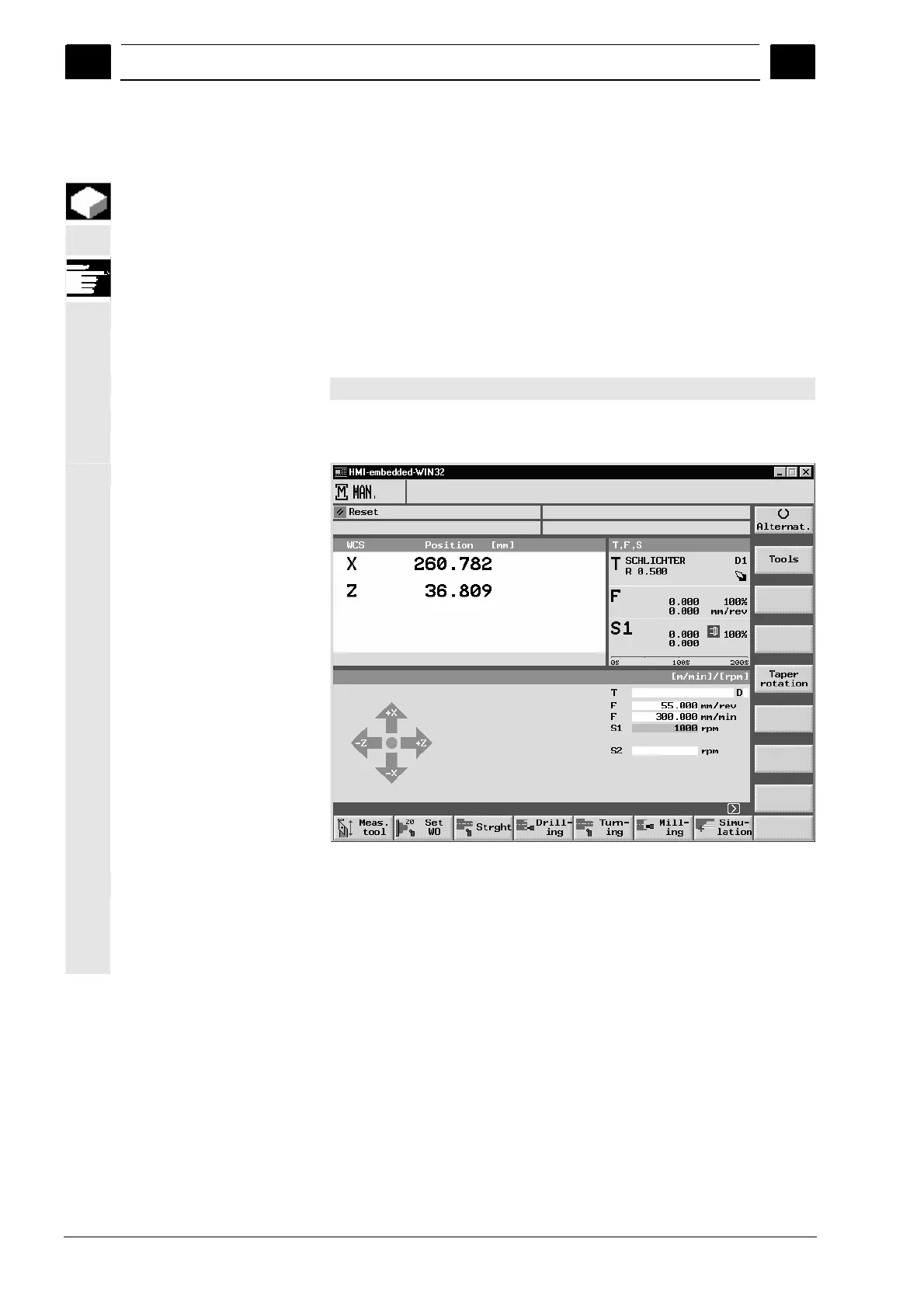6
Working with Manual Machine 08/2005
6.1 Manual machine
6
© Siemens AG, 2005. All rights reserved
6-334 SINUMERIK 840D sl Operation/Programming ShopTurn (BAT) – 08/2005 Edition
6.1 Manual machine
"Manual Machine" offers a modified comprehensive spectrum of
functions for manual mode. You can carry out all important machining
processes in “Manual” mode without writing a program.
For working in "Manual Machine" mode, you will need the "Manual
Machine" software option.
The appearance of the displayed softkeys can vary, according to
which coordinate system is set. Machining before the center of
rotation is typical.
Please see the machine manufacturer’s specifications for this.
Main screen
After running up the controller, the basic "Manual Machine" screen
appears.
Basic manual machine screen
Machining options
Workpieces can be machined in the following ways using "Manual
Machine":
• Manual mode
• Single-cycle machining
